Tile View, Display Multiple Websites In One Tab In Firefox
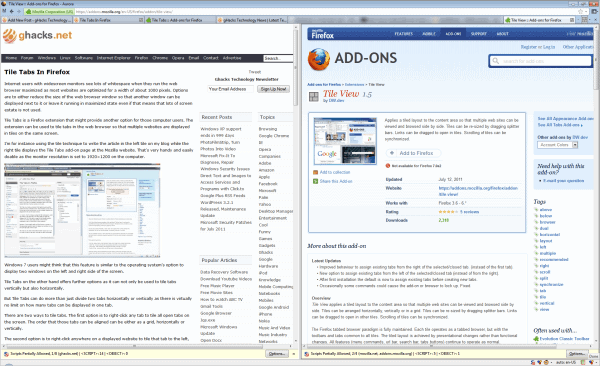
I reviewed Tile Tabs for Firefox back in 2010. It added functionality to split a tab in the browser so that multiple websites could be displayed directly in that tab.
The feature is especially useful if a large resolution monitor is used, like my HP w2408h monitor with a maximum resolution of 1920x1200. The core benefit should be obvious: It is now possible to display multiple websites in the same tab so that you don't need to juggle around with multiple browser windows anymore if you want to display two sites side by side.
Tile View is a very similar add-on for Firefox. It looks like the twin brother of the add-on that I reviewed back in 2010. The extension comes with several core differences that justify a review here on Ghacks.
Probably the biggest difference is Tile View's better usability. It is less complicated to use than Tile Tabs. You need to move the extension icon into one of the browser's toolbars after installation. Once you have done that, you can click on the icon to tile the tabs in Firefox. Two different websites are displayed next to each other by default.
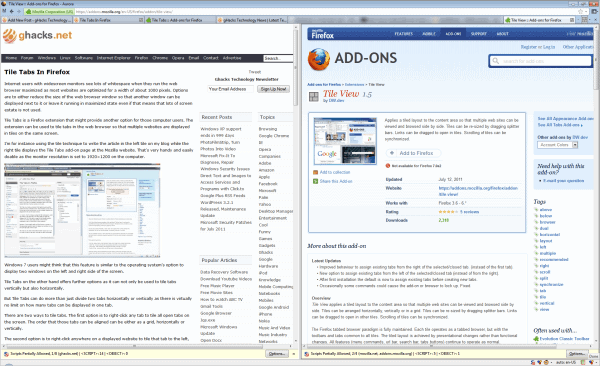
You can switch back to the browser's standard view with another click on the icon.
A right-click opens a context menu with add-on related options. Here it is then possible to add, remove and expand tiles. The add tile menu opens a submenu with options to add a new tile at the top, bottom and left or right of the currently selected tab. This way it is possible to display three, four or even more tabs at once on the screen.
The remove option removes the currently selected tile again from the tile view while expand expands it and collapses the other tiles of that group.
The down arrow next to the toolbar icon displays another menu with useful functions.
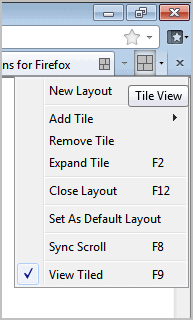
Available for selection are options to create a new layout from a selection of available layouts and an option to synchronize the scrollbar which could be handy for comparisons for instance.
Four keyboard shortcuts are supported. F2 expands a tile, F8 syncs the scrollbars, F9 enables the tiled mode and F12 runs the default layout or close layout command.
The add-on offers a lot that I have not mentioned yet. From drag and drop tiling and copying to configuring the add-on to restore the layout on every start of the browser.
There are also options that can be changed, for instance the size of the splitters, the coloring of the border of the selected tile or the previously mentioned session restore feature.
Tile View is a well thought out add-on for the Firefox web browser. Very handy for users who want to display multiple websites in one tab in the browser. It is compatible with all versions of the browser from Firefox 3.6 to the latest builds (may need to force compatibility though).
It can be directly installed from the Mozilla Firefox add-on repository.
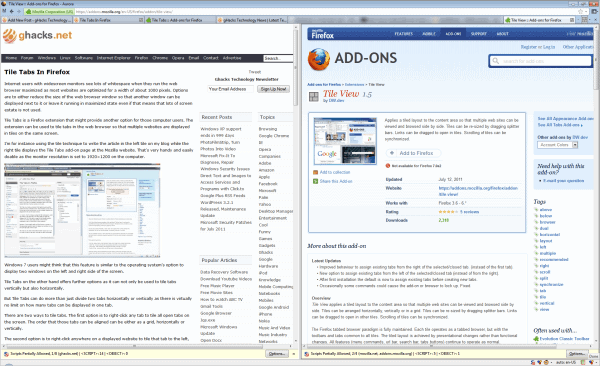
























Yes it is working with Firefox 5 but i usually prefer my bookmark sidebar where i have categorised all different websites..
Tile Tabs works fine Firefox 5.0. Not using it a lot though.
I was using Tile Tabs on Firefox 3 until i start using Beta 4 and it stopped to work. Very useful sometimes. I will try Tile View when i get home.
Let me know how that works out for you.
I dont understand why he just dont uploaded/change name of the first one.
On the TileTab page:
“Announcement: Tile View has been publicly released. Tile View is based on the same ’tile and splitter’ engine as Tile Tabs, but with a simpler user interface aimed at optimizing the browsing experience. Please give it a try: https://addons.mozilla.org/en-US/firefox/addon/tile-view/.”
Works great.
Also, I noticed Tile Tab and Tile View are both created by the same person.
They are? What’s the purpose of that?