Surplus For Chrome Lets You Use Google+ From Anywhere
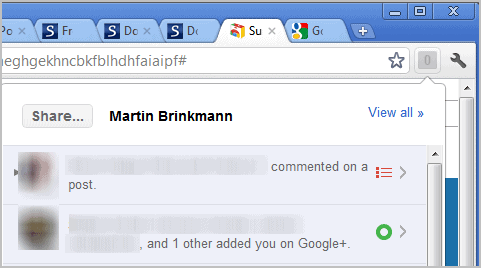
Update: The Surplus extension does not work anymore. It was last updated in 2011 and appears to have been abandoned by its developer. You may want to try Google's official Google+ Notifications extension for Chrome instead.
Up until now the only way to share a web page, story or information on Google+ was to open the Google+ website to do so. That's not overly comfortable, especially not so if you are not having the service open all the time in your browser tab.
The new Google Chrome extension Surplus changes the way Google+ is handled significantly. It can be used to share, read and comment from the Chrome browser interface without being on the Google+ website.
The extension adds a single icon to the Chrome address bar. It will inform you that you need to log in to your Google account first. This is not handled from within the extension interface which is good for security purposes. Visit Google, click the sign in link at the top to login. The extension will notice successful log ins automatically.
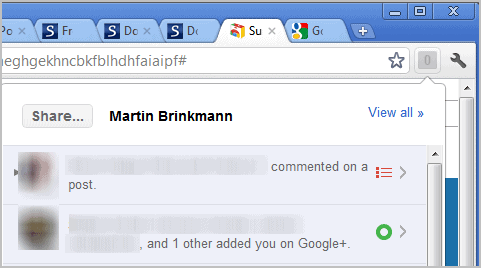
The screen displays all recent news and notifications, a share button and a direct link to the user's Google+ profile in its interface.
A click on share opens the standard Google+ sharing form. It is still up to the user to enter text, links and other information manually. The extension does not add the current page's link automatically for instance.
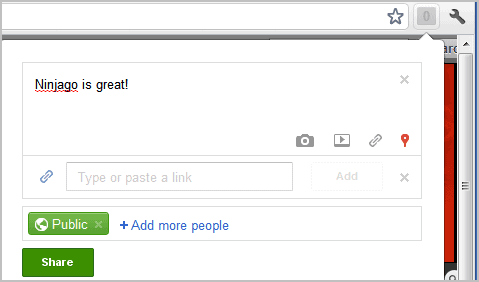
All visibility options are available as well. It is possible to share it with the public, with a circle or with select people only.
A click on a notification loads the contents in the same interface. This is very handy to quickly read new comments or posts without opening the Google+ website.
The extension is very responsive, new pages are displayed more or less instantly making the extension an ideal tool to quickly browse through new notifications, comments and posts.
A right-click on the icon and the selection of Options from the context menu display the settings. Here it is possible to enable desktop notifications and sound notifications. Both notification types are disabled by default and need to be manually enabled in the options before they become available.
Google+ users who use Chrome as their main browser can stay up to date with the help of this extension without having to check notification emails, SMS or reloading the Google+ page all the time. The extension can be installed directly from the Chrome Web Store. (via)
Advertisement
















Great! Now the only thing I miss is an invite. They created a lot of buzz but they are not using it to get people. Or this is just like Wave, when in there is nothing to do.