Replies And More For Google+ Chrome Extensions
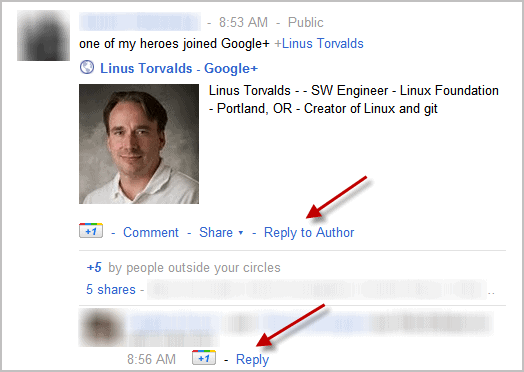
Google+ is probably the most hyped service on the Internet these days. This stems from the fact that many of the early adopters are first movers that run their own blogs, websites or are very vocal on social networking sites. It still remains to the be seen how the general public will perceive Google's social networking service. Will it be to complicated to use, with circles and all? We will see in the future.
It is self evident that extension developers are developing and pushing out extensions for the new service in rapid pace. One of those extensions is Replies and more for Google+ for the Google Chrome browser. It is not an official Google extension, but adds much needed features to Google+.
The extension title hints at one of the features: Easier replies to comment or message authors. A reply to author link is added next to the share, comment and +1 links at the bottom of an author's post. All comments show a reply option as well on mouse over.
This basically adds the author or comment writer directly to the message field. This saves time and reduces the chance of errors.
Improving Google+ replies is just one of the features of the Chrome extension. It highjacks the favicon of the site to display the unread message count directly in the browser, handy if you keep Google+ open but not active all the time.
The two keyboard shortcuts Ctrl-Enter and Shift-Enter can now be used to submit a comment or post. Previously you had to click on the Post comment or Share button to do that.
The Share link has been improved as well. A small down arrow has been added next to it. If you click it you get options to share the message on Twitter or Facebook, or send it to someone via email.
The final feature is that the Google+ headerbar scrolls now with the page. That's handy considering that the Share form is located there as well as the new messages count.
Chrome users can install the Replies and more for Google+ extension directly from the Chrome web store.
Advertisement
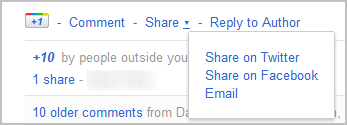
















Great article I’ve been following along, and when I get to the Load Unpacked Extension part, the icon that appears in chrome://extensions has something added to it. It’s a camera symbol inside orange circle. This is laid on top of my icon in the bottom right hand corner. What is that?
I’ve developed a new extension (Uncircle+) which I think you may find it useful. I’ll be very glad if you can test and introduce this new extension.
Uncircle+ Description:
https://chrome.google.com/webstore/detail/dhcfgcecigkknnimiljlbcjmnbeeodhl
Google+ lets you add a maximum of 5000 people to your circles. Nevertheless, not all of the people in your circles are active.
Uncircle+ is a google chrome extension that lets you easily uncircle (that is, remove) inactive people from your Google+ circles so that you can add more people to your circles later without reaching the 5000 limit.
Inactive people are those people in your circles who have not shared any posts (original, reshare, private or public posts) with you. Having at least 1 such post is a sign of activity.
Uncircle+ behind the scene:
Step 1: it collects a listing of people you’ve added to your circles.
Step 2: it checks the activity of these people.
Step 3: it shows you inactive people and lets you select which ones to remove.
Step 4: it removes selected inactive people.
This is one of my favorite extensions. I founded some more cool extensions for Google+ here http://tinyurl.com/6gg2hyn