Google+ Photo Zoom Extension For Chrome
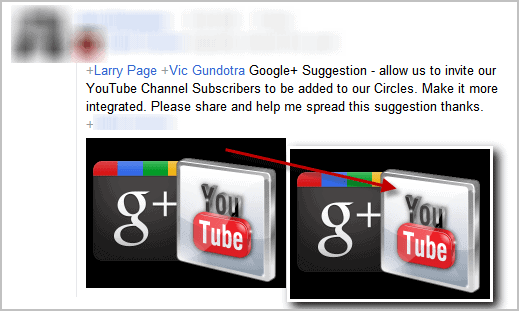
I'm slowly getting the hang out of Google+. The coolest feature by far in my humble opinion is circles to group users and get filtered news streams. One thing that I think is missing are update notifications for your circles. As it stands now, you need to click on each circle stream to see if there are new posts and updates.
Many web developers have started to publish extensions and add-ons for Google Plus. This is just natural and has happened shortly after the launch of Google Buzz (which failed miserably) as well.
One interesting application is the Google+ Photo Zoom extension for the Chrome browser. It basically enables larger image previews on Google+ streams.
Images are posted in fixed size to Google+ streams. Users need to click on the images to open the photo browser to see a larger version of the image in the browser.
That's not super handy if you like to view images in their original resolution and not as detail reduced thumbnails.
Photo Zoom enables zooming on mouse over. All you need to do is move your mouse cursor over an image in a stream to get a larger version of it in an overlay.
The overlay image is aligned to the right side of the Chrome browser. Its actual size depends on the browser window. Images that are large enough will for instance grow larger dynamically when you move the mouse cursor from the posted image's right side to the left.
The example screenshot above is a rather bad example because of identical sizes. It demonstrates the functionality nicely on the other hand. Just hover your mouse over the left image to see a larger version of the image popup (if available).
Photo Zoom comes with four options. One to enable or disable the functionality, and three that define the type of pictures that the extension will work with. Available are profile icons, pictures from Picasa and external pictures.
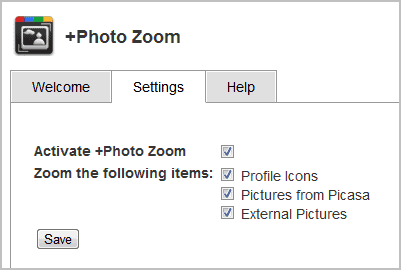
Chrome users can download Photo Zoom from the official Google Chrome web store (via).
Advertisement

















What about HoverZoom?? It works pretty much in every site. I don’t have acceso Google+, so I don’t know if it works in there too.
https://chrome.google.com/webstore/detail/nonjdcjchghhkdoolnlbekcfllmednbl
The developer is working on it, I heard.