Create Ebooks In EPub Format With GrabMyBooks For Firefox
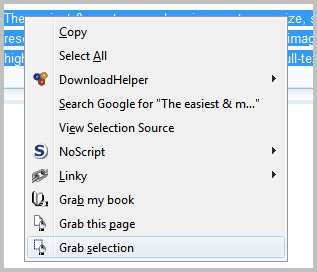
Grab my Books is a handy Firefox add-on for users who want to convert multiple web pages to the EPub ebook format.
The add-on offers options to add the active page, a linked page or a selection on a page to the ebook.
Everything else is handled more or less automatically, even though there are options to edit added pages and selections before the ebook is created.
The biggest advantage over saving websites as HTML or PDF documents is that it is possible to add multiple pages to the ebook. You could for instance add all Ghacks Firefox articles to the ebook, or a Wikipedia entry plus all links to related topics that are posted on that Wikipedia article.
Once you have installed GrabMyBooks you can use the add-on's functionality by right-clicking on a page, link or highlighted section on a page.
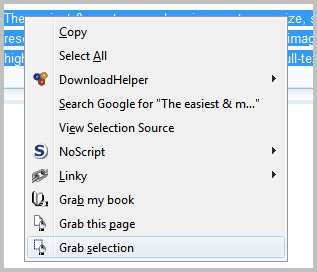
The contents that have been selected for inclusion are then displayed on screen with direct links to delete or edit them. Additional links lead to the local Mybooks page that offers to display all articles and text selections on the screen.
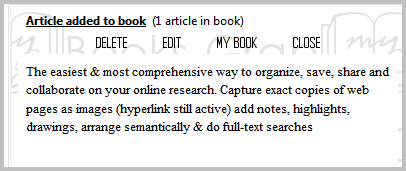
A click on Grab My Book on that screen creates the ebook in epub format directly. The page contents are most of the time picked up correctly by the extension. You will however notice that images and other media will not be included when page contents are copied with the help of GrabMyBooks.
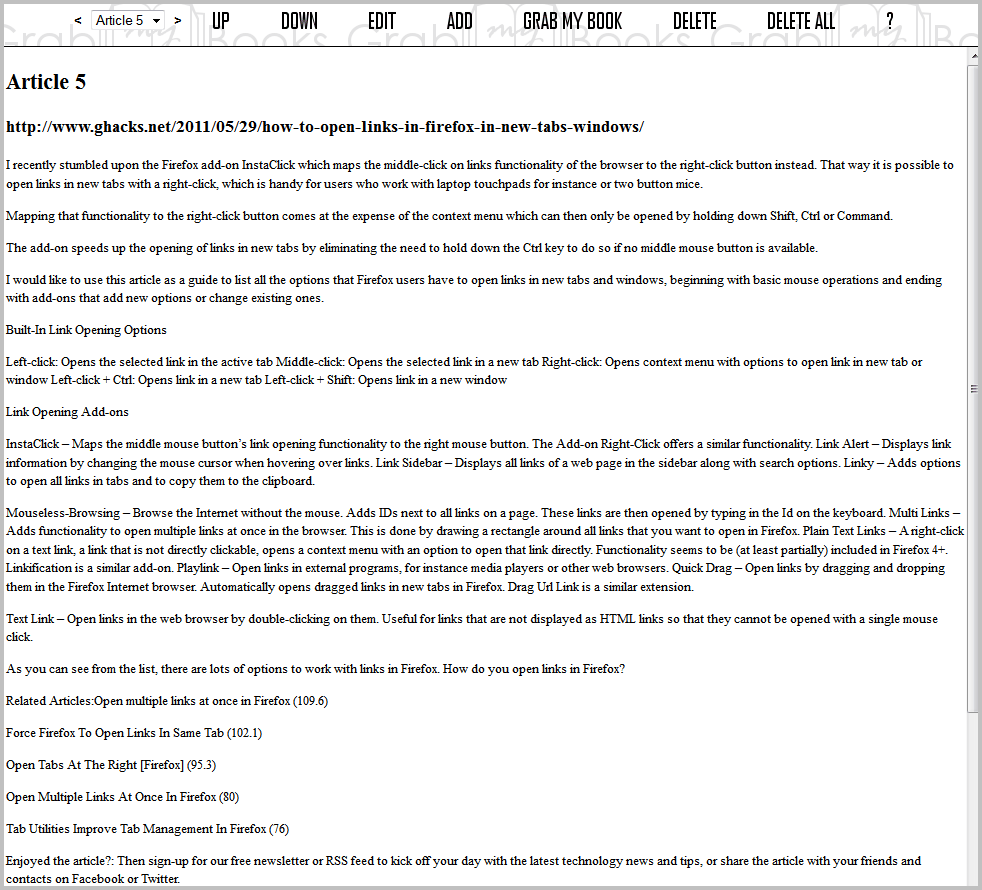
That's by far the biggest downside of the program. An option to add multiple pages at once to the ebook is missing as well, which could speed up things for users who for instance want to create an ebook that contains an article and all pages that article links to.
For that, users need to select each link individually on the article's page which can become tiresome if the original article links to more than a handful of websites.
Lastly, the fact that GrabMyBooks is not available on the Mozilla add-on repository but only on a third party website may keep some users away from installing and using the add-on.
Alternatives are available, but most are not as comfortable. You could for instance copy and paste web pages, text and even media contents in a Word document instead, and convert that Word document in the end into an ebook format like Epub. Websites where you can do that for free are available on the Internet, 2EPub is one of them. The website supports files with a maximum file size of 25 Megabytes, which should be enough in most cases.
Interested users can install GrabMyBooks directly from the developer website. Cautious users may want to wait until the add-on has been added to the Firefox add-on repository before they check it out.
Update: GrabMyBooks is available for Chrome and Android as well. The Firefox add-on is now also listed on Mozilla's website. Another addition is that it supports the mobi format as well now and that you can grab all open tabs now.
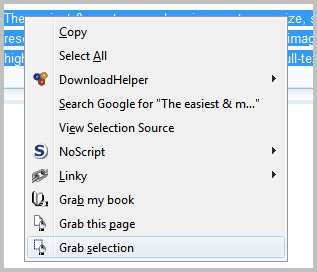
























I have been using the GrabMy Books ext. for years its only now Firefox has changed to 57.0 that I have found trouble. No Legacy version !! So I’m stuck with GMB Desktop which does admittedly work with Firefox and Chrome (with the GMB Desktop running first !! ) it is not as quick,convenient as the superior Firefox 56.0 Legacy version. And don’t ask about its withered options table….
they have ‘grab all open tabs’ don’t know when that feature was added….
I wish your video had sound in it. Interesting new tool. I was thinking about it at times.
The PDF format is fine but not for reading, specially in e-readers.
ePUB look great in e-readers.
ePUB also is a open format easy to edit. Is only a compressed html.
Very useful, but as mentioned above, not the nicest format, best to use a PDF.
I’m not fan of the epub format, so if I want read something on my e-reader with images, I print it to PDF and enjoy. Readability add-on allows to remove many unnecessary things, and pdfs can be joined easily (there are plenty tools for that).