Trails, Save Texts And Images With Firefox
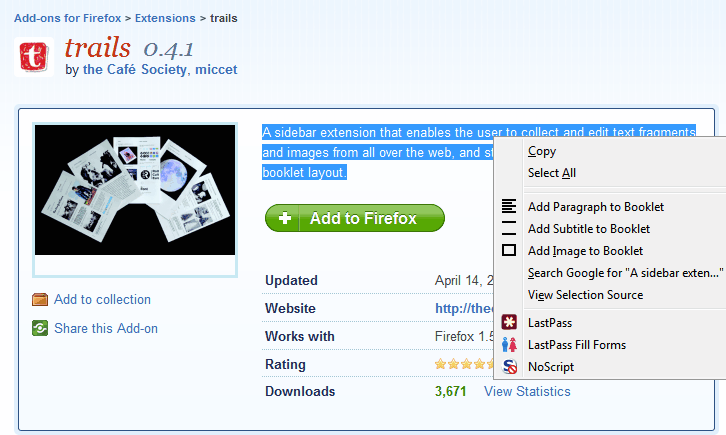
Once in a while I stumble upon information that I want to preserve. Sure, I can bookmark the page to access it at a later time, but what if that page gets deleted or moved?
I can also save the HTML page to the local computer, but unless I install an extension that adds a single file format for those saves, it means that every saved web page stores multiple files on the target system.
I usually copy and paste the information into a text document, or Word document if I need to copy both text and images.
Note: Trails is not compatible with Firefox 57 or newer. You may use the Firefox add-on Notes instead which enables you to add notes to Firefox.
Trails for Firefox
The Firefox extension Trails offers another option. It supports the creation of so called booklets, local files that contain text and image information that have been created by you via copy and paste.
Trails adds several entries to the Firefox context menu that you can use to send information to the active booklet. Before that's happening though you need to create at least one booklet and select a location for it on one of the local hard drives.
The extension displays a popup window whenever you want to add text or images to a booklet. Here it is possible to edit, delete or add information, include separators or change the text formatting from light to bold. A click on Save saves the information in the booklet.
Trails opens up as a sidebar item, and you will notice the text and images that you have added to the open booklet immediately. The zoom level is tiny, a click on the information opens them in full view on the screen.
Each individual text and image entry in the sidebar is selectable, and a small delete icon is available to remove information directly from that preview window. Booklets can contain multiple pages of information. A click on the Booklet menu opens options to manage that and the creation and saving of booklets.
The Publish menu displays options to create a pdf document out of the selected information or to publish the booklet publicly, which most users probably would not want to do.
The developer has created a video that demonstrates the functionality of the Firefox extension in detail. Keep in mind though that it reviews an earlier version of the add-on.
Privacy conscious users need to keep in mind that the booklet information are stored in a SQLite database which can be accessed by anyone with local access. A solution would be to store the booklets on an encrypted partition or container on a drive.
You find additional information on the Trails page over at the Mozilla Firefox add-on repository. Trails is compatible with all versions of the Firefox web browser from 1.5 to the very latest stable builds of Firefox.
Update: Trails has not been updated since 2011 and while that is the case, it is still comaptible with recent versions of the browser. Note though that you may run into issues especially when using the first booklet. If that happens to you, create a second booklet and the issues should go away.
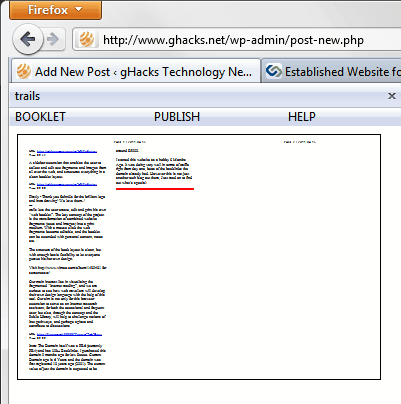






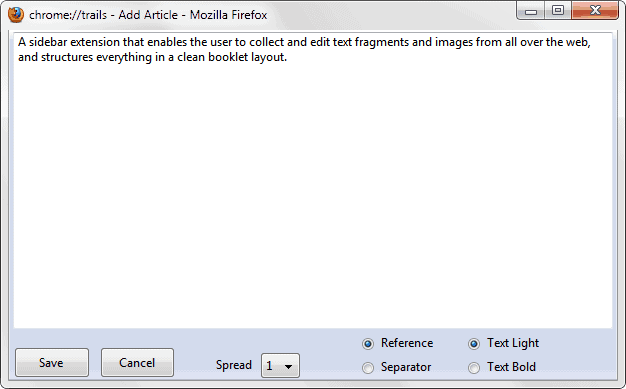


















UnMHT makes quite the same since many years.
I use it everyday and i am happy with this extension:
It creates one file with the mht extension
that can be read by Firefox Opera or Internet Explorer.
Sometimes web pages are not fully compatible & can’t be all recorded
but you can adjust options to make disappear alert messages.
Author’s site:
http://www.unmht.org/unmht/en_index.html
Glad to know Trails. But it cannot compete with the so-wonderful-and-complete addon ScrapBook.
What is the advantage of this versus saving the page to .mhtml or.maff?
Well you can edit the text and image snippets, and add your own text to them. Plus you can combine information from multiple pages.
Thanks, this looks interesting. Might replace my current method of printing to pdf
I’ll take a look at this. But I have been using the Scrapbook extension which will easily save whole pages or parts of pages.
Get it here:
https://addons.mozilla.org/en-US/firefox/addon/scrapbook/
Martin, I actually prefer to use Opera, which saves mht pages very quickly and more efficiently than Firefox. I also use Firefox with the Mozilla Archive Format extension. I think those are preferable, since compatibility is higher, you get a better copy of what you saw, just one file and, if needed, can be extracted to plain html.
Cheers,
Matias.
Interesting. I also copy and paste a lot of stuff into Word but this looks like a better option. I’ll check it out. Thanks!
Not a problem. Feel free to delete the last 3 comments. :)
Didn’t notice a direct link, so, https://addons.mozilla.org/en-US/firefox/addon/trails/.
You are right, thanks for letting me know. Link has been added.
Looks pretty cool. I’ll check it out.
I like that the info is saved locally and not on someone’s server.
That’s the reason why I don’t use a lot of the really great add-ons available.