Mozilla Also Experimenting With Url Bar-less Designs

Mike recently wrote a piece on Google's idea to kill the Google Chrome url bar in order to save up more space for websites and web applications (see Will Google Kill the URL Bar in Chrome?).
It appears that Google is not the only company that experiments in that direction. Mozilla's Paul Rouget published a screencast today that demonstrated some of his HTML5 and native control experiments.
What's the video about? It first shows how websites could add controls to the context menu of the browser. Examples are images that can be rotated or a new Twitter message dialog that can be launched that way.
That however was only the preparation for the second part of the demonstration where Paul showed how App tabs could utilize that feature and the previously mentioned Site Specific Browsers feature (see Firefox 5 Could Look Like This) to offer a new user experience.
Paul envisions different states for the browser, depending whether an app tab is active or a normal website. App tabs get rid of the url bar and make use of context menu controls and the new "site specific browsers" feature that is placed next to the Firefox button.
His idea basically is to give a webpage more control over the browser interface by giving it the means to "expose native controls to the UA", the context menu and, if it is a web app, options to get "rif of the URL / Back Forward Too bar".
Take a look at the video for a short demonstration, or visit Paul's blog directly for additional information.
Users who would like to try the experimental feature can download an experimental add-on from Paul's website.
Please note that this is just an experiment and not something that is planned to be integrated into one of the next versions of the Firefox web browser.
I personally think that it is not a good idea to give webpages or services control over the browser's context menu or user interface elements. Why? Because for the large percentage of sites that will make use of the feature in a positive way or ignore it, there will be minority of sites that abuse it if possible. Think of adding thousands of entries to the context menu (which could be easily prevented by setting a limit) or adding links or ads to it (which could be difficulty to prevent). Then there are security implications. Phishing websites for instance are easily identified by their web address. Removing the chance to verify the address removes the most reliable option of identifying phishing websites from the browser.
Another thought that came to mind is that the site specific browsers menu makes navigation more complicated. It may just be me but having two buttons open for a website, instead of one button seems to make things more complicated. I'm no user interface experts but would not it be better to integrate the "Site Specific Browsers" functionality right into the tab so that only one button is displayed for a website?
Please let me know what you think of the idea? Complicated or ingenious?
Advertisement
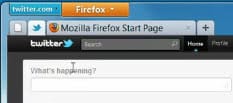



















With more and more complex web sites/apps that use dhtml/ajax adding some contextual actions is more than required. Replacing the browser contextual menu with the one of the app is not a good idea, nor is having to contextual menus. Integrating some menu item is the way to go. Sure there are security concerns, but we need to find some way to solve them.
having *two* contextual menus
This is a misunderstanding only app tabs would get rid of the url bar. The main interface would still have it. The secondary button would only display if wanted. Not to mention Mozilla has an option to change the interface you can put tabs back on bottom and I’m sure you could do similar things with the menues
Wyatt, yes I know. Keep in mind that this is a experiment. App tabs without urls still means that the user cannot see the website address anywhere. I’m not sure about the secondary button only showing up if wanted, I have not found a reference about that, did you?
More and more bad news about FF. I’m pretty happy with Opera now. I hope it doesn’t jump on the bandwagon and chase after Mozilla.
opzilla are doing almost same thing. This article is written in a mannor that may confuse many people.
Hey, Firefox-devs, If I wanted Chrome, I’d get it.
tell them what you don’t like grab a beta hit feedback and type your comment :)
I don’t understand why every browser designer wants to change interface at every new version… And the worst part is that ALL of them try to copy one another… I’d say that they should make whatever experiments they want, but in the end, they should give the user the choice of how their browser looks (that’s what the “Options” are for).
And being a programmer myself, I do believe that the software must satisfy the need of the users, not the fantasies of the programmer.