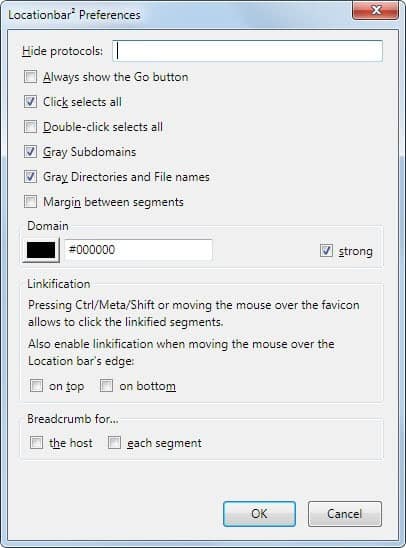Improve Firefox's Urlbar With Locationbar2
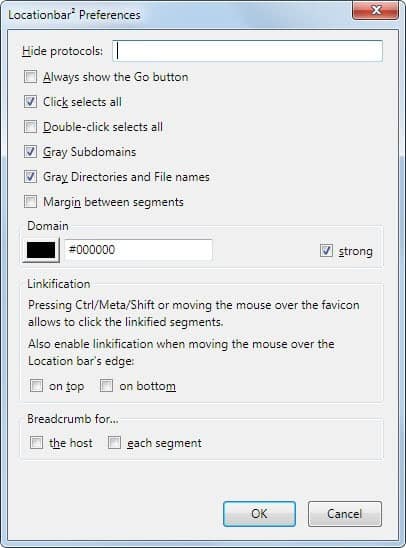
The website address is an essential element of any web browser, or at least of the browser's of this generation as some browser developers experiment with designs that remove addresses fully or partially from the browser (see Mozilla Also Experimenting With Url Bar-less Designs and Will Google Kill the URL Bar in Chrome?).
Why is the url bar that important? Because it lets users know where they currently are.
Users use the information displayed in the address bar to determine if they are on the right website, which is essential to avoid phishing attacks and other forms of malware on today's Internet for instance.
Locationbar 2 is an add-on for the Firefox web browser that adds several interesting urlbar manipulation options to the browser.
Among them the option to highlight the core web address so that it becomes easier to identify the domain. The color of the domain is selectable in the options of the extension, and it is furthermore possible to bold it to make it stick out even more.
But that's only one of the available options. Another interesting feature is the ability to split the web address into breadcrumbs, either for the host or all segments. The breadcrumbs become clickable which can then be used to navigate between directories of the domain directly without having to find navigational options on the page to do so or manipulate the address manually.
The individual segments become selectable with hotkeys, or if the mouse is moved to the website's favicon first.
Locationbar2 has another interesting option. It can hide protocols from the address bar. Protocols are http, https or ftp among others. Hiding protocols saves a few pixels and removes distraction from the website address. It is however recommended to keep security relevant protocols visible at all times.
Locationbar2 is a offers three interesting features that improve the Firefox location bar. The extension can be downloaded from the official Firefox add-on repository.
Update: It is interesting to note that some of the features have been added to Firefox natively in recent time. The domain name is highlighted specifically for instance in the browser by default now.
Locationbar2 is no longer compatible with recent versions of Firefox. We suggest you try the Advanced Locationbar add-on instead which offers similar functionality. Note that some features of it don't appear to work either. The division of the address works on the other hand.