Firefox 5 Could Look Like This
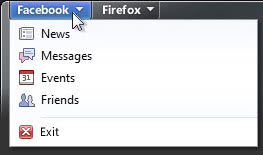
With Firefox 4 almost out of the door the Mozilla Firefox UI team starts to concentrate their efforts on the next version of the browser: Firefox 5.
Time is of essence as the team recently announced that they would accelerate the development of the web browser. With three more versions of the browser targeted for 2011, Firefox 5 is expected to be released by the end of the first half of the year.
The following implementations are suggestions and ideas; They may be implemented in this way, in a different way or not at all in the Firefox 5 web browser.
Site-specific tabs
Site-specific tabs offer basically what pinned files are for the Windows 7 operating system; a way to quickly access site features without using the site navigation or interacting with the content area at all.
The feature may or may not be useful depending on the site's navigational structure. There does not seem to be a gain if the navigational elements displayed on the tab menu are also displayed prominently on page. It could become interesting if users could add pages of the site to the menu.
Block third party add-ons, add-on manager changes
This change is in my opinion the most exciting one. A problem with current versions of Firefox is that it automatically enabled add-ons and plugins that are installed by third parties. The user gets no information about those add-ons and has no option to block them. Even worse, those add-ons usually cannot be uninstalled, only disabled.
The new add-on manager automatically disables add-ons that are installed by third parties. It is likely that Firefox will launch the add-on manager automatically whenever that happens to give the user an opportunity to activate the add-ons. An alternative would be to display a notification to the user instead.
Please note that the screenshot above shows a window while the regular add-on manager is displayed in a tab. Add-ons that are installed by the user but not compatible with the version of Firefox yet will automatically be enabled when they become compatible.
It is not clear yet if the Firefox developers plan to use the system for plugins as well.
Search engine field
The default size of the search engine could be increased to 240 pixels. Search engines appear color coded when the user enters a search query or a new engine is selected. Search field contents could become tab specific in Firefox 5.
Promoting Firefox Sync
Firefox sync offers to sync passwords and other information. The idea is to promote the feature so that more users notice it and start using it.
All of the user interface changes are proposed. Some, like the ability to block third party add-ons are features that users have requested for years, others, like site specific tabs may need refinements to become useful.
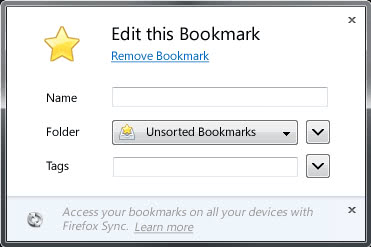


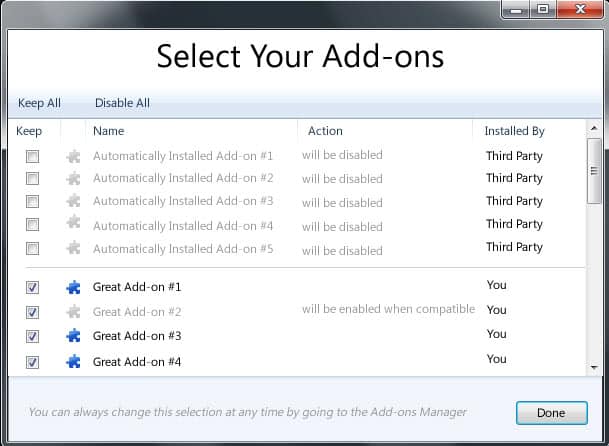




















Search engine field should stay as it is.
The magnifying glass is the typical icon that represents the action of searching, not choosing a search engine.
pitman is right. Firefox’s memory leak need fixing – fast!
All I care is fixing any memory problems.
+1
too soon to say, but could be.
firefox 4 is still in beta
aber firefox 5,6und7 erscheinen noch 2011