Internet Explorer 9 Tracking Protection Lists
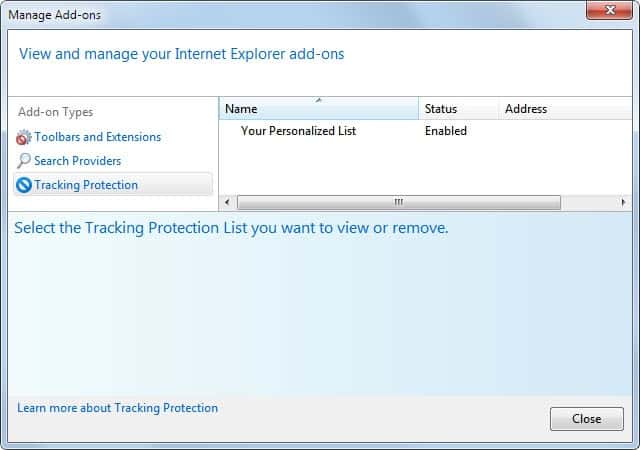
Tracking protection is a new security and privacy feature that Microsoft has integrated into the release candidate of Internet Explorer 9. It will be available in the release version of the browser as well.
Tracking Protection is disabled by default and needs to be enabled in the options under Tools > Safety > Tracking Protection. Only a personalized tracking protection list is then activated by default. This list is populated automatically by Internet Explorer.
Internet Explorer basically collects script / cookie information on all websites and blocks those with privacy implications that are shown on multiple websites.
It is obvious that tracking is only prevented if the user has already visited websites that embed the code. That's where third party tracking protection lists come into play. These can be integrated into Internet Explorer to block services directly without the need to visit the websites that embed them first.
Microsoft offers a selection of Tracking Protection lists on the Internet Explorer test drive website.
A total of five lists are available that can be added to Internet Explorer 9 with a few clicks. The following lists are currently available:
- Abine: Our list blocks many online advertising and marketing technologies that can track and profile you as you browse the Web. Our list is updated weekly to keep you safer and more private.
- EasyList: EasyPrivacy Tracking Protection List is based on the popular EasyPrivacy subscription for Adblock Plus.
- Privacy Choice: PrivacyChoice maintains a comprehensive database of tracking companies, including domains used by nearly 300 ad networks and platforms, their privacy policies, and opt-out and opt-in processes
- TRUSTe: TRUSTe’s Easy Tracking Protection list enables relevant and targeted ads from companies that demonstrate respectful consumer privacy practices and comply with TRUSTe’s high standards and direct oversight
A click on Add TPL next to each list opens the Add a Tracking Protection List prompt if Internet Explorer is used. The add list button adds and enables the new tracking protection list. This can be verified in the Tracking Protection options.
Tracking Protection Lists can be used to instantly protect the user from the majority of tracking related scripts on today's Internet.
Advertisement

















is it free
Maybay this remark is way of base but do you allready read about the specs from Microsoft Toolkit to Disable Automatic Delivery of Internet Explorer 9.0.8080.16413 ?
This is a Internet Explorer Blocker Toolkit which is a tool that will prevent machines from receiving Internet Explorer as a high-priority update via automatic updates, Windows Update and Microsoft Update sites.
Maybay this remark is way of base but do you allready read about the specs from Microsoft Toolkit to Disable Automatic Delivery of Internet Explorer 9.0.8080.16413 ?
This is a Internet Explorer Blocker Toolkit which is a tool that will prevent machines from receiving Internet Explorer as a high-priority update via automatic updates, Windows Update and Microsoft Update sites.
Thanks for this – was wondering how to get them.
I don’t recommend “EasyList” purely on the fact they include dodgy “whitelist” items which they say is to ensure sites work. Sorry, but some of them look decidedly like they are simply there to allow things through and defeats the object of the list.
Thanks for the heads up on EasyList. This is why I like to read this site. It has comments from folks who knows what they’re talking about.