Windows 8 Direct Experience Mode
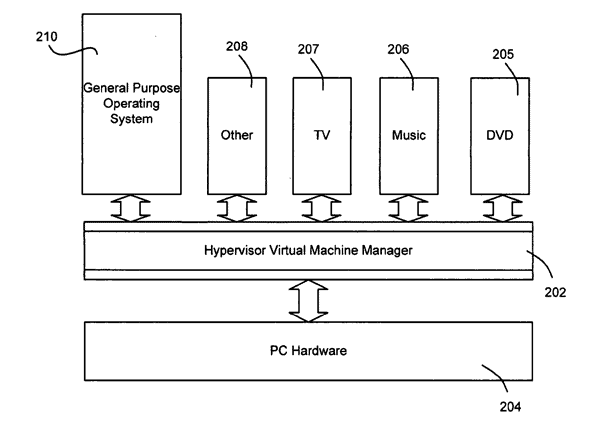
We do not know an awful lot about Microsoft's upcoming operating system Windows 8. Heck, we do not even know if it will be named Windows 8 (Update: it was named Windows 8 after all).
Microsoft is tight lipped and does not reveal planned features at this point in time, probably to avoid jeopardizing the sales of their current operating system Windows 7.
The official information we have are mostly from job postings and patent applications at this point time.
Back in August I ran a story about Direct Experience Mode based on a patent application by Microsoft and the rumor that it could be integrated into Microsoft's soon to be released Windows 8 operating system.
The patent application mentioned an option to load different versions of the operating system automatically or manually. An example was given: a user inserting a video DVD into the computer before boot would notice that the device would load a faster loading video player interface only instead of the full operating system.
Direct Experience Mode in Windows 8
A new patent application was filed in January 2011 which looks like a detailed version of the previous application.
The operating system is not loaded directly anymore. Instead, a virtual machine manager is started which can load one of the available partitions. Partitions in this case means either a general purpose operating system or a specialized version. It should not be confused with hard drive partitions.
The figure above shows one general purpose operating system and four specialized systems for DVD, TV, Music and Other purposes. It is likely that other is just a placeholder for multiple applications. It could for instance be interesting to load a web browser directly which could target Google's Chrome OS.
While it is currently not known if the technology behind the patent will find its way into the Windows 8 operating system, it is likely that it will in form of the Direct Experience Mode.
According to the patent, it is possible to load a second operating system to switch between systems whenever the need arises. Windows 8 could start up with a web browser or email client and load the general purpose operating system in full in the background.
Several questions remain unanswered at this point in time:
- Will the technology be integrated into Windows 8? If so, will it be available in all editions or only specific editions.
- Are partitions beneficial for a PC's power consumption and performance?
- Will it be possible to create custom partitions?
What's your take on the Direct Experience Mode?
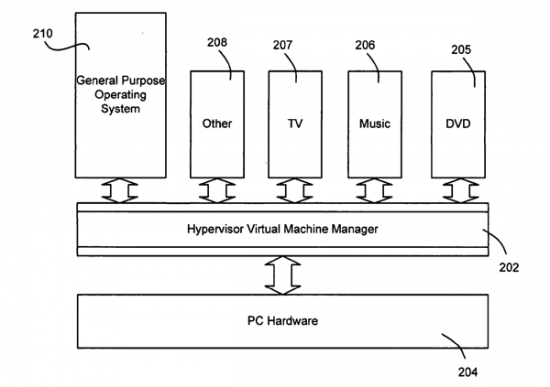






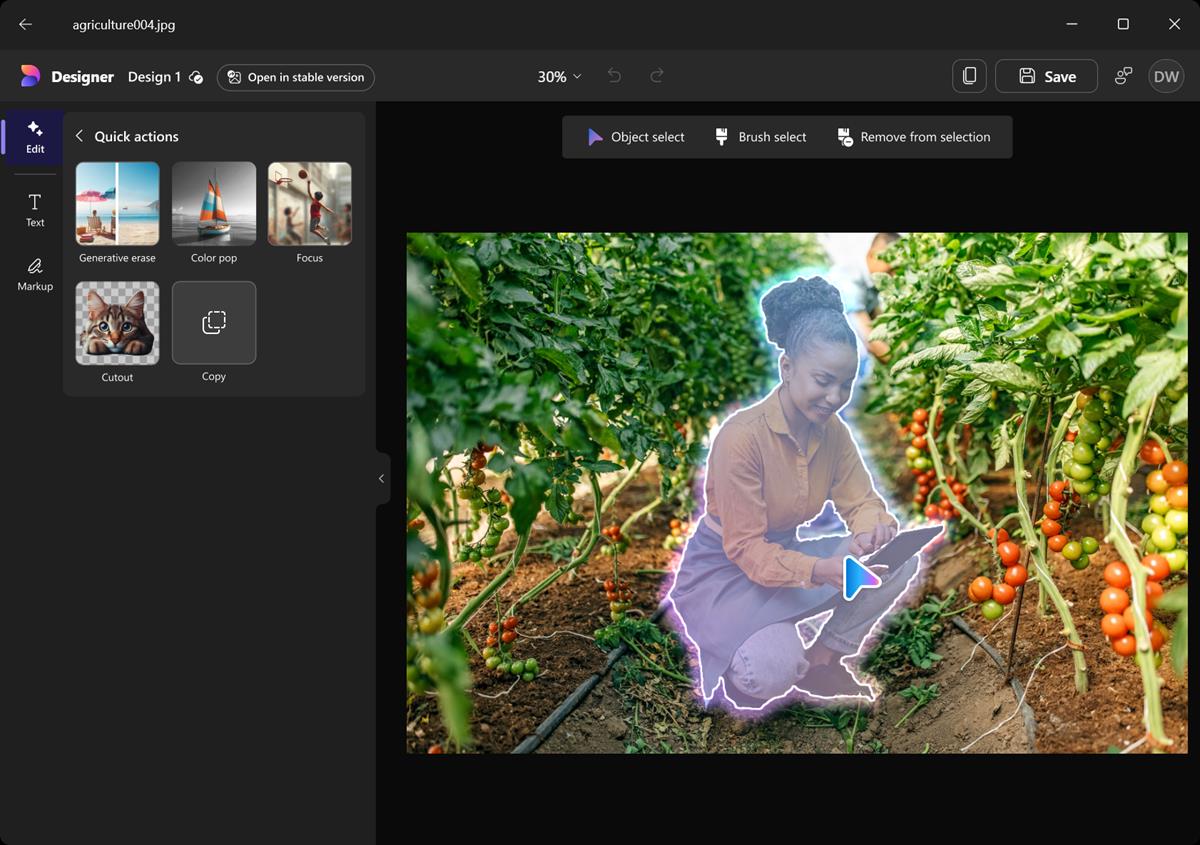












I genuinely hope Microsoft continue to innovate with Windows. We all know they took their eye off the ball with Vista (or maybe XP was still good enough) – but anyway, keeping up with (and continuing to challenge) Google and Apple is ultimately good for customers.
Will this prevent console vs PC threads from starting on gaming websites? Will game makers begin making specialized environments that ‘interact with your existing PC to bring you a better gaming experience’ read: “We’re going to scan your hard drive to see if you have any old IP of ours that you may not have an easily verifiable license to and prosecute you for it”. A great example of this would be a classic NES game that though I legally own, I cannot find the copy or cannot easily access it since it’s in a box in the back of a storage locker.
As I understand it currently, it is legal to have a copy of the game and still play the game without the original cartridge being stuck into an NES or other Nintendo branded converter like the one for the Super NES that allowed you to play Game Boy games. Of course, no company would knowingly install a rootkit to do something, though legal through the accepting of a EULA is no less unethical. Except Sony BMG and possibly others that I’m not familiar with.
dont know abt win8
but many linux os are still providing superb boot time
with lot of inovative features
You sound like a fanboy especially with the poor spelling and grammar. Let me know when Linux natively runs and has active support from Adobe & Microsoft for the two most popular suites of applications. I like open source software (sometimes) there is a certain undeniable benefit to MS & Adobe solutions (being that they set the standard for everyone else to measure up to). OpenOffice, GIMP, Scribus, Inkscape, etc. are not viable alternatives for everything. Standard things that are done everyday are not as easily done without an adjustment period or occasionally simply not possible with ‘knock off’ open source software.
I like Linux, I really do. I started with Mandrake when one of the Linux magazines first came out and it had just started going mainstream. Even then it was well supported and it has only grown more supported. I’m not entirely sold on VMWare as a viable alternative to swapping out my Macintosh and Windows 7 PCs at work with a more powerful single PC that can run environments for Windows and for Macintosh (though as I understand it illegally).
Prior art. I’ve loaded special-purpose operating systems (Linux-based) on Grub in the past just for this purpose. For instance, my Photos OS would not have networking components or sound installed at all, and would boot right into Digikam. Likewise, my Anki operating system would have networking but also no sound. I even had a let-me-SSH-in operating system with no X Windows. They booted very fast, were very secure, and forced me to focus on a single task.
I play games on my PC sometimes, and it would be neat to load up only the game and required drivers with everything else shut down.
Think of the processing power….very neat idea….minimal system for the programs only.
I’m no expert, so I can’t speak to how well this could be implemented.
I can say that there are plenty of times I have booted up my laptop to watch a movie or listen to music, and I wondered why in the world I need to load the full OS. It would be wonderful to be watching a dvd, netflix or listen to my music with the push of a button and a 5 second wait from power-off.
On that note, whatever happened to Windows Sideshow screens built into the back of laptop lids. Something like this would be great for Direct Experience Mode. Email and music wouldn’t even require you to open the laptop.