Remove Locales To Make Firefox Start Faster
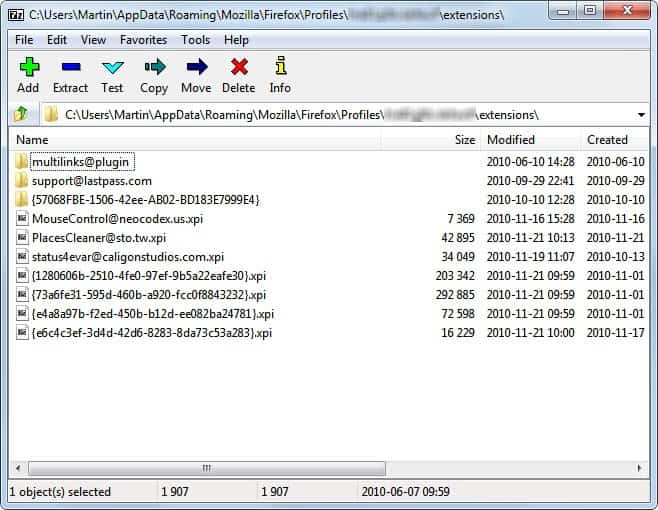
It happens quite often that Firefox users tell me that their browser is not the fastest to start up. I personally do not have the problem at all, but this can be attributed to the solid state drive the browser is installed on, and the fact that I do not run excessive amounts of extensions or tabs that need to be restored on startup.
There are a few things that Firefox users can to do make Firefox start faster. There is the Firefox preloader application that loads on system start, the Firefox extension Bar Tab which loads tabs on demand and not all together on startup, cleaning the Firefox preferences file, the SpeedyFox software for Windows, or Vacuum Places add-on to optimize the SQLite databases used by the browser.
Long time Ghacks reader OAlexander just emailed me another tip to make Firefox start faster that I have not heard about before. He mentioned that he removed excess locales from his installed extensions and noticed that Firefox would start up noticeable faster.
Firefox extensions often come with multiple locales to provide users from all over the world with information in their own language. Most users usually only need one or maybe two of the locales. It appears however that all locales are loaded on startup when the extension is loaded (Can anyone confirm this?)
So, to make Firefox start up faster users would have to delete excess locales from Firefox extensions. An unzip software like 7-Zip is required for that operation. I explain how it is done with 7-Zip.
Make Firefox Start Faster
The first task is to locate the Firefox profile directory, which is the directory where the extensions are stored in. Firefox 3.6 and up users can click on Help > Troubleshoot Information to launch the file browser of the system with the profile folder as the selected folder.
Update: if you run a newer version of Firefox, type about:support in the address bar and hit enter. On the page that opens click on the folder button near the top to open the profile folder.
Before we start modifying anything we need to backup the extensions folder. This is just a precaution, but it is always better to have an option to restore a previous state.
Open the extensions folder and take a look around. Some extensions are stored in folders, while others are stored in .xpi files. The folders are basically unzipped xpi files, so no need to worry about the differences.
What you need to do now is to fire up your unzip software and navigate to the Firefox profile folder. 7-Zip users can copy the file path from the system file browser and paste it into the path field in 7-zip.
Make sure you close Firefox at this point, otherwise you will not be able to remove content from the extensions since they are in use when Firefox is open.
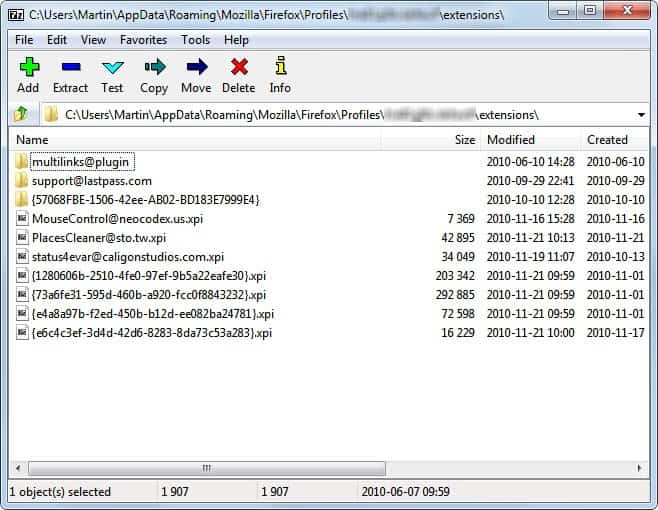
I suggest to work your way from top to bottom, starting with the xpi files and not the folders. Simple double-click on an xpi file to open its contents in 7-Zip. You will notice that they have a similar structure as the folders in the extensions root folder.
The path to the locales is always the same: Extension root folder > chrome > locale > filename.jar
Follow the path. Once the local folder is the root folder you may notice that multiple locales are provided by the Firefox add-on. You may now select all but the locales that you want to use. Press delete afterwards to delete them from the extension. Confirm that you want to delete the folders and files.
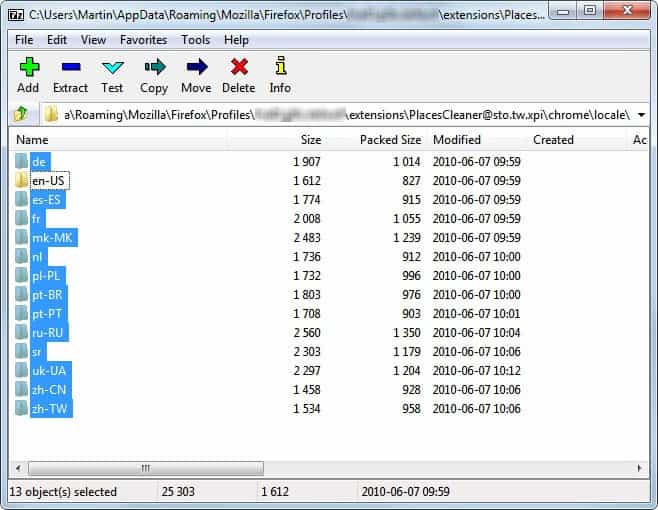
Now switch back to the extensions directory and repeat the process for all installed extensions. The folders are handled the same way.
Once all locale folders that are not needed have been removed it is time to start Firefox to see if the modification has made a difference. The effect depends largely on the installed extensions. Users with dozens of extensions may see a big decrease in startup time.
There is one problem though that needs to be mentioned. It is likely that extension updates will add the locale folders again to the extension. Which means that Firefox users need to delete the locale folders again whenever an extension gets updated.
Did you try this tip? What was the result on your system? Have another tip to speed up Firefox? Let everyone know in the comments.
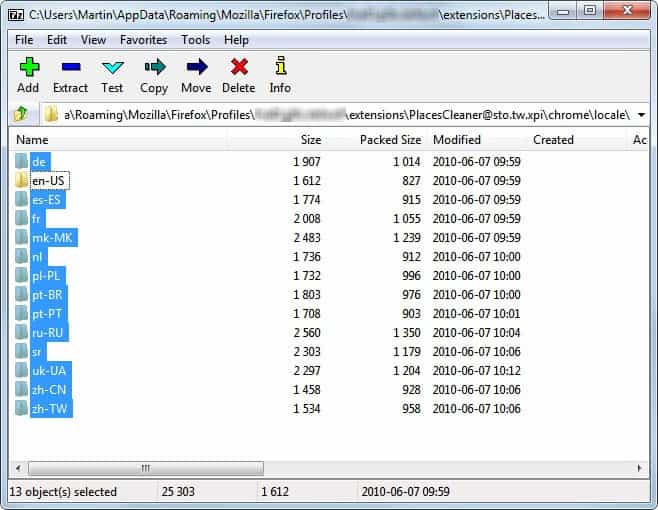



















Help me, i delete locale , firefox show mess ” Verify ” , Add on disable T_T., i know topic in 2011 ,.
Now 2015, how do delete locale pack don’t use
I have not tried it yet but it could interfere with the add-on signing that Mozilla is about to introduce in Firefox. If that is the case, it won’t work anymore.
Great tip. Thanks alot!
Thanks for the tip, I noticed a slightly better startup.
This is great for me since I have a habit to close firefox a lot.
Yes, about 40 extensions… Startup time, hmm. I did not measure exactly. Have to try it at home too (today in the evening).
BTW, the process works also for the TB-extensions. I feel it starts much faster with ~10-15 extensions.
Great tip. I always remove those locale folders from all installed applications, just to remove things that I don’t need.
Did it here too. Tried it with IZarc, didn’t work. Now with 7-zip it worked great. Have decreased the folder size of my extensions from ~20MB to ~12MB
Same at home, folder size decreased from ~25MB to ~16MB (FF extensions)
@ Thomas
I am impressed. You must have quite a lot of extensions installed ;). How did it affect your start up time?
I (like you) don’t have major startup time issues. Once I open my primary profile, it usually stays open until I shut down for the day/night, and performance is just fine when doing that.
I think that it’s a great tip for people who have issues with waiting a whole 8 seconds or so for Firefox to load and those who only use a few add-ons, but I have 71 add-ons enabled (13 disabled) and you’d think that Firefox would lag and be slow to start, but it really isn’t for me.
A new Firefox 3.6 profile (on Windows) takes about 3-4 seconds to start. Firefox 4.0b8pre takes about 2.
Firefox is still my only choice for a browser. I can’t imagine any other one running as good and reliably as Firefox does for me, especially considering the amount of add-ons, tweaks, and customizations that I use.
I just discovered that Forecast Fox (weather add-on) quit working after having the local info removed, so I post this as a warning!
Jonathan, did you remove all, or did you keep the local language folder?
I kept the local (En-US) folder just as your guide suggested.
BF I know, that’s why I asked Jonathan what he did.
Dude, you are supposed to keep English locale. Preferably both US and GB.
no difference for me.
Done it and it seems faster yes. What a laborious process though!
Actually I cleaned 20 extensions and it took about 5 minutes. You need file search program like “Everything”. You search for folder named “locale”. Everything will show you results in 3 seconds. And from that moment, click on first locale folder, clean it up, close Explorer window and repeat. Very, very fast.
I just followed the guide and I noticed an immediate change on starting up Firefox! Thank you for a useful guide!
Couldn’t that be automated with a script?
Oops, I read this tip a little too fast, I thought you just deleted the “locale” from the unpacked folders.
My personal effect was a saving of roughly 50% from ca. 8 seconds to 4 seconds. I don’t exaggerate. I recommend to defrag afterwards to put the newly written jar-archives (which are simply renamed zips) physically together again to achieve maximum effect.
The .jar files are quickest isolated with “Everything” – a “must have” freebie from voidtools.com – using “C:\ {username}\ .jar”
I also recommend the “blazing fast” special Firefox builds from binaryturf.com, which give me about 10-15% better startups.
This and using regularly SpeedyFox are, besides preloading, which simply adds to the start-up time of the computer, are the only methods known to me that provide any measurable gains.
You might want to “clean” the .jar files too, for better effect :-)
Good idea but a bit cumbersome to implement (on a regular basis). It would be nice if the people who create the extensions have start-up speed in mind and let the user select in the beginning what languages/locales they want to install. I don’t know many people who ever change the used language after installation!