SpeedyFox Optimizes Firefox Databases To Speed Up The Web Browser
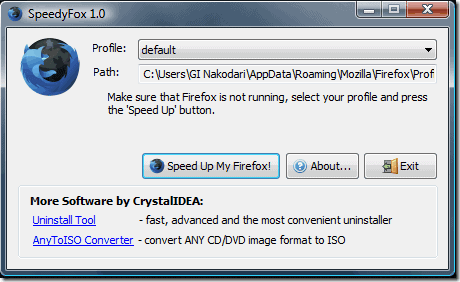
The switch to storing data in SQLite databases has caused a problem for Firefox users who use the web browser heavily. The databases grow over time and reduce the startup time and responsiveness of the web browser due to fragmentation. This can be largely attributed to the fact that Firefox will not optimize the databases by default.
We already covered several methods to regularly optimize the Firefox databases. Some options included the Firefox add-on Vacuum Places which is able to optimize the databases automatically and manually.
Some users on the other hand might prefer a third party tool for the process. That's where Speedyfox comes into play. The program is offered both as a setup and portable version at the developer's website.
It will perform the same operation that the Vacuum Places add-on performs to optimize the Firefox databases. There are however a few differences. SpeedyFox is currently only available for the Windows operating system. It will automatically detect the default Firefox profile and offer to optimize its databases. It is possible to change to other existing Firefox profiles or to select a custom location which is very handy for portable versions of Firefox and those that are not registered in the operating system.
SpeedyFox is available at the developer's website. A version for computer systems running the Mac operating system is in the making.
Update: SpeedyFox has been updated to version 2.0. The biggest change is that the program is now compatible with Mozilla Thunderbird, Google Chrome and Skype on top of being compatible with the Firefox web browser. The developers have added support for the latest SQLite version as well.
You can read the SpeedyFox 2.0 review with a click on the link.
Advertisement



















it is a very nice software i love it
what a great program. I must have it.
What a great application! Makes my Firefox ‘awesome’ bar awesome again. Thanks.
In the first paragraph, you probably meant to say “increase the startup time and reduce responsiveness” rather than “reduce the startup time and responsiveness”.
Great program. I am working now whit this program for a week and my Firefox is really a lot faster. A must have.