Facebook Displaying Name New Computer On Every Log In
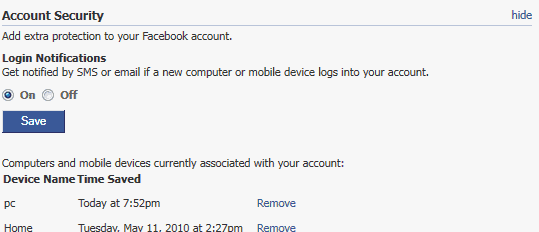
I'm not a regular on Facebook especially since I switched to the latest nightly releases of Firefox 4 which appear to have a problem with Facebook and the NoScript add-on.
Lots of browser crashes are the consequence at the moment. Whenever I log into Facebook I get the Name New Computer screen: every single time I log in.
Lets take a look what that screen states:
Name New Computer. To add this computer to your list of trusted devices, please give it a name (ex: Home, Work, Public Library, Science Lab). After you name this computer, you'll receive a notification to confirm that you logged in from here.
A click on Why am I seeing this reveals additional information:
Why am I seeing this? In your account security settings, you opted to receive notifications whenever a new computer or mobile device accesses your Facebook account. After you name this computer, you'll receive a notification confirming that you logged in from here.
While that does sound reasonable enough, it raises the question why I'm seeing the Name New Computer (previously know as Register this computer) page whenever I log in from the same computer. This should not be the case considering that I have checked the Don't ask me again from this computer box.
No information are posted on the page how Facebook determines if a new computer is used to log into the social networking site. My guess is that they use a computer's IP address and / or cookies to determine that. Which in turn could mean troubles for all users who get a dynamic IP address every time they log on to the Internet.
What are the options to get rid of the notification screen? Probably the most convenient option is to disable Facebook login notifications. This gets rid of the Name New Computer screen on log on.
To disable the notifications do the following:
- Log in to Facebook if you have not done so already.
- Select the small down arrow icon in the top right corner and settings from the context menu that opens up.
- Switch to security on the page and click on login notifications once it has loaded.
- There you find options to enable or disable notifications. Currently, email and text/push are supported.
- Uncheck all boxes if you don't want to receive notifications or resolve the name your computer issue.
Some users may argue that this reduces the account security on Facebook. That is true and it is up to you to decide whether it is worth the trouble.
If that option is disabled it does not change the account security at all. Why? Because it is possible to remove devices that previously logged in in the account settings. A new PC or mobile device would only be added if another person got access to the Facebook account, which in turn means that the person is able to remove the device used to log in from the settings.
Is there another option? If it is indeed IP based you could use a VPN or proxy server to always use the same IP when logging in. But that's likely something that only a minority of users have access to.
Have you had troubles with the name new computer dialog on Facebook? How did you cope with them?
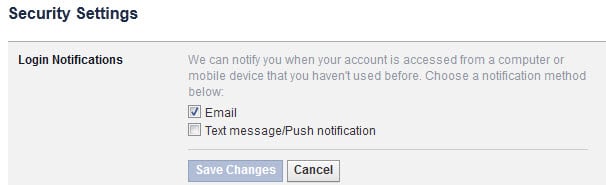





















I want back to old Facebook
Same problem…..how to fix things when I cant login???
It says,,,
“You have already saved the maximum number of computers for your account. To remove existing computers, please visit your Account Settings after you login. For now, please give this computer a name â€
When I give a name, it says “An SMS message should have a valid FROM number, and yours doesn’t have it ”
My facebook is inaccessible.Only LOGOUT option is visible….
How to tell facebook about this??
Plz provide a solution for this…..Need help
please tell me letest reserched name of computer? please urgent?
Same bullshit here. happens on every login. very annoying.
I have the same problem too..
it says “NAME NEW DEVICEâ€
And when I’ll type “Home or whatever, School or somethin’†and enter, it says “Phone number is invalid†-________-
BTW I no longer have contact with my phone and I don’t really know if this has something involved with my phone or something, must be some error.
can anyone please tell me the solution i have tried from firefox. netscape, google chrome, IE.. from different systems. can anyone please tell me solution.. am so much worried.. I have placed complain with facebook but no reply for the mails yet.. Please some one help me
This fit what 4000+ Face book users in my group are saying, when they Facebook added the ability to login in to certain applications everyone now has to sign-in everytime to every application. The only ones effected are these programs that have a FB loggin. It is madding!
mitesh patel
It says “NAME NEW DEVICE”
And when I’ll type “Home or whatever, School or somethin'” and enter, it says “Phone number is invalid” -________-
BTW I no longer have contact with my phone and I don’t really know if this has something involved with my phone or something, must be some error.
This drives me so insane that I keep entering ‘names’ like Fuck You. I just looked, and I have 44 of them in my FB account. Instructions for a bunch of browsers are here https://www.facebook.com/help/?faq=163190627080285. None for Chrome, though.
I also have the same problem on both ie and firefox and on multiple computers and it is definitely not ip based – has to be cookie related.
In my case I didn’t really think anything of it, kept adding the computer to the list until one day I got too many computers! I was still able to name the computer this one last time and then go in and delete all 100 previously saved computers …one..at…a…very…slow..time.
I’m not quite sure what is causing it – I don’t clear cookies after relaunch, 3rd party cookies are enabled. I do run betterfacebook, fluff busting purity and safe script in firefox, but that doesn’t explain why i still get the problem in ie though.
Same problem when logging in…. please help….
It says,,,
“You have already saved the maximum number of computers for your account. To remove existing computers, please visit your Account Settings after you login. For now, please give this computer a name â€
When I give a name, it says ‘Something went wrong’…
My facebook is inaccessible.
…. please help if any one have solution…. thanks in advance…..
when i am entering name new computer,it is not accepting it.pls help.because of it i am not able to log in ..
Hey Shruti.
I have been having this issue from June 22nd. I am still unable to log in to my fb account.
Is it working for you now?
Can anybody tell what to do?
Thanks.
I have the same problem- on there is no way or option to disable it! This is complete crap- I hate what Facebook has become.
I am using Chrome and have the same problem…pretty annoying.
@ abhishek n @ vikrant……log in to facebook after an hour or so….it will display the same message…..but you will be directed to homescreen and den change your settings as the author has mentioned in the beginning of the post
Same problem…..how to fix things when I cant login???
It says,,,
“You have already saved the maximum number of computers for your account. To remove existing computers, please visit your Account Settings after you login. For now, please give this computer a name â€
When I give a name, it says ‘Something went wrong’…
My facebook is inaccessible.
How to tell facebook about this??
Same problem…..how to fix things when I cant login???
It says,,,
“You have already saved the maximum number of computers for your account. To remove existing computers, please visit your Account Settings after you login. For now, please give this computer a name ”
When I give a name, it says ‘Something went wrong’…
My facebook is inaccessible.
How to tell facebook about this??
Dude please help….. If u have solution….:(:(
im having the same problem ,i recently changed my account settings from http to https and then when i tried to login it asks for a computer name evrytime i login and when i enter computer name that page comes over and over again and i cant login to facebook ,i want to change the setting back but i cant login to facebook account so how should i do it ,im really frustated
im using internet explorer 7 ,plz help urgently
whwen i log in in my facebook acount i name my computer , but I get a email tha is from another city.
Me too, a different city in the UK to the one I actually live in..what’s that about?
I just enabled the Secure Browsing option a couple of hours ago and had the same problem, after naturally assuming that I could disable it the same way I enabled it, I couldn’t figure out why I kept getting that annoying Name New Computer page on every log in attempt. Thankfully I could enter my pc name and use FB but every time I tried disabling the feature and logging back in, I kept getting that annoying prompt. At first I thought it may have been Mozilla Firefox and my ad/flashblockers, so I disabled them and tried again, same result, everytime.I then tried with Chrome and IE, same thing kept happening, so I decided to enable cookies and guess what, it disappeared. Thought that may have killed the problem so I disabled cookies and started again and the little bastard page came back, so it’s definitely something to do with your cookie sessions, so you can either do what Martin suggested or allow cookies until these idiots at FB figure out what they’ve done, so not impressed.
im having the same problem ,i recently changed my account settings from http to https and then when i tried to login it asks for a computer name evrytime i login and when i enter computer name that page comes over and over again and i cant login to facebook ,i want to change the setting back but i cant login to facebook account so how should i do it ,im really frustated
im using internet explorer 7 ,plz help urgently
For all those who are getting the problem of logging in after getting the message “Review Recent Login”, the solution is to say that you don’t recognize the location when the map appears, then you’ll be asked to reset your password. After reseting you’ll be able to log on again, then follow the instruction in the article posted above to turn off notifications.
I believe the multiple browsers solution, see comment “Aldwin @ April 2, 2011 at 2:43 am”, only works if one of those browsers kept the cookies from a previous log in session on facebook.
Download Google Chrome and try again… Then disable the security Notifications.. just worked for me…
Hey. I have the same problem. did it get solved for you? I can’t get past that page for the last 4 days! and i need to access my fb account badly now!
Ideas anybody else?
thanks.
finally, i log on to my account..thanks for the info…
To open your Facebook account again, Try new browser like Google Chrome, Windows Internet Explorer, etc.
Well I don’t want to reduce any of my security settings, I find them hard enough to understand at the best of times. And I try not to use Facebook games at all because my life is a continuous struggle to avoid new distractions [a losing battle …] I am using Firefox 3.6.14 and I like Facebook, although I am not impressed that there is no ‘give us feedback’ button anywere in sight
.
I just think that if I tick a box that says ‘click here if you don’t want to be asked again about this computer’ it should jolly well work!
Thank you! I just wanted to get rid of it because it was so annoying having to log in over and over.
I have a strange work around: i keep a game page from facebook as my home page on one of my tabs. I also use LastPass. I can enter my facebook account via this game page without getting the “name the computer” box. Yes, it is just a workaround, and I do agree with @Stourley that this doesn’t fix the problem, and it really does need to be fixed. This is just my way of being less hassled until a solution occurs.
how can you disable Facebook login notifications while you’re on the screen of the name new computer thing? i cannot find a way out of that page and i can’t use my account.
i have opted to receive notifications whenever a new computer or mobile device accesses your Facebook account in my security setting. but even though i named it. but it is not logging into my account. wat shall i do? :-(
same problem with mine.. :(
I have the same problem. Also noticed that even after I’ve logged off, the sessions stay active in the security setting section of my FB account. I actively have to close them through the account security panel. This in itself is not a security issue as I still get a mail of each new login but might help people more clever than me to fix it.
I can not get into my computer. It asked me to name my computer and I did. It will nt allow me past that, can you help?
Martin says he receives a new computer notification “Every single time I log in” from the same computer. Once one has logged in from a certain computer and named it, logging in from that computer should require no further notifications.
Those of you who explain how to turn of the notification setting aren’t fixing the problem. I would understand that properly working log in control is an important security feature.
I have this same problem on Google Chrome, even when I don’t delete cookies. I don’t want to disable that security feature on Facebook. I’ve noticed since my banking page changed their log program I have the same problem with them. There is something causing programs and applications to not recognize my computer each time.
Hey, just figured out the same problem, I’m running firefox and facebook had me name my computer every time I logged in.
It’s based off of cookies, and if your anything like me, you have “never remember history” selected under privacy settings. With that selected, there’s no way for firefox to retain cookies after each browsing session. So it’s more a firefox issue than anything.
I keep selected cookies across browsing sessions, so that’s not the issue on my computer. But it could have been, thanks for mentioning.
You are seeing the Name New Computer because it is enabled in the security feature setup page. Just go to your account settings and disable it.
but how can you go to your account setting if it wont let you pass through because of that notification?
Security is getting more and more important for these social apps- especially when done right, it gives people a lot of power.
I’m using nightly 20101013 (it’s the latest “stable” version for me; like you said, newer builds are waaay crash-happy). I also have a dynamic IP, and the “name new computer” option enabled on Facebook, and I don’t have to enter my computer’s name every time I sign on.
Have you tried deleting all Facebook cookies? Maybe that will fix the problem…
I have disabled the feature. Figured that it is highly unlikely that someone will be able to get my login. And if they do they will be clever enough to block me from accessing my Facebook page anyway.