Protect Firefox From Automatic Homepage And Search Provider Changes
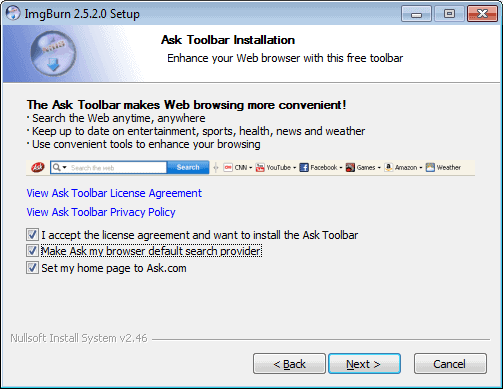
There are quite a few programs in Windows that try to change a web browser's homepage and search provider during installation. Popular programs that do that are ICQ, ZoneAlarm or ImgBurn among many others. Why are they trying to change the settings? Because they make money with it. It is one of the few options available to freeware programmers to earn some money with their programs. While it is perfectly legitimate to do so, many users think that it is a bit sneaky.
Computer users who read carefully the onscreen text during installations won't accidentally allow the installer to make changes to their home page and default search provider. Users who click next next next in installations will.
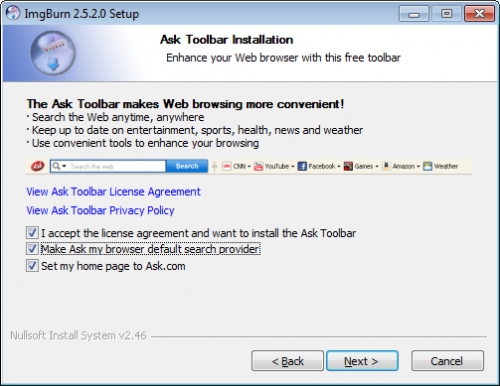
Having a program change the browser home page and search provider is not a big deal usually, as it is possible to change the settings back to their original values in the web browser. Still, some users may prefer an option to block those changes from happening in the first place, and Browser Protect for Firefox is exactly the program for that.
How does it work? Browser Protect uses a whitelist approach. It contains a list of allowed home pages and search providers. Any attempt to change their values to something different will be blocked by the Firefox add-on. A notification is displayed to the user in this case, with an option to make the change or keep the default setting.
The add-on will protect the browser from changes from any source. It will block new search providers for instance if they are not in the whitelist. It is however still possible to make the change in this case by accepting the change in the notification popup.
New home pages and search providers can be added to the whitelist in case that is needed. This is for instance the case if a Firefox add-on creates a custom homepage (e.g. speeddial). Browser Protect offers a solid protection against unwanted home page and search provider changes. Not every Firefox user may want to install it though, considering that it is superfluous if a user always pays attention to installation dialogs.
Advertisement
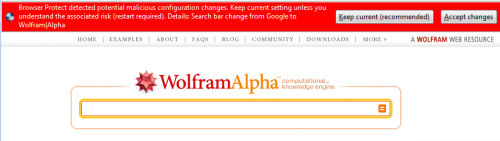



















Thanks for sharing. Tried and worked well.