BookStack, Effective Read It Later Firefox Add-On
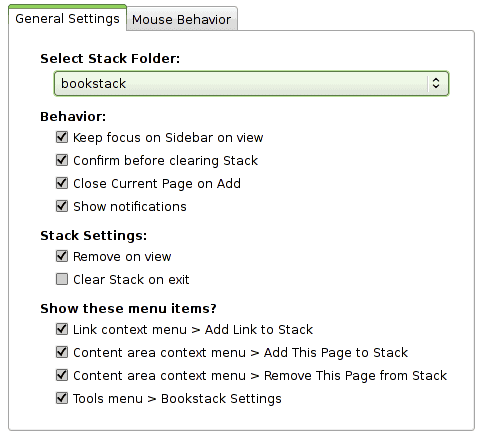
I often encounter interesting looking websites, pages or even links that I have no time to read at that very moment. My usual way of dealing with those links is to add them to the unsorted bookmarks in the Firefox browser, with the last ten being displayed in a bookmarks folder on the Firefox address bar.
Some Firefox users however handle these links in a different way, either by keeping them open in the tab they are linked from, opening them in new tabs in the browser, or using read it later add-ons or third party tools.
BookStack is a read it later add-on for Firefox, that can add links effortlessly to the read it later stack. It uses a custom bookmarks folder, unlike many other add-ons of its sort. This ensures that the pages that have been added to the stack are easily accessible through various means.
Bookstack consists of a sidebar that you can drag links into or otherwise add (see documentation) links to. You can then access them easily and they will remove themselves from the sidebar.
This allows you to break your workflow into two parts of acquisition and absorption. You first acquire the addresses you wish to visit via several means. Then you can pour through them at your leisure with a minimal amount of effort.
It is for instance possible to use the Bookstack sidebar to go through all sites that have been added this way. Another option is to use the regular bookmarks manager, or add the bookmarks folder to the address bar of the browser to access the sites there.
New links can be added in several ways. Single links on pages can be added from the context menu. It is furthermore possible to add all open tabs, or only selected tabs to the read it later stack as well. Links can also be added by dragging and dropping them onto the sidebar.
But that is not all the add-on has to offer. It is configured to remove items in the stack on view with the possibility to change the default behavior, so that the items are either removed on exit or not at all. The sidebar can be displayed and hidden with the Alt-y shortcut on the keyboard.
A left-click on an item in the stack opens it in the current tab, a middle-click in a new tab in the browser. Both have the effect that the item gets removed from the stack after execution, unless the setting has been changed in the options.
Bookstack is an effective read it later add-on for Firefox. The fact that it uses bookmarks to store the temporary site information makes it ideal for users who work with multiple computer systems, as they can sync bookmarks easily to the other systems to access the stacked pages on all computer systems.
It is convenient that items are removed automatically from the read it later stack, considering that its primary purpose is a storage for temporary pages that the user wants to look at at a later time.
Advertisement


















Looks pretty cool.
I use the Gmarks Firefox addon with a “Read Later” label in my Google Bookmarks. This allows me to access my bookmarks from anywhere I have internet access, no syncing required.
Anyone know how this compares to the Read It Later add-on?