Enhance Firefox's Unable To Connect Error Page
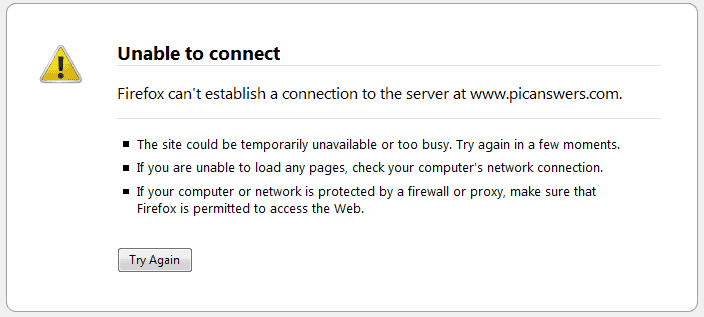
It happens from time to time that websites are not available. This can have a different reasons of which many are temporary.
Maybe there is a load increase on the server that results in loading timeouts, a configuration error that is causing interruptions, a routing or DNS issue, hosting issues or local issues with the user's ISP and its routing to the site or even a firewall that is improperly configured.
When Firefox encounters a web page that is not loading properly it displays an error message. Depending on the error at hand, it may display "unable to connect" or "server not found" for example.
Whenever that happens, three suggestions are usually displayed and a try again button:
Firefox can't establish a connection to the server at [name]
- The site could be temporarily unavailable or too busy. Try again in a few moments.
- If you are unable to load any pages, check your computer's network connection.
- If your computer or network is protected by a firewall or proxy, make sure that Firefox is permitted to access the Web.
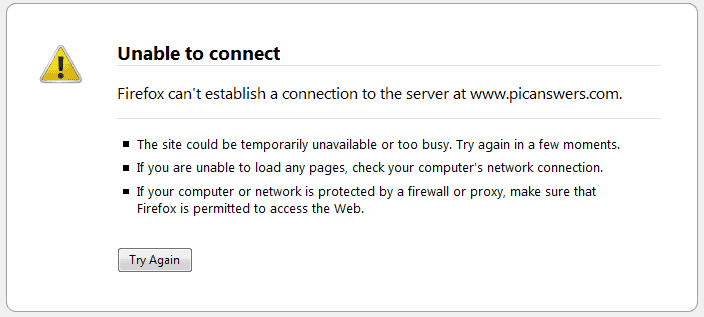
Fierr is a new Firefox add-on that enhances the unable to connect error page. How? By adding additional options to it.
The add-on tries to connect to the website again after ten seconds automatically which may be all it takes to resolve the issue and load the site properly.
Other options include a back button to go back in history, a reload button to initiate a manual reload of the page and a search button to search for the site in Google's search engine.
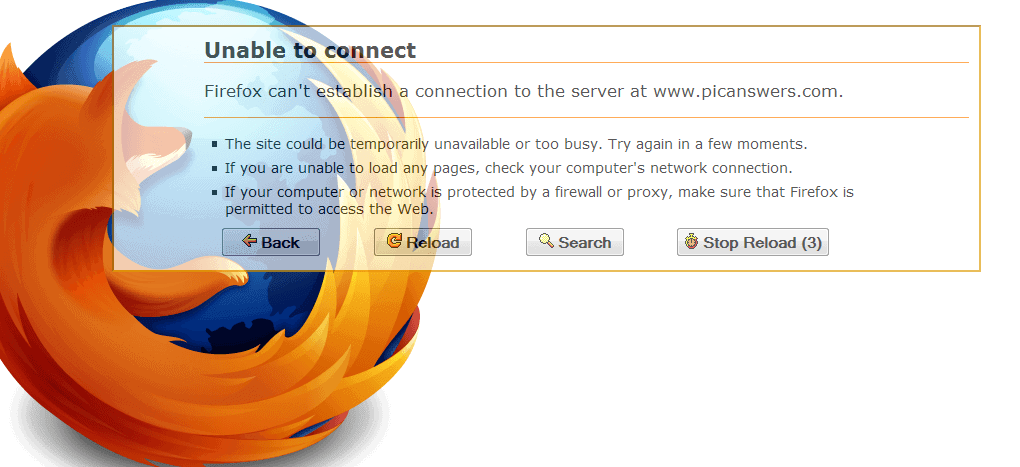
The search simply uses the domain name as the search term which may help for websites that are not overly popular, but not for popular websites. It takes little however to add keywords to the search, for instance "down" or "unable to connect" to limit the search results. It may also help to limit results to the most recent ones.
Fierr adds a few interesting options to Firefox's unable to connect page. Is it worth installing? That depends: if you encounter pages that cannot be loaded often then you might want to install it, especially if those pages are only down for a short amount of time and usually come back after a reload as it automates the reload process for you.
Fierr can be downloaded from the Mozilla Firefox add-on repository. The add-on is compatible with all versions of Firefox.
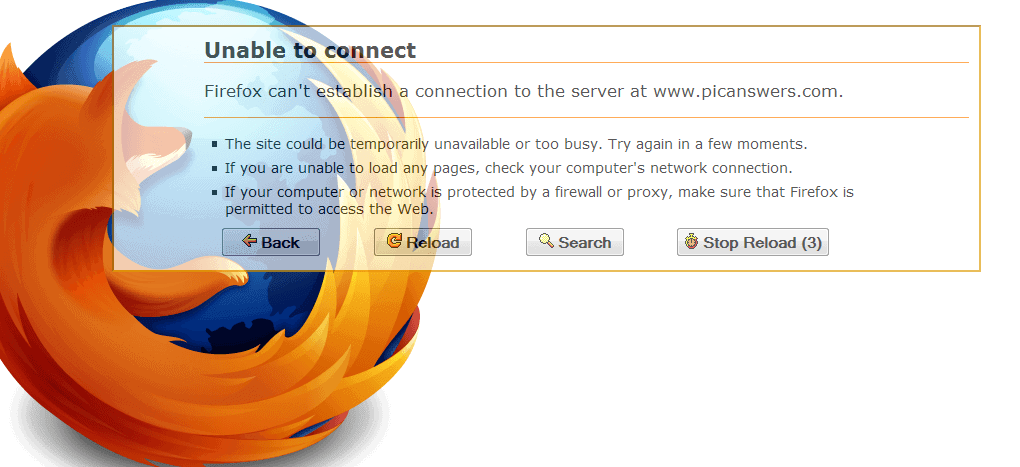

























I am using newest Check-Host addon’s error pages, looks very nice https://addons.mozilla.org/addon/check-host/
I use “Resurrect pages” which adds a list of cache mirrors’ links to that page.
I use the TryAgain extensions for a couple years for this purpose.