Contain Junk email in Evolution
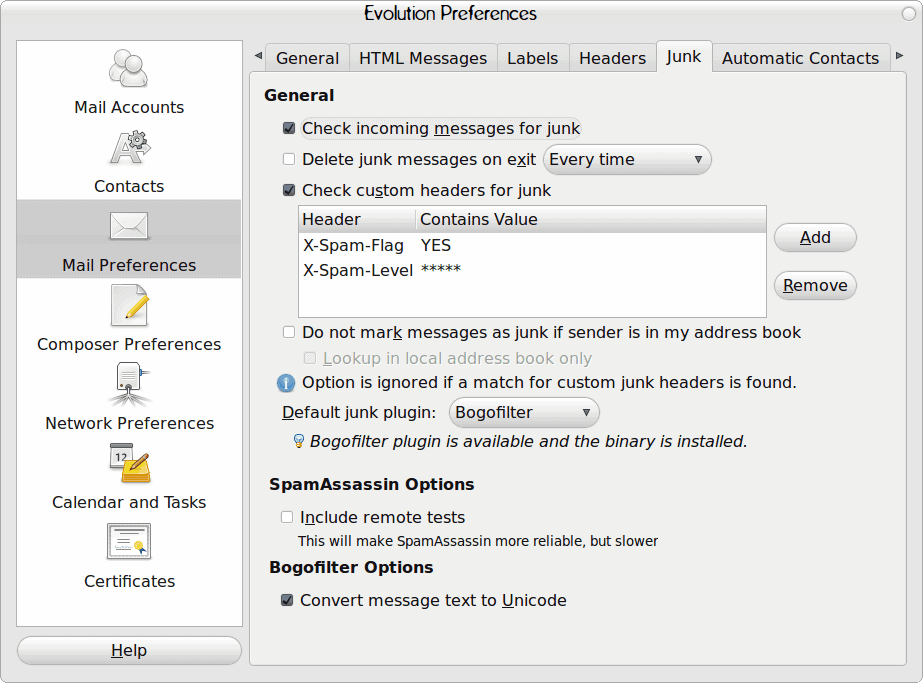
I've done a few articles about the Evolution groupware client here on Ghacks and I promise more. As Evolution is, essentially, the Outlook of Linux, it deserves plenty of attention. In this article I am going to show you how to tackle the task of handling junk email in everyone's favorite open source groupware client.
This task isn't terribly difficult, but does require a bit of setup in order to get the system working properly. But once you have this up and running, you will find Evolution to have one of the more reliable junk filters around.
What you will need
Obviously you will need a working installation of Evolution. For the purpose of this article, the release of Evolution is 2.28.3. The junk system I will be using is Bogofilter. So let's first make sure we have everything installed. Open up your Add/Remove Software tool and do the following:
- Search for "bogofilter" (no quotes).
- Mark Bogofilter for installation.
- Click Apply to install.
That's it. You are now ready to set Evolution up to start keeping Junk mail from that Inbox. Let's do just that.
Configuring Evolution
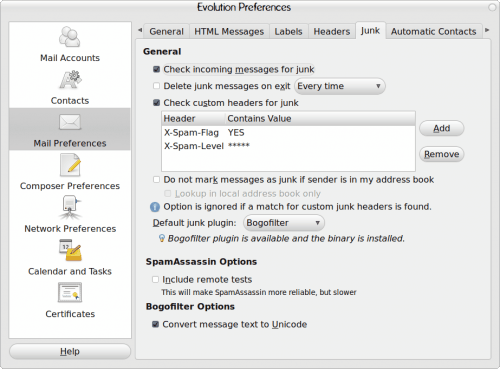
Open up Evolution and then click Edit > Preferences and then click on the Mail Preferences section. Here you will find the Junk tab (see Figure 1). Here are the settings you need to make sure are set:
Check incoming messages for junk: Make sure this checkbox is checked.
Check custom headers for junk: Make sure this is checked and looks similar to that you see in Figure 1.
Do not mark messages as junk if sender is in my address book: This will prevent false-positives for known safe addresses.
Default junk plugin: Set this to Bogofilter.
Bogofilter Options: Make sure Convert message text to Unicode is set.
Once you have these options set you should be good to go....almost. As with any junk filter, it is best to train the system before you try to rely on it. To do this I like to keep a folder of known junk to ease in the training. To do this, follow these steps:
- Import the junk folder into Evolution
- Open up the Junk that folder
- Highlight all of the email in that folder.
- Mark of that email as junk.
Now go back to your Inbox and follow these steps:
- Make sure there is zero junk left in your Inbox.
- Highlight all of the email.
- Mark of this email as Not Junk.
Now your Bogofilter is close to being trained. As it works it will continue to train. You might want to go through the Junk filter every once in a while to make sure there were no false-positives that slipped through the system. If you do find one make sure you mark it as not junk.
The nice thing about Evolution and Junk mail is that it defaults to placing junk mail in the Junk folder. This way you always know where junk has been sent and you don't have to worry about creating a new junk folder.
Final thoughts
Junk email has never been easier to handle than it is with Evolution. With the help of Bogofilter, your Evolution groupware Inbox will be Junk-free in no time.
Advertisement
















Hello Jack,
I’m using Joli OS, version 1.2 and the Evolution mail client.
I have followed up your instruction day after day as described in June 5, 2010 about the Bogofilter.
However after two weeks I still receive Junk mail in my Inbox from the same spammers.
What I have to do in order that Junk mail finds its way automatic to the Junk Folder?
The strange aspect is rgat I receive more and more spam per day 40 to 50 nowadays.
I hope you have the solution for me.
Kind regards,
Bert
Hi,
I am using evolution on ubantu10.0 my all mail which should come in inbox is coming in junk box any body has idea about it please update.
Manish Kumar