Remove iTunes Completely With Bye Tunes
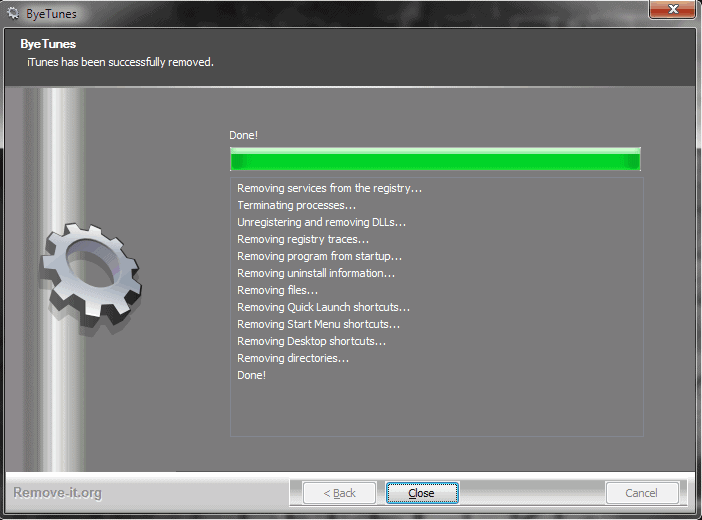
Bye Tunes has been designed as a last resort for Windows users who want to remove the Apple iTunes software completely from their PC. The main use are situations where the normal uninstallation or removal of iTunes is corrupted so that the software cannot be removed completely from the system. It can obviously also be used to remove iTunes even if the standard uninstaller is still working, but that is not really recommended. What you can do however is run the program after the normal uninstallation just to make sure that every last bit of data has been removed from your system.
The program displays some legal mumbo jumbo at startup, basically stating that the developer cannot be held responsible for any damages on the system. The program kills the explorer.exe process and displays a progress window afterwards that displays progress information of the removal.
The program will remove all traces of iTunes with the exception of Quicktime from the computer system. Included in the removal are the Bonjour services, other iTunes related services, Registry keys, startup programs, files, shortcuts and directories.
Bye iTunes has been last updated in 2007. It seems however that it still works without causing troubles or problems on the computer system it is executed on.
Windows users can download the portable program Bye Tunes from the developer's website.
Update: It is no longer recommended to use Bye iTunes, the core reason for that being that the last update of the program dates back to 2007. It is likely that the program will not be able to pick up new files, folders or Registry entries that newer versions of iTunes have added on a computer system during installation.
Probably one of the best alternatives is a uninstaller like Revo Uninstaller, which will find leftovers after the installation so that they can be removed as well.
Update 2: Please note that the last version of the program dates back to 2007 which is an indicator that it may not work with more recent versions of Apple's iTunes software. I'd suggest to use Revo Uninstaller instead as it is the safer option.
Update 3: As one reader pointed out, you can use CopyTrans Drivers Installer to remove iTunes from the system, but only if it is still installed or at least listed as installed. The name should not confuse you, as the removal of iTunes is not the program's first purpose. It installs iOS drivers for devices on your system so that you do not need iTunes installed on it to manage them on it.
Since it cannot install the drivers with iTunes installed, it offers to remove Apple's software first from it. You can select to uninstall the following components from your PC:
- iTunes
- Quicktime
- Apple Mobile Device Support
- Apple Software Update
- Bonjour
- Apple Application Support
There is no way of making a choice here, which means that all components will be removed from your system if you click on the uninstall button.
Advertisement



















Doesn’t work with the latest version of iTunes. I used this method to remove iTunes 11 from my computer instead:
http://www.copytrans.net/support/completely-uninstall-itunes-and-related-apple-software/
Thanks, I have updated the article accordingly.
Author here. ByeTunes is definitely out of date and I didn’t realize that there was still an interest in it.
Questa patch in xp sp3 cancella anche i driver cd da esplora risorse.
I have tested thousands of programs, in fact I test new applications every day, and I have never had any serious problems with unistallation or whatsoever. But this was not the case with iTunes. In my opinion this is one of the worst applications ever created, together with Nero, Norton Antivirus and all Aol junk. In fact it ruined my system, it forced me install and uninstall it many times, and finally, as a result, I had to reinstall my Windows, and spent three painful days moving 500 GB back to my system, re-nstallations, configurations, customizations, back-ups, what a hell I passed through. I cursed the day i purchased my Ipod, tempted by its 160 GB hard drive, which turned to be defective. Yes, from Apple gave me a new one, but since then I have not touched it, no matter that I have found free alternatives to terrible iTunes, now Ipod repulses me and makes me shiver, Apple have created an abominable black box that has obnoxious attitude toward users, and the software that maintains it- iTunes is monstrous, as people say, Apple’s revenge on Windows. So I purged my machine from all Apple trash- iTunes, Quicktime, Bonjour, keeping only Safari, the only decent product Apple have ever created for Windows.
Isnt it called ByeTunes not Bye iTunes?