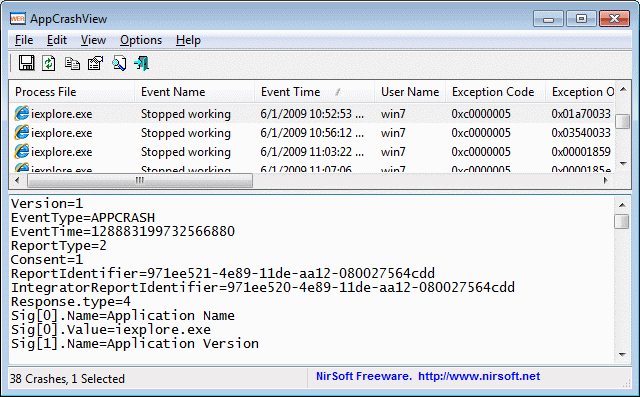AppCrashView Displays Software Crash Reports
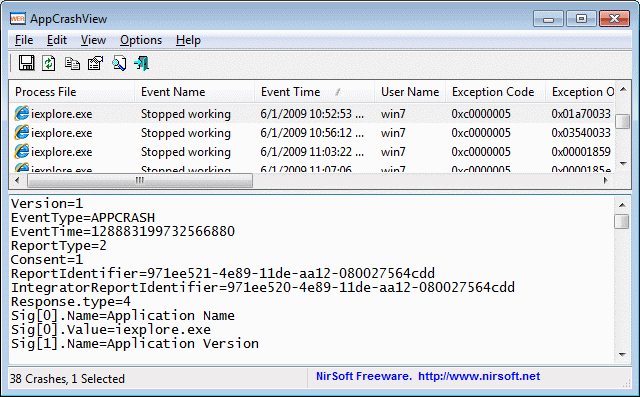
AppCrashView is a free portable program for all versions of Microsoft Windows that lists information about crashes in its interface.
The Windows operating system ships with built-in tools like the Event Viewer to analyze and troubleshoot crashes of programs, services, or other software that runs on the computer system. Windows furthermore supports third-party software that may display crash related information.
One program that can be used for the task is AppCrashView developed by Nirsoft.
AppCrashView
AppCrashView is a portable software program for Windows 10, Windows 8, Windows 7, Windows Vista and Windows Server 2008 that displays a list of all application crashes of the operating system on start.
It extracts the application crash information from Windows Error Reporting .wer files which are created by Windows by default whenever a crash occurs.
The crash information is displayed in table format in the program's interface. Listed are the process that crashed, event name and time, user name that executed the application, as well as process and report file paths plus additional parameters that are usually only interesting for users who can debug a program.
You can click on a column header to sort the crash listing accordingly. If you click on process file for instance, you sort the crash listing by process file name. Equally, if you click on event time or user name, the data is sorted based on the time of crash, or the user name the process ran under on the system. Note that you can click twice to toggle between descending and ascending order.
Selecting a crashed process from the list will also display additional crash information in the lower half of the interface. The information includes loaded modules, crash description if any has been provided by the program and other crash and process identifiers.
The list of crashed applications can be exported into various formats including HTML, XML and CSV for further analysis, or if it needs to be transferred to another user or developer who needs the information to debug the software.
AppCrashView is a handy portable program from Nirsoft.
Update: The program only supports Windows Vista and newer operating systems on the client side, and Windows Server 2008 and newer on the Windows Server side of things. Support for Windows XP has been announced on the project website, but it has not been added as of March 2012. It is unlikely that this will be added to the program in the future, considering that Windows XP will lose market share in the coming years.