Google Buzz Privacy Issue
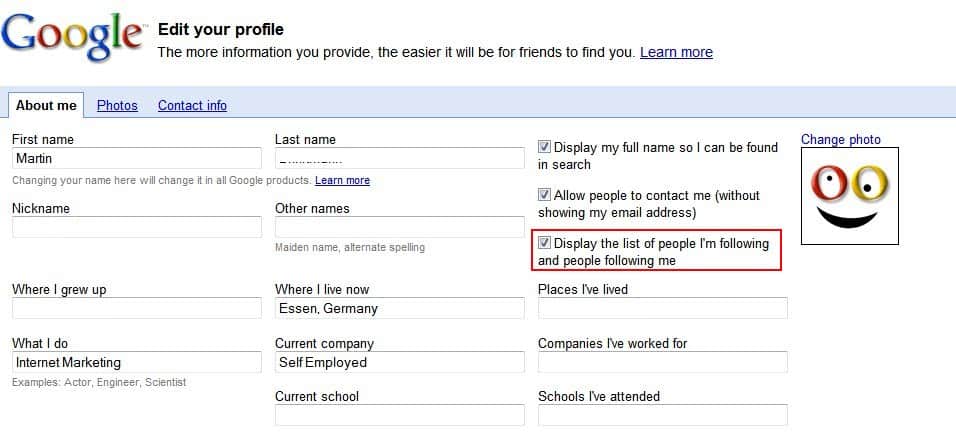
Google Buzz has been announced publicly just a few days ago. It allows Gmail users to use social networking features that are similar to those offered on Twitter without having to create an account on another site.
Gmail users can follow others, write status notifications, post images or videos, and read messages that are posted by their contacts.
And the way those contact information are handled by default is a privacy issue. Google suggests and adds Gmail contacts automatically to the followed list. Basically, you follow these users and get their status updates on the Google Buzz page automatically once you join Buzz.
The main issue with this is that these contacts are displayed on the public profile page. This means that any other contact sees the names and photos on that page.
Any visitor to your public Buzz page sees the names and photos of every contact by default. Since this is an automated process, it happens that people are listed on that page that should not be listed there. Either because they don't want to be listed publicly anywhere, or because of other reasons.

Think of a journalist who does not realize that a confidential source has made it to the list of followed people, a superior who finds out that one of the employees is chatting with a friend who works at a competing company, or a wife that her husband is still in contact with his ex.
The impact is somewhat limited by the fact that only contacts can see the followers and those that are followed. Users who prefer to not show their followers and followed on the public profile page should consider changing the options.
Use the following link to edit your Google Profile. You will be asked to log in if you are not already logged in. Now look for the checkbox "Display the list of people I'm following and people following me" on that page and remove the checkmark in that box.
Doing so will remove the followers and followed people from the profile so that no one will be able to look at those contacts. Another option would be to check the followed list and remove anyone in that list that should not be visible to other contacts.
This is however only working for users that are followed by the account owner. Plus, it does not mean that status updates are not revealed on the page either.
Update: Google retired Google Buzz, and replaced it with Google Plus.






















Another option is to disable Google Buzz (GMail bottom page). Works fine :)