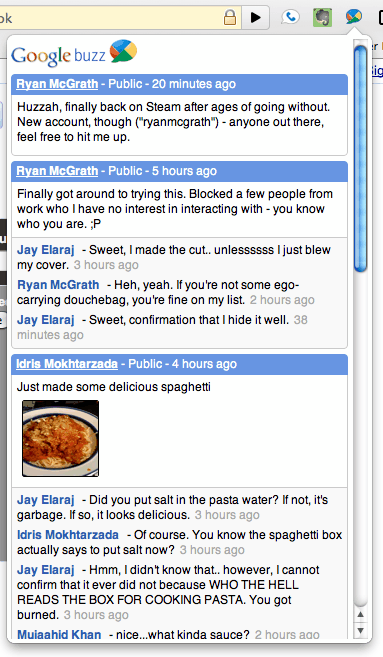Google Buzz Extensions For Web Browsers
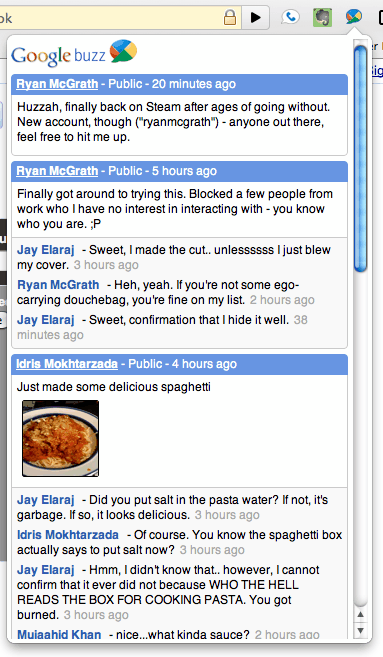
Every tech blog and website in existence seems to have written about Google Buzz at least once since its release a few days ago. That's a lot of feedback for a relatively new service that received not only a boost from those technology sites but also from the fact that it is a part of Google's email service Gmail.
It did not take long before extension developers started writing Google Buzz extensions to make life more comfortable for Google Buzz users.
One extension provides an alternative to the default way of notifying a user about status updates by email in the Gmail inbox. Many Google Buzz users prefer to turn off that notification feature as notifications become more frequent when the followed user count increases.
If you are one of those users then you might prefer that notification extension for your web browser instead. The extension that can display the number of unread status messages is available for the Google Chrome web browser.
Google Buzz Checker is a simply extension for the Google Chrome web browser that displays an icon with the current count of unread buzz messages. A click on the icon will take the user to the Google Buzz page where the new message can be read.
One nice feature of the extension is that it does not request a user login, it will work if the user is logged into Gmail. This on the other hand could be a problem for security conscious users who prefer to log out of Gmail whenever they have finished using the service.
Chrome Buzz for Google Chrome makes it more comfortable as it provides the status updates right in the web browser without having to load the Google Buzz page in the web browser first.
Buzzer for Google Chrome is an extension that links Google Buzz and Google Reader. It allows the user to share pages, text and pictures on Google Reader and Google Buzz at the same time.
Buzz It is a Firefox add-on that can be used to make a status update via Gmail by posting the link and title of the webpage the user is viewing.
Two userscripts are also available right now. Google Buzz Comment emoticons adds emoticon support to the comments and posts while Google Buzz Count Hide hides the unread status message count in Gmail.
Have you spotted another extension, userscript or bookmarklet for Google Buzz? Let us know in the comments.
Update: The buzzer extension has been discontinued. Google Buzz for Chrome has been discontinued as well, probably because o Google+ taking over.
Update: Google Buzz has been discontinued by Google. Users can still access data via their Google+ profile.