Gmail, Google Reader, Wave And Voice Notifier For Google Chrome
One Number is a free browser extension for Google Chrome that notifies you about Gmail, Google Reader, Wave and Google Voice updates.
The extension development for Google's web browser Google Chrome seems to be in full swing with new extensions being uploaded daily to the official extension repository.
Extension support is still limited to Google Chrome 4 which is currently only available as a developer releases. Many experts assume that the development of extensions will get another boost once version 4 of the web browser is released officially by Google as it enables the functionality for the majority of Chrome users at this point.
One Number
One Number is an interesting extension for the Google Chrome browser that acts as a notifier for the four Google services Gmail, Google Reader, Google Wave and Google Voice. It places a single icon in the web browser's toolbar that highlights the number of unread messages as one number.
Note: Google retired Google Reader and Wave in the meantime. This reduces the supported services to two. Also, the extension was last updated in 2013.
The main benefit of this approach is that it saves up space in the Chrome toolbar if several Google services are used regularly (the extreme would be a reduction to one icon from four).
All four Google services are monitored by default. The options can be used to disable checks for specific services if they are not used, or if notifications are not wanted.
The first step after installation is to log into a Google account by left-clicking the icon in the toolbar and selecting the Log In link there.
The login redirects to the Google account login on the Google website.
The same menu lists a link to the options page which offers customization options for the extension as a whole, and the individual services supported by it.
This includes changing the color code for specific services which the extension uses to highlight unread messages, disabling services, but also connection related settings such as server query intervals, timeouts and misc toolbar colors to indicate if multiple services have unread messages.
One Number is a Google service monitor that can be helpful for Googleholics who use at least two of the services that are currently supported by the Chrome extension (it's also good for monitoring only one service but that would defeat much of its purpose).
The extension is compatible with Google Chrome 4 and newer, and can be downloaded from the official Google Chrome extensions website.
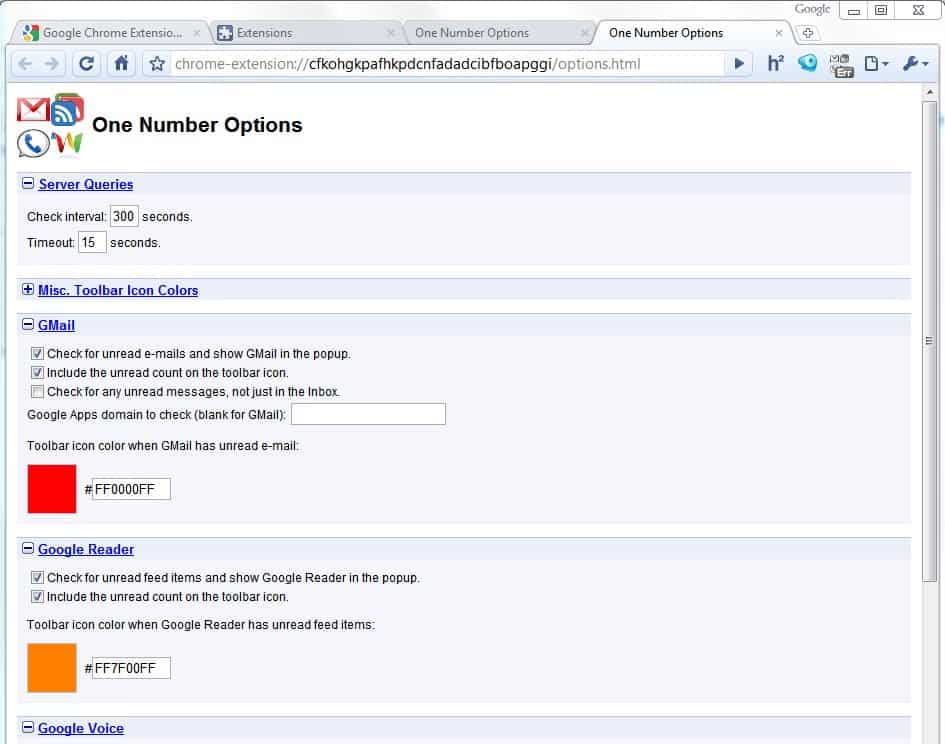










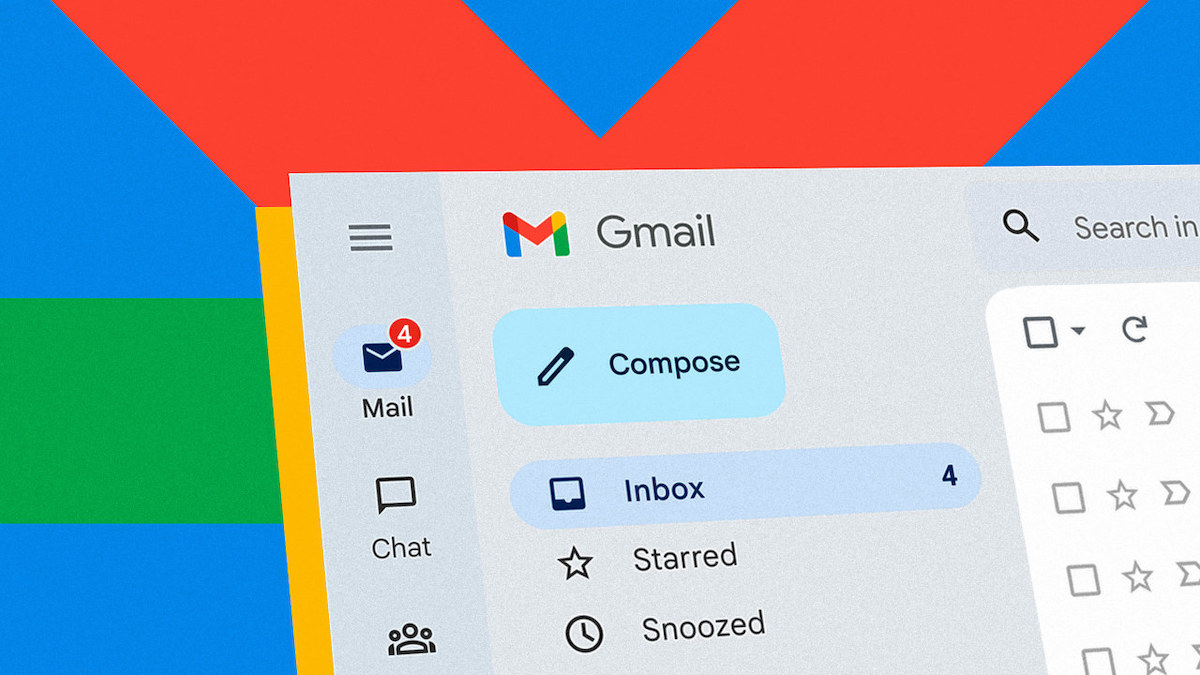




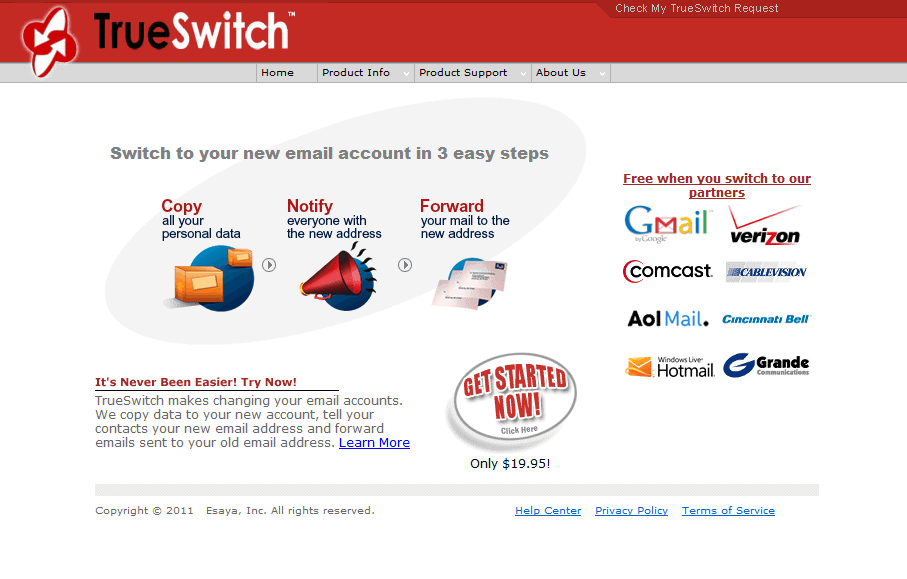










How do I disable an annoying Google Chrome voice notification for Gmail without disabling the audio notification when mail arrives.