BitLocker To Go Reader
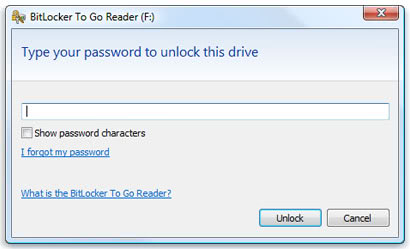
Bitlocker To Go is a program for Windows XP and Windows Vista that allows you to mount FAT Bitlocker volumes in read-only mode.
Bitlocker is a data encryption technology that Microsoft implemented into Ultimate and Enterprise editions of Windows Vista and Windows 7 (and that is also part of newer editions of Windows such as Windows 8 and 10).
Bitlocker on Windows 7 and Windows Server 2008 R2 was improved, as Microsoft added options to encrypt removable storage devices using Bitlocker. While that is a welcome new option, as you can use the feature to encrypt USB Flash Drives for instance, it can become an issue depending on your work situation as you need a device running Windows 7 or Windows Server 2008 R2, or later, to decrypt the data.
Microsoft has therefore created a solution for this issue called Bitlocker to go Reader. It enables you to access Bitlocker encrypted data on devices that don't support Bitlocker at all, or not the new functionality of Bitlocker introduced in Windows 7.
Microsoft's solution is the Bitlocker To Go Reader; a software program compatible with Windows XP, Windows Vista and newer versions of Windows that can be used to decrypt the data on a Bitlocker encrypted removable storage device, and make it read-only (hence the reader in the application's title).
Bitlocker To Go Reader
Bitlocker To Go Reader is added to the removable storage device when it is encrypted. The program is run automatically if autoplay is enabled on the computer system the removable storage device is plugged in. This is an automated process, but you may run it manually as well.
A right-click on the device and the selection of autoplay, or a double-click on the drive icon in Windows are the other options to display the Bitlocker To Go Reader window.
The BitLocker To Go Reader is an application that provides users read-only access to BitLocker-protected FAT-formatted drives on computers running Windows XP or Windows Vista.
You need to enter the password the data was encrypted with to decrypt it, and access it on the computer you are using.
An alternative to encrypt file systems, removable storage devices and other data is the open source software True Crypt which we have reviewed in the past. True Crypt offers the advantage of encrypting and decrypting data not only on Windows machines, but also Linux and Mac OS.
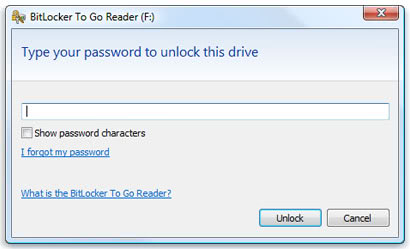












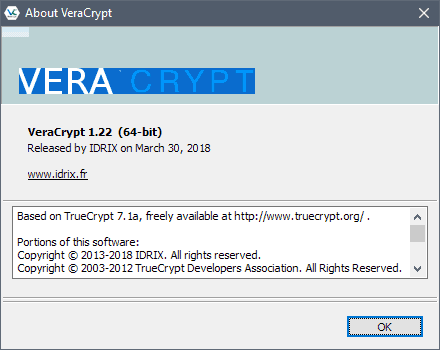

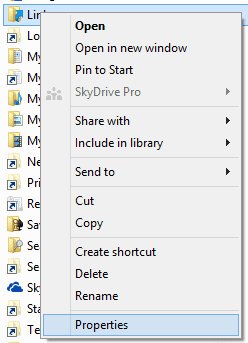
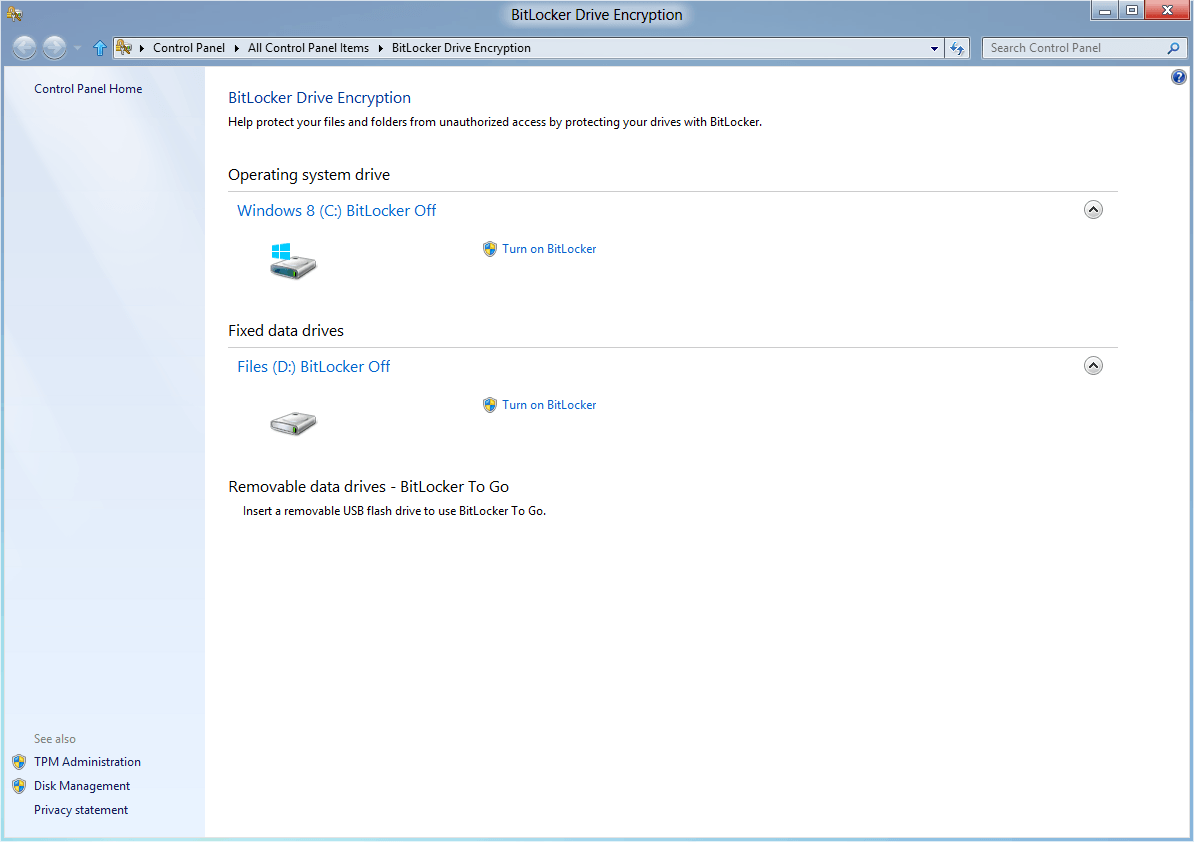










Hmmm…. Microsoft might have just opened a pandora’s box with this. If Bitlocker can be all software based, than it’s much more hackable than a hardware/software combo. And having the encryption on a easy to access piece of hardware like USB is just begging some “researcher” to make his/her name by cracking the encryption.