Windows 7 Compatibility Center Released
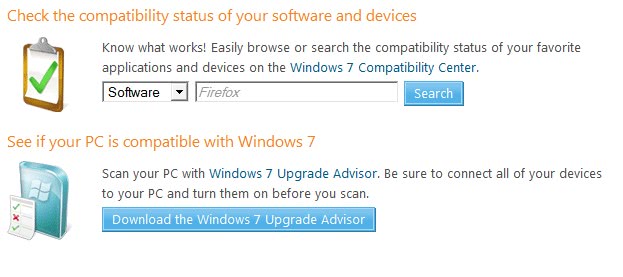
It has been just three days after the release of Microsoft's newest operating system Windows 7. It is definitely to early to call it a successful operating system launch but early reviews and reports from online retailers as Amazon seem to suggest that Microsoft did a great job overall. Computer users who are thinking about switching to Windows 7 have several options at hand to evaluate if they computer hardware and software will run under the new operating system. They can opt for the rule of thumb method which suggests that almost every piece of hardware and software will run fine under Windows 7 if they are compatible with either Windows XP or Windows Vista.
Another option is Microsoft's Windows 7 Upgrade Advisor which can evaluate hardware and software on computer systems running either XP or Vista. That on the other hand does not help users who plan to buy or build a computer system.
That's where the Windows 7 Compatibility Center comes to the rescue. The online service can check hardware and software for compatibility with Microsoft's Windows 7 operating system. This can be checked using a simple web form on the main Windows 7 Compatibility Center website.
The user needs to select hardware or software from the pulldown menu and enter the name of the device or software in the form. The online service will display information about the compatibility of the hardware or software on the next page if the item is listed in the database.
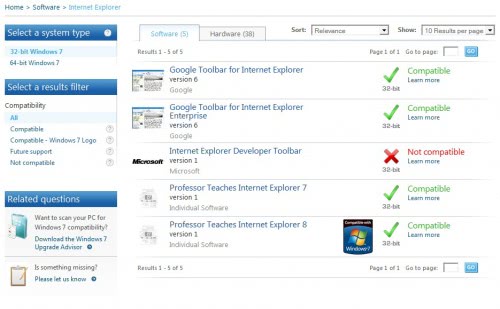
A set of filters is available in the sidebar. Here it is for example possible to check 32-bit or 64-bit compatibility or select a specific compatibility level like items that are compatible and have the Windows 7 logo or only items that are not compatible. A quick series of tests revealed that not all software programs are available in the database. Popular third party software like Firefox, Opera or Putty are either listed as "information coming soon" or not at all.
Users can also browse the Windows 7 Compatibility Center by software or hardware category. Microsoft should consider adding popular software programs faster to the compatibility database for better evaluation.
Advertisement















Sorry, but Vista is not very good, XP is great, but I have not tried 7 yet…
Did u checked it!
The upgrade advisor application needs to be installed. Why? Can’t see why anything more than a simple standalone should be needed.
Though I can’t imagine why I was tempted in the first place – I’d need my head examining if I installed any MS OS until it had been around at least a year…
Any sane person will not be an early adopter with anything Microsoft if they want all their software to work. Those who are early adopters expect somethings not to work and don’t expect Microsoft to tell them what does and what doesn’t.
Vista SP2 is not the best OS around and has flaws especially networking wise…but everything should work fine, slower than expected on some areas but it will work. I am not touching Windows 7 before SP1 and community status on older games and more specialized music software like Reaper/POD Farm/Reason…those two fields are by far the slowest to adapt to a new OS :)