Hardcopy Extends Windows Print Screen Functionality
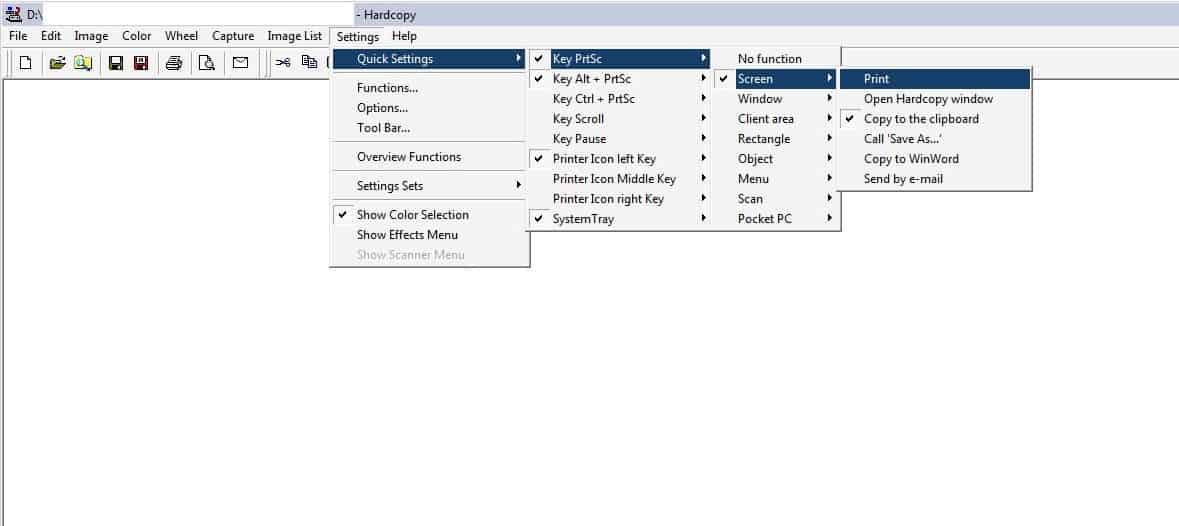

This will by default send the screen or the window to the default printer in Windows. The settings of the program can be used to change that behavior in many ways. It is for instance possible to change the default behavior to copying or saving the screen, window or a rectangle among other options.
That's however not the only way to access the additional features that Hardcopy offers. Hardcopy places a printer icon on every window title which when pressed will also initiate the configured action. Three different actions can be configured that are triggered by pressing the left, middle and right mouse button.
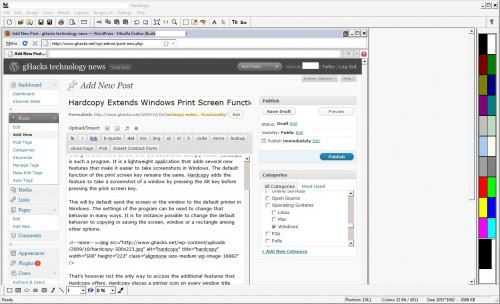
The main window of Hardcopy offers basic image editing options which can be useful to quickly edit the screenshot before publishing or sending it.
Probably the most impressive feature of Hardcopy is the amount of computer memory that it needs to run. It uses less than 2 Megabytes of computer memory, usually even less than 1 Megabyte.
Hardcopy is available for all Windows operating systems at the developer's website.
Advertisement



















I use the portable Fast Stone Capture (FSCapture) which supports scrolling windows and has an editor too.
@Rage: PrintScr only copies an image of the screen to the Clipboard. This program (which I’ve used since around version 12, and haven’t updated since version 14) allows you to actually send it to the PRINTER, save it as a bitmap, or print/copy just a window. Nice program; you can also try Gadwin PrintScreen at http://www.gadwin.com/printscreen, another free program with a few less features.
I like picpick, but i’m looking for something that uses as little resources as possible and i believe picpick is quite heavy in resource usage no?
is it possible to print out windows that need to be scrolled in order to see the entire window contents?
Try Picpick – a superb application that is my favorite.
It features a powerful capture tool, image editor, color picker, color palette, pixel ruler, protractor, crosshair, whiteboard etc.
It can also capture scrolling windows and here’s the kicker…It’s FREE!!
You can download it at:
http://picpick.wiziple.net/center
Enjoy!
Nick
I do not think that this option is supported by the program.
The alt + printscreen feature is available by default….