Free OCR Scanning
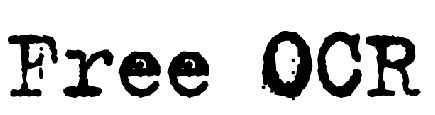
If you are looking for an online service that offers free OCR scanning then you might want to point your web browser to the Free Online OCR service website.
The service enables you to upload images that will then be processed immediately by it. The OCR scanning does not take longer than a few seconds after you have uploaded the image,normally. Results are immediately shown in text form on the same page from where they can be copied and pasted into other software programs or services.
The free OCR scanning service supports PDF, JPG, GIF, TIFF or BMP files with a maximum file size of two Megabytes. The OCR currently supports the six languages English, German, Spanish, French, Italian and Dutch only, so keep that in mind (update: more languages have been added in recent time).
Best results are achieved if the images have a dpi setting of at least 150. That's problematic when taking screenshots as these usually are taken at a lower value.
Results range from impressive to workable and it is a good idea to check the recognized text and correct any errors made during the OCR scan.
Free OCR has a few additional limitations that are mentioned in the faq on the website. Probably the two biggest restrictions are a one page limitation when scanning pdf documents and that it will not recognize document layouts which means that a two column layout will be processed as a single column layout.
The developers of Free OCR promise to update their service in the near future to remove these restrictions and limitations.
If your files are larger, I suggest to change the quality or resolution of image files types and to split pdf documents. While that means to run the scan multiple times, it makes sure that you can use the service with files larger than 2 Megabyte in size.
Alternative, use FreeOCR, a Windows software, or the Google Chrome extension Project Naptha in conjunction with a file hosting provider such as Google Drive, Microsoft OneDrive or Dropbox.
Advertisement
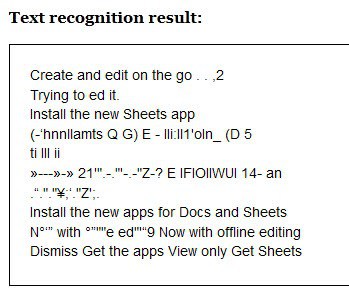


















I would prefer to have a stand-alone application. I could be scanning loads of documents, some like those I do not want to send on the web, very personal/financial etc. etc. The service is good for sure but making a stand-alone application would be far better.
I wonder if the devs invented their own OCR technology, or are using a current technology.