Flickr Download
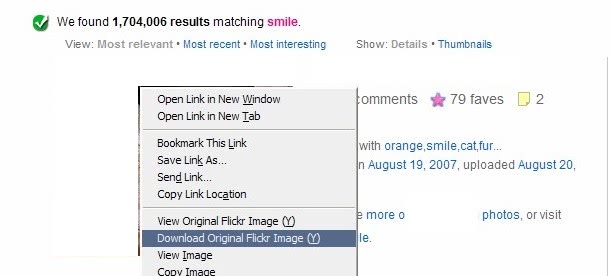
If you want to download the full sized images at Flikr you soon notice that this involves clicking your way through quite a few pages before you can finally do so. Many Flikr images are protected by a transparent image called spaceball.gif which is used as rudimentary means of protection. It is therefor not easy and comfortable to download Flikr images from the image host.
Enter Flickr Original. A currently experimental Firefox add-on that takes lots of the burden away from the process. It basically provides the means to download Flickr images by right-clicking on a thumbnail. If you visit Flickr you notice that thumbnails are located on the first page that you visit if you perform a search or browse images.
All that needs to be done is to right-click a thumbnail on Flickr and select the Download Original Flickr Image option in the context menu. A download dialog will open with the choice to save the full sized image on the computer's hard drive. If multiple versions of the image are available then the largest image will be downloaded.
The second available option is to view the full sized image immediately on Flickr. The add-on is not working on all Flickr images. Images with disabled downloads and the flag " all rights reserved" cannot be download this way. A error message will appear telling the user that the image is not available for download.
The original add-on to download photos posted on Flickr to the local computer has not been updated for a while. Since it is also not listed on Mozilla's official Firefox Add-ons repository, we recommend you use the Flickr Original add-on instead for the browser which offers the same functionality as the original add-on. In fact, it is even using the same context menu items that the other add-on used.
Advertisement



















does anyone know a tool which is able to download not only the photos but also the comments and tags and notes of a photo?
hi flkr your website is mint i wnna be on it but i dont no how too so plz tell how too
wow thanks RedSeven
Here’s a quicker way of downloading protected flickr images in firefox without installing anything extra:
– On the page of the picture you want to download, right click in the white space around the picture.
– Select View Page Info, and click the Media tab.
– You’ll get a list of all the images that make up the page. About 10th from the top of that list is the main image you want (click on it once to preview).
– To download the image just press ‘Save as…’
Obviously you’ll still want to download the extension if you need to download a lot of images or do so often.
Kitty smile is my photo! You did not have permission to use it. Please take it off this page.
So what do I win?
an iPhone?
The last assumption is right.
I did the search and found few notable things:
1. There is a guy called Flikr who makes cool images
2. flickrgrl42 isn’t there in the search results
3. Flickr is the first result
4. There is no site with the name as Flikr
Still I don’t know why you used the name except perhaps one thing, I did google yesterday and found ghacks up there in the first page. So you did that typo to get onto the first page?
iampriteshdesai do a Google search for Flikr
Check out this greasemonkey script as well: http://userscripts.org/scripts/show/2012
I give up!
What is the big secret?
if you find out you get a present ;)
But why the typo?
thanks dude
this tool rock !!