Batch Download Images From Image Hosting Sites
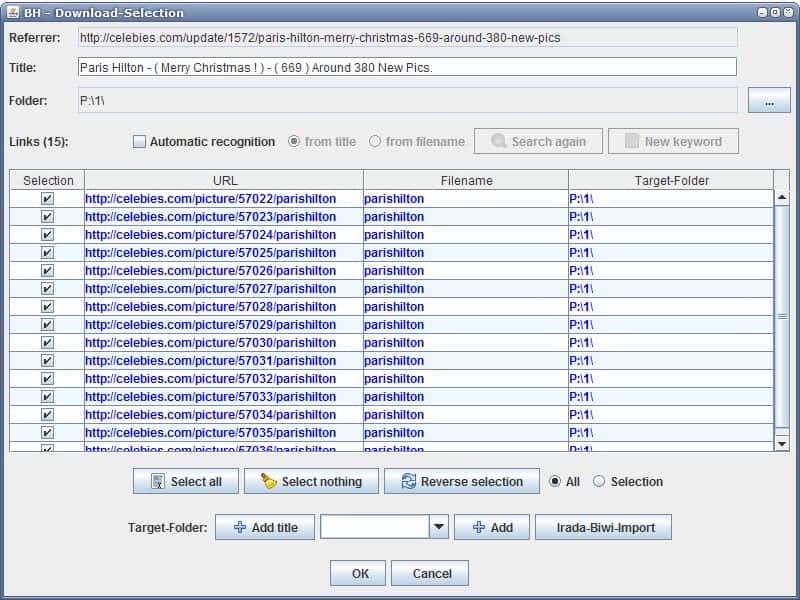
Downloading images from image hosting sites can be a time consuming tasks if you do it manually. It usually involves clicking on the thumbnail of the image to load the full size version of it and right-clicking that to download it. If you have to do that for dozens or hundreds of images then you will be busy all day. A better solution is a tool to batch download images. Ideally a software program that would identify the links to the real images on the thumbnail page to download the full sized images.
Bilder Herunterlader is such a tool. The name is German and stands for Image Downloader (don't worry, the interface is available in English and German). The tool is a Java application which means that it can be run not only on Windows computers but also on those running Linux. A Firefox extension is available to make it even more comfortable for Firefox users.
About 70 image hosts are already configured in the image downloader which comes with the options to configure additional hosts. The best case scenario is that you right-click a page full of thumbnails and select the Load Images With BH option in Firefox. A download selection window will pop up which can be used to deselect images that should not be downloaded and to pick the right folder for the images.
Everything has been designed to be as easy as possible. It takes just one click to add all images to the download queue of the application. Image names can be recognized automatically as well.
Not all image hosting sites are supported in the default installation and some are not configured to download the original images right away when right-clicking a page full of thumbnails. This can be added for most image hosting sites in the program's options. It is furthermore possible to edit existing rules so that the links to the full sized images are recognized by the software application.
The best way to get an understanding of rule creation is to read the tutorial on the developers homepage and to look at a few existing rules.
There are two possible scenarios:
- It is possible to discover the url of the full sized image from the thumbnail url
- The url to the full image can be discovered by parsing the html source code
Both methods make use of regular expressions and it might be good to read up on regular expressions first to have a firm understanding of the concept.
Bilder Herunterlader provides sophisticated and advanced means to download images from image hosting sites. It should work on most image hosting sites and can be really helpful if you regularly download images from image hosts.
Advertisement



















hey where is the download link to this addon. On mozilla addon, there’s no this addon. Plz what is the link?
Will have to try this out. I have been using Interactive Downloader http://homepages.nildram.co.uk/~goldbug/ I find it works with most image hosting sites. If you are into images then then I recommend SimilarImages http://celebnamer.celebworld.ws/similarimages/
and possibly CelebNamer http://celebnamer.celebworld.ws/celebnamer/. Also tineye.com
TinEye is a reverse image search engine. You can submit an image to TinEye to find out where it came from, how it is being used, if modified versions of the image exist, or to find higher resolution versions. TinEye is the first image search engine on the web to use image identification technology rather than keywords, metadata or watermarks.
thanks martin for this nice tool!
u are a life saver man!
I had been looking for this since forever
wget -r -l 2 -A.jpg http://www…