Disk Copy Software PC Network Clone

If you got a new hard disk or new computer you might want to copy the contents of the old hard drive to the new one to continue working with all of your files, operating system and settings. PC Network Clone is a disk copy software that can copy the contents of a hard drive to one or multiple other drives that are connected to systems that are connected to each other via a local area network.
The Home Edition can copy the contents of a hard disk to up to three client computers with a maximum speed of up to 9 Gigabytes per minute which should be more than enough for home usage. It does have some limitations in place, the main one: only IDE and SATA hard disks are supported but files can be copied from all filesystems.
The professional disk copy version has a wider range of supported hardware (Firewire, USB..), an almost 7 times higher transfer rate maximum and a maximum client limit of 20.
Technically a Linux Live CD is used to boot the source PC and distribute the data to the other hard disks. Those can be on the same computer or on computers connected over the network.
I suggest you check out the quick tutorial which acts as a getting started guide. Especially the part about configuring the firewall to allow the program to transfer data is important as you may run into issues otherwise when you use it.
Update: It seems that the home version has not been removed by the developer as it is not listed anymore on the Pc Network Clone website. While you cans till download the program from there, all you get is the commercial version of it that you need a license for to use. A 5-day trial can be activated as well but that is about it.
Advertisement





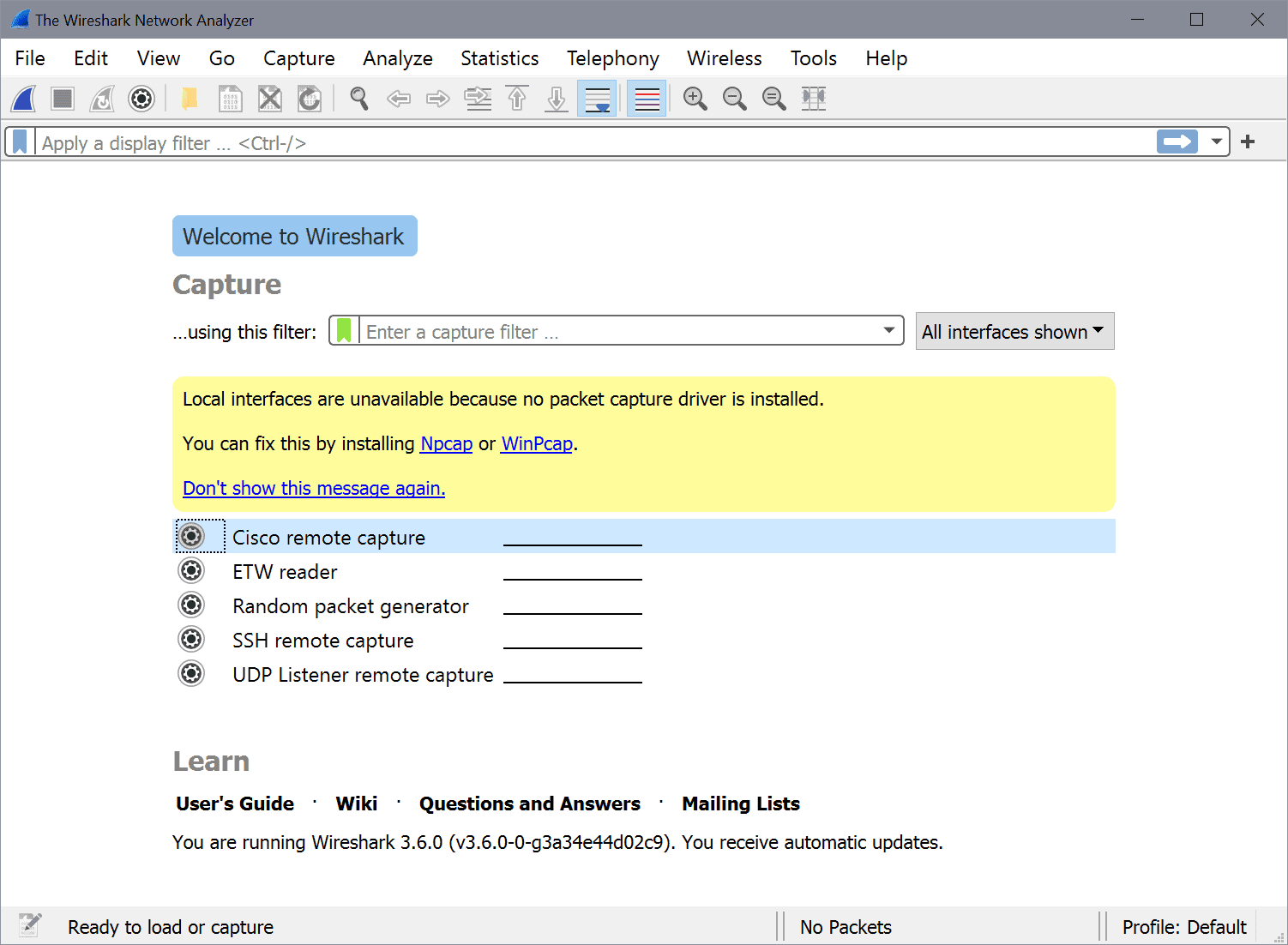










for network disk copy, it is a good choice
for standalone disk copy, i think todo backup is a good way http://bit.ly/hOmOtF
or pro disk copy software, like disk copy http://bit.ly/6e7DN