Cathy A Fast Portable Disk Catalog Software
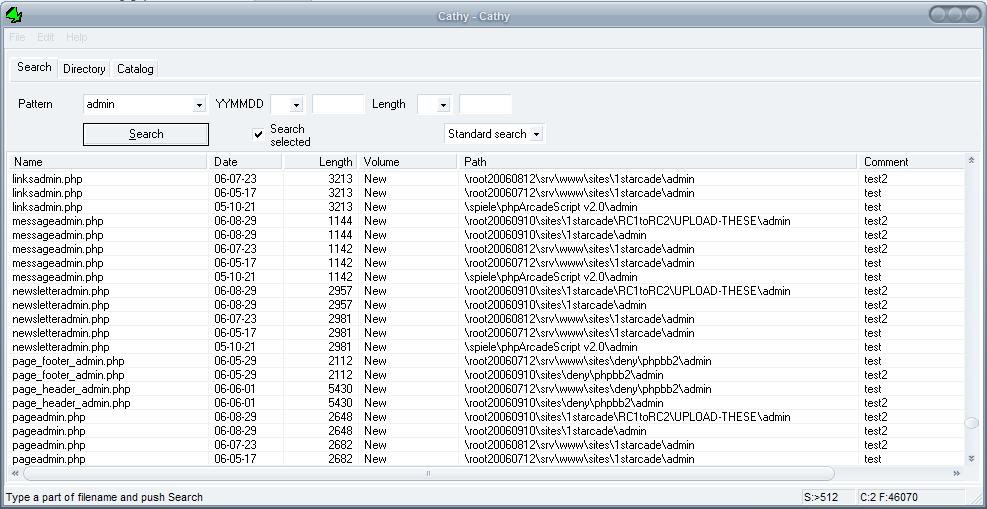
I'm currently testing disk catalog software programs as you might have guessed already. Cathy is the second that I'm going to write a review about. The first disk catalog software was Visual CD.
Cathy uses a different approach than Visual CD, it's a portable and an ultra-fast at recording information about locations that you add to it, features that Visual CD does not make available.
Cathy has a size of only 59 Kilobytes unpacked, and the first thing you need to do after starting it up is to switch to the Catalog tab in the interface and add one or multiple locations that you want indexed there.
Every location you add is listed here with options to remove it again or configure advanced features such as file types or names that you want it to ignore. I previously mentioned that the indexing process was fast. It takes only a few seconds to index the contents of a full DVD. That is possible because Cathy indexes only the files, their path and information whereas Visual CD indexes the contents of zip filess and media information.
Another benefit of using Cathy is its simplicity. Every catalog file that it creates is searched automatically and results start to appear after seconds of entering the search term in its interface. Several filters are available to narrow down the search results. It is for instance possible to filter by date or file size.
Another interesting option is to search the selection to narrow down results even further. The Directory tab becomes available after you select one file from the results. It displays the parent directory of the file, other files stored in the directory, and options to browse the structure.
A right-click on files displays a context menu with options to open the file on the system, open file properties, copy information to the Windows Clipboard, or use the Send To menu to use it in another application.
Conclusion
If you want fast, simple and portable select Cathy. It's the perfect disk catalog software for users who want to search their entire disk collection in a few seconds.
If you want to add value, add mp3 tags, thumbnails and the like go for Virtual CD which offers that. It does take much longer to index the disks though and the interface is complicated and not that intuitive.
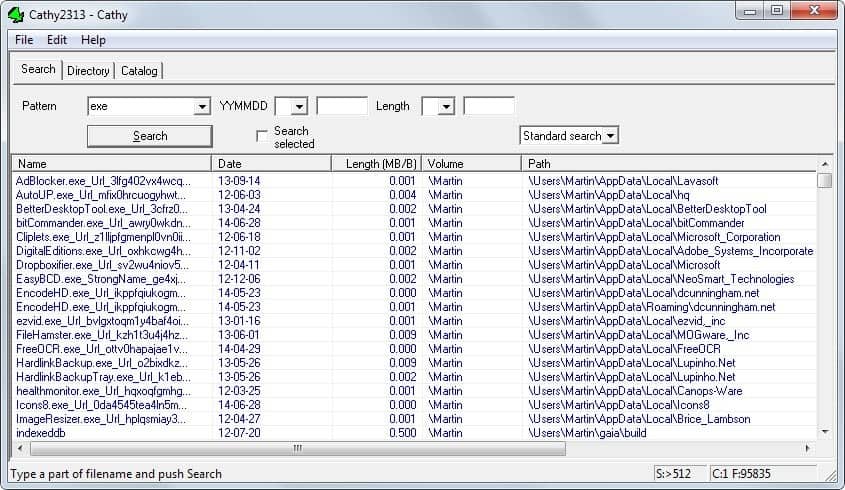

























I just downloaded Cathy (I think) after seeing it on Leo Laporte’s site. I’m dumb. I don’t understand how to get the catalog started so that all my files are on it to search. Please help.
This software is very good
Have been using Cathy for years! Thanks to the original creator of this amazing (little) piece of software.
However, just lost (literally) all my catalogs, or rather cannot access them for some strange reason?
Not to worry, most of the stuff is pre-2007 so the optical media most probably doesn’t work anymore anyway.
Cathy is an old programmeit was originally called the indexer i somehow renamed the software over 12 years ago after my girlfriend at the time who helped me to catalouge my files and mp3`s it amazes me how many people have tried to take credit for this programme it was called the INDEXER and instead of pinching ideas credit should go to the original programmer and of course my wife who this programme was named after why else do you think it has a womans name as a file catalouge sytem. just becuse a programme is old doesnt mean that anyone can then get vredit for its making.
have fun but as i said the programme is over 13 years old to my knowledeg so it wont do everything
When I tested Cathy I thought it was really good. I was really disappointed when I tried to use the latest version (2.28) to catalog content of an external drive just to find out that it was not possible. It seems that Cathy has a limit of how many folders can be catalogued. My drive had 66,889 folders and after few minutes of processing, Cathy displayed error message that read “Too many folders to catalogue.” That is really too bad because otherwise Cathy would have been fantastic to use with large drives.
how can download this file ” Portable Disk Catalog Software “
I use this
http://www.acc.umu.se/~max/maxlister/
a little bit greater but lists of archives are much smaller
The sheer speed of CATHY is truly amazing. The only drawback I can see is that there is no way to add the contents of ZIP or other archives – essential for any software that catalogues my backups!
VisualCD is excellent and I love to be able to look inside ZIP files. The ability to search thumbnails, without having to load the CD, is also brilliant. Obviously this means that it takes a while to scan the CD and the catalogue files are bigger. The serious drawback is that this is the only disk catalogue software that only shows you one CD at a time????
Come on VisualCD sort that out and you have a winner!
I personally have been using Advanced Disk Catalog for many years. Latest version in http://www.disk-catalog.com/. Although it is not as flash as VirtualCD it does everything I want.
How anyone can have backups, software, music and video CDs / DVDs without an off line catalogue system is beyond me. I am able to search ALL my CDs/DVDs for a file name or comment and find which disk it is on. By adding a location (Box 1, Slot 5) to my comments for that disk I am then able to locate it and load the file in seconds.
No more hopeless hours wasted, searching for a lost file, by looking at each CD.
Hi!
I tried the software. It is simpler than Visual CD. However the guys site seems to be from the dark ages. You found the software after decades :P Nice software though.
The link was there, all the time ;)
you got the right one btw.
Link? Is it this one http://www.mtg.sk/rva/ ?
37 millions results for Cathy in google… :)
Interesting one but I am strongly HDD person. Optical media is so restricting…