Zen Key An All Purpose Application Manager

It's sometimes a little feature that makes me want to download and install a software. It happened with the Zen Key software today that its feature to iconize program windows on the desktop caught my attention. It is not only possible to replace windows with icons on the desktop but to display their process information as well.
I did feel a little bit overwhelmed by the plethora of options and settings of the application. It too almost 15 minutes before I thought that I had seen all of the functions of the program and understood how everything worked out what it offered.
Zen Key is an application manager that can launch, manage and manipulate applications. Most of its features can be executed with a few keystrokes. Alt Space opens the Zen Key menu by default which puts everything at your fingertips for example.
When you hit Alt-Space, a menu opens up that you can select a desired option from. Here you will notice for the first time that the program has a lot to offer from launching programs and files to manipulating windows or open programs on the computer.

Zen Key, among other things offers the following features:
- Work and play on an Infinite desktop (almost).
- Launch a program or a file.
- Control program windows.
- Automatically make windows transparent.
- Iconify windows.
- Open folders.
- Control Media Applications.
- Open Websites, perform an Internet search.
- Issue a Windows System command.
- Simulate a series of keystrokes.
Zen Key uses only 6 Megabytes of memory when running which is really astonishing. Two windows had been iconified and the virtual desktop was displayed when I checked the memory usage.
When you select to "iconify" the current window, it is turned into an icon so that you save space. What is great about that is that the window and its contents remain open on the system, and can be opened again with the click of the mouse button.
The major problem that users might have with Zen Key is that it is quite complex and takes a while to get just to. It does add a few nice features that seem pretty unique to me though and that alone makes it a program that is worth that time.
You can add, edit and remove features that it displays in the Alt-Space menu in the program configuration. Here you can for instance add programs to the quick launch menu, add hotkeys to commands for faster access, or add new features to one of the menus that ZenKEY offers.
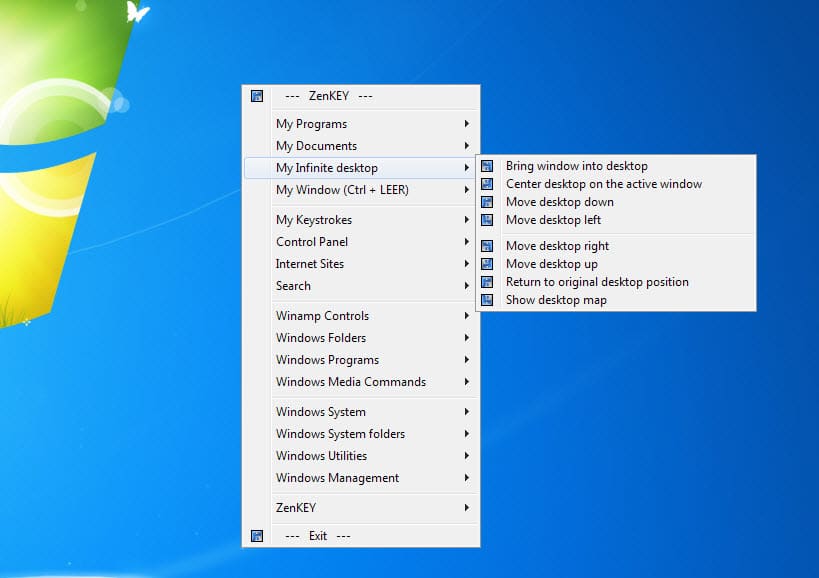

























I’m going to have to give this a try. All I have at the moment is Launchy, which I really like :)
This is so cool, thanks Martin.