Add Search to the Awesome Bar in Firefox 3
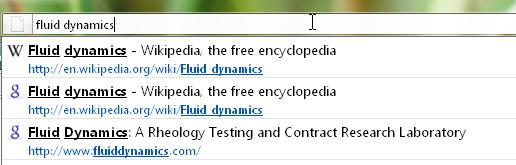
I'm getting some very good tips from readers of my blog lately, it's really appreciated. This time it was Dark Kosmos who tipped me of on a new Firefox 3 extension called Awesome Search which adds search to the Awesome Bar in Firefox 3. In case you did not know the Location Bar of Firefox 3 is now called the Awesome Bar. Is that an official term? I'm not sure about that but it provides by default advanced functionality over the old Firefox 2 location bar.
The new Awesome Bar looks into the history and bookmarks by default when you begin to type in the first letter of an url. It even remembers previous selections and sorts them accordingly. One thing that is missing though is direct web search from that bar, and that is what Awesome Search provides.
You can enter any term in that bar and the add-on will perform a Google search for that term adding to the results found. Google results will have the Google icon while results from the history or bookmarks will feature a star.
Apparently an Amazon search was also added which I do not find that useful but since it's version 0.0.1 of the add-on it's understandable that not all features have been implemented yet.
Dark Kosmos has created a screencast of the bar in action which can be accessed by following this link. I had some troubles getting this add-on to work in Firefox 3 RC1 portable. It did work after disabling the compatibility check. To do that type about:config in the address bar, right-click and select New -> Boolean. Enter extensions.checkCompatibility and select the value false.
Update: The browser extension appears to be no longer available. Mozilla has added search capabilities to the bar in newer versions of the web browser. You can now type a search term and hit enter to search for that term on the default search engine.
If you want more control, install the Cyber Search add-on which improves the search greatly.
Advertisement


















FYI, this extension is now called Searchery, and is available here : https://addons.mozilla.org/en-US/firefox/addon/7615
download my modified version above :O
I wanted to download awesome search extension,but this amazon search discouraged me
http://www.filedropper.com/awesomesearchianloiccom
Here is my remake and what you can see on the screencast :) I’ve removed the blue style and amazon search
Makes me wanted to download it more than ever! :D
I fell unhappy, firefox 3 with firebug crashes so often I can’t use it :(
Waiting for RC2 or final..
Everyday we find something new about Firefox, Awesome!