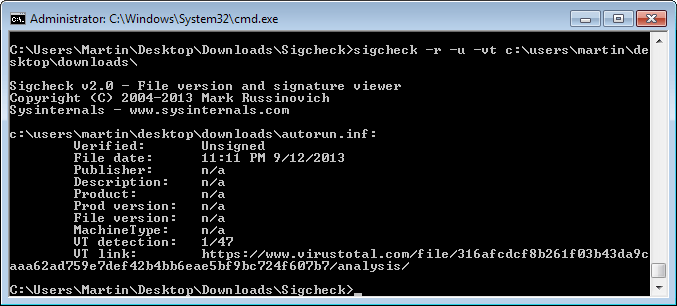Say no to Drugs Virus
I received an email today from a reader who told me of a problem that he encountered lately on his computer.
The message "Say no to drugs" appeared whenever he clicked on a shortcut on the desktop that links to the My Documents folder.
This sounded clearly like a virus and a quick search revealed that it indeed was the "I Love Her" virus.
The problem with the Say no to drugs virus is that most virus scanner do not detect it right now because it is to recent.
Extensive information about this virus is available on the Precise Security website.
If you suspect that your computer is infected with this virus you need to download the (free) Ewido Micro Scanner and perform a scan of your system.
Update: Evido has been acquired by AVG. It is unclear if their technology has found a way into AVG products yet but it is very likely that this is indeed the case.
Remove the entries found and remove the entries of the virus that are autostart entries (The excellent Autoruns comes in handy for that) and kill the tasks associated with the virus as well.
I was not able to find out if other products like Spyware Terminator or the various anti-virus applications like Antivir are able to find and remove the Say no to Drugs virus.
I was not infected with it but I guess they should be able to if you consider the fact that the removal procedure at the Precise Security website was posted in January.
Update 2: All major antivirus solutions detect the Say no to drugs virus by now and can remove it from the system. It is unlikely that you will run into it though considering that the original virus dates back to 2008.
Advertisement