Analyze Google Adsense statistics
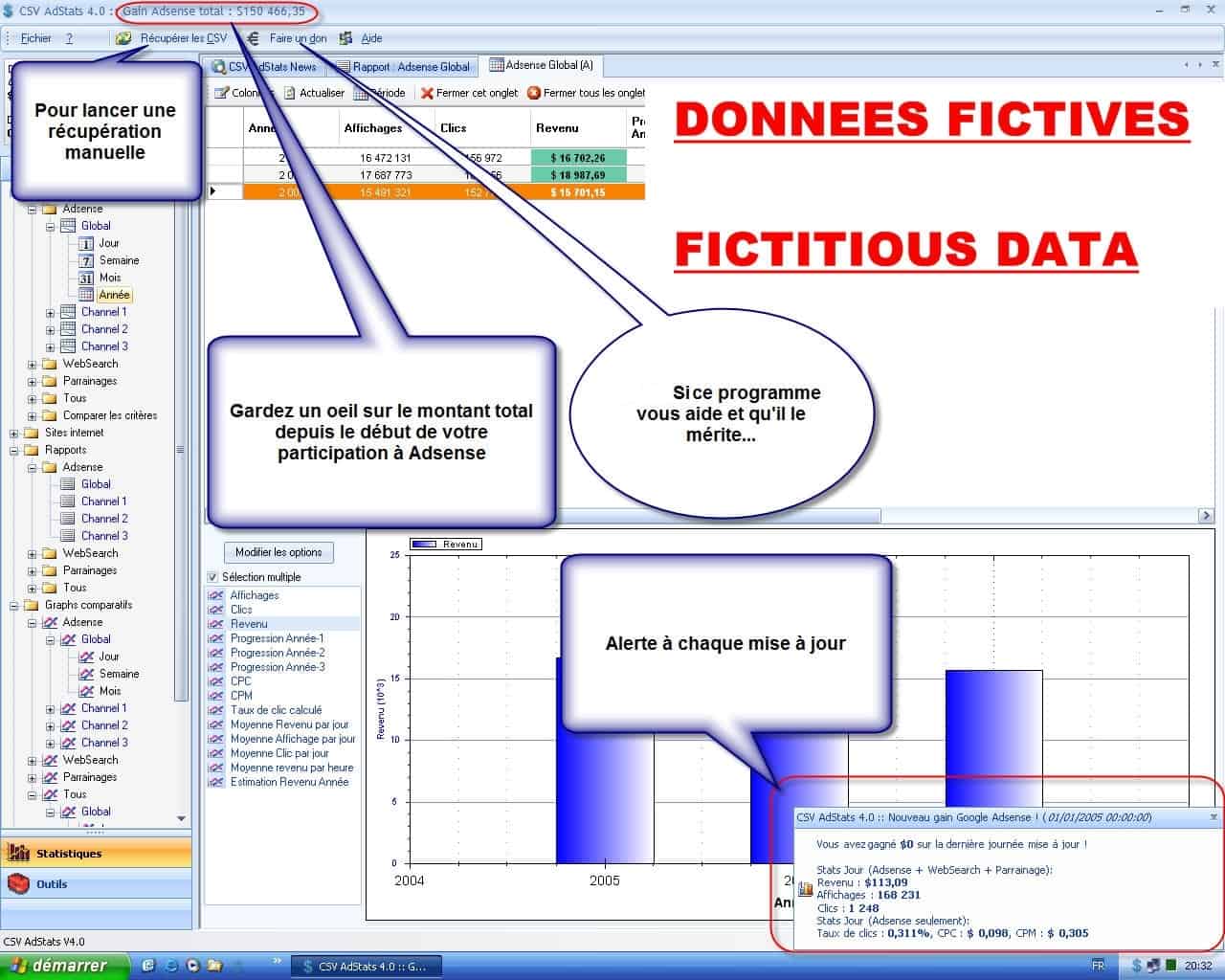
Google Adsense offers webmasters a quick way to monetize their website without really thinking about niches and affiliates that work for your website. While the Adsense website offers a quick way of analyzing your revenue and some filters, it does not really shine when it comes to generating reports that webmasters can use to analyze the revenue.
There are for example no graphs, no hourly statistics or comparisons with past revenues. CSV Adstats aids webmasters tremendously. The tool can be configured to automatically download Adsense CSV files which are then analyzed by the tool.
Once that is done webmasters can access all sorts of statistics and graphs that give in depth information about Adsense performance including Adsense for Search and Referrals. Webmasters can analyze global stats or channel stats and receive information about revenue progression, revenue average, click through rate, cpm, clicks, views, compare charts with the last years and much more.
It would take a long time to describe all the different functions and options that CSV Adstats offers. What I really like is that it automatically updates your Adsense earnings throughout the day similar to the Adsense Notifier extension for Firefox. No browser is needed though to view the updates though.
I enjoyed the best of category as well which displayed the best revenue, cpc, ctr days since running Adsense. Webmasters who want to use CSV Adstats will have to add their Adsense login details to the software to make it work which might be enough reason for some cautious site owners to not use the software.
Note: There is no option to load a CSV file manually into the application.
The first thing you may want to do is change the interface language from French to English, provided that you are not a French native or prefer French to English.
Adding your Adsense / Google login information to the application is a huge security issue, and I personally would not do it anymore, especially not if operating websites and generating revenue is your full time job and not a hobby.
It is not clear when the program was last updated which is another issue that you may run into. While it ran fine on our last test, there is no guarantee that it will still work when you take it for a test ride.
Advertisement
















arturogoga : you get errors ?
Can you copy/paste the texte error because it’s not normal.
The program run 24-7 on my 2 PC withot errors.
Maybe an antivirus or firewall block my appliation when it try to get CSVs from adsense site ?
Or maybe you did a mistake in your login/pwd ? Try to retype them in the options.
When there is something wrong in the login or the password CSV AdStats say nothing, because my application can’t detect if the login/pwd are ok or not, it just log on adsense site with the login/pwd you provided, so if your login/pwd are wrong, it can’t download CSV files and you’ll get errors
I just wish the program didn’t hang up as much as it does. Everytime I try to update the program with a new CSV, it gives me all sorts of errors. Any other (less buggy) alternatives out there? Because the program has a lot of potential. First time I see such a comprehensive adsense utility
hehe ;)
Sure I understand too (that’s why I made my tool, I didn’t want to enter my account in third party tool :D).
If you need new features, don’t hesitate to send me a mail (I think you have my mail in your backoffice)
Nix your software replaced Adsense Notifier on my computer, do I need to say more ;) I still can understand users who do not want to enter their account data into third party tools.
Hi Martin,
Thank you for this post about my soft.
I can understand that someone could be affraid to type their login and password in my application, but my application cannot guess them to get your csv files on the Adsense web site :p
Like I said in forums, if you have enough skill, sniff my application, you’ll see nothing suspect, my application is clean.
no, really, gHacks is a goldmine! Keep it up Martin. A fantastic and ultra-simple utility.