A quick fix for Internet Radio stream buffering issues
Nothing can be more frustrating than to listen to some great tune on Internet Radio that suddenly begins to stutter, slow down or pause for a moment because of buffering issues. I'd like to provide you with an option to resolve most of these buffering issues so that you can listen to Internet Radio the way it is supposed to be (that is without interruption).
A core reason for issues with music streams is that the buffer size may not be large enough, and the logical consequence here is that you need to increase it to avoid the issue. The buffer saves part of the stream temporarily to balance out different connection speeds of the listening PC. The speed of connection to the server the Radio is streamed from is never constant and the buffer takes care of the fluctuations so that you can listen to the music without interruptions. If you would not buffer at all, you would notice pauses, stuttering sound or other issues when playing back music on your device.
Here are the ways to increase the buffer size in XMPlay and Winamp. Note that most programs let you change the buffer size in their options.
You right-click the main window of XMPlay and select Options and Stuff from the menu. The Miscellaneous menu has a entry called Internet Streaming, a slider with a default value of 8s. You might need to experiment a little bit with the settings but raising to 10 to 15 seconds should be more than enough normally.
Right-click the main Winamp window as well and select Options > Preferences from the menu. Select Output > Plugins in the menu and click on configure after choosing a plugin from the list. The default plugin is Nullsoft Directsound Output.
Click on the Buffering tab in the new window and adjust the settings. The default values are 2000ms Buffer Lenght, 500ms for Prebuffer and on Buffer-Ahead. Max values are 20000ms which is a lot. I would start by adding 1000ms and testing that setting. Add another 1000ms if the music is still skipping.
Advertisement

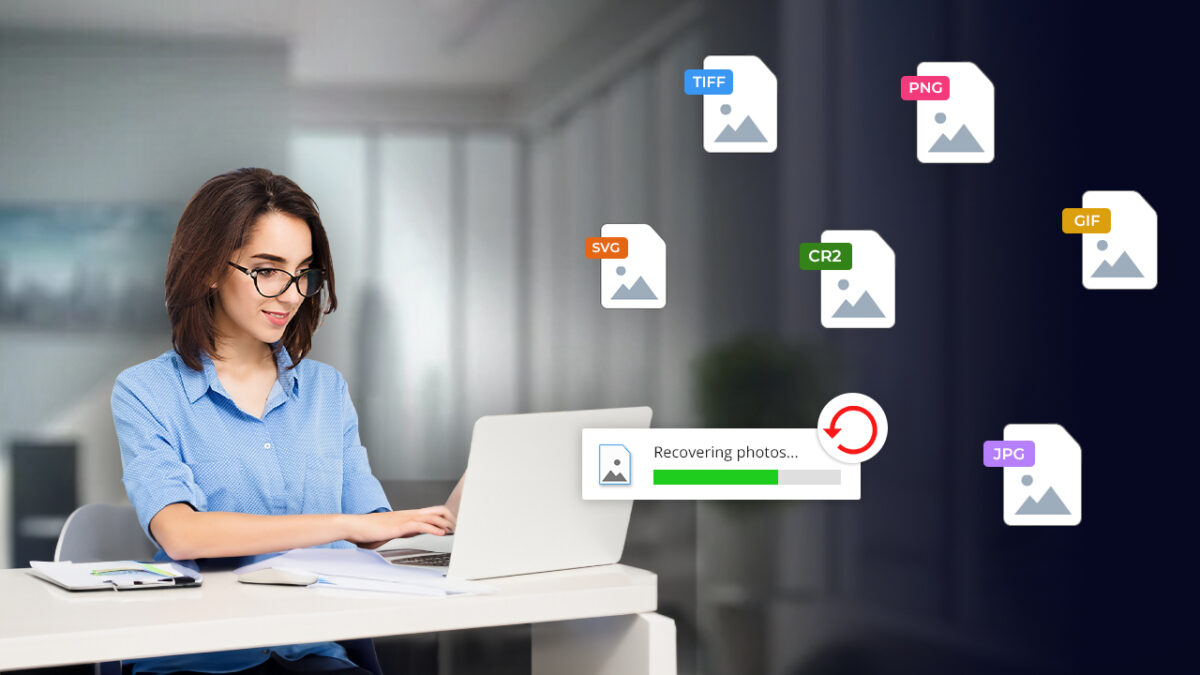
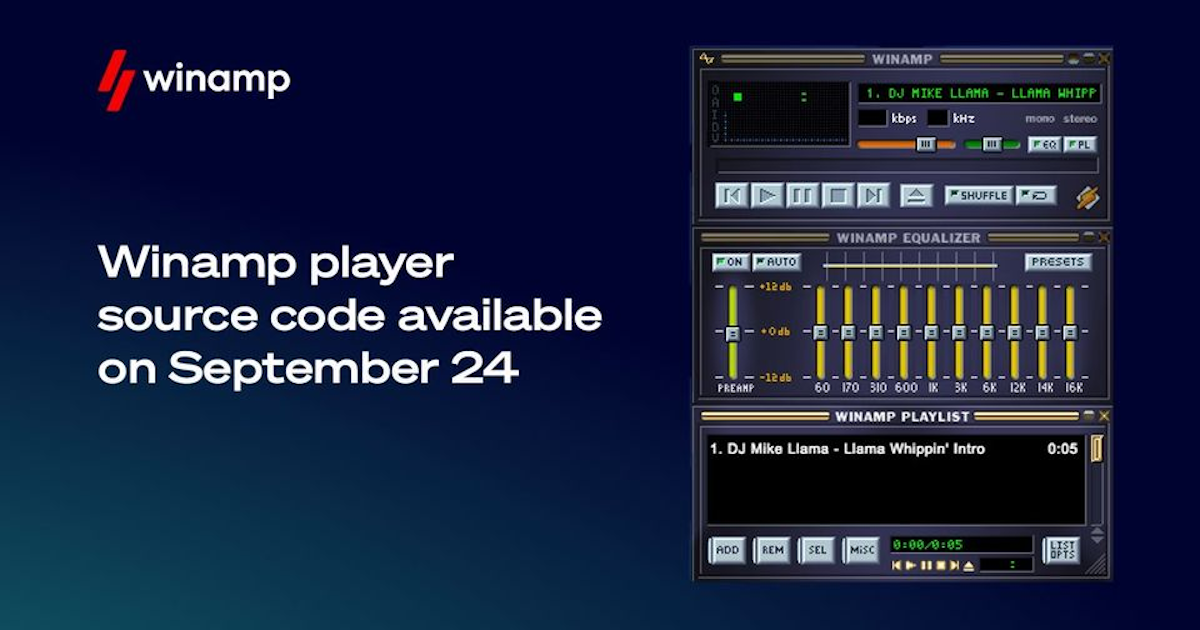


















EVERY DAY AFTER PUTTING THE RADIO ON THRU EDGE, THE PROGRAM GOES OFF SEVERAL TIMES, ALL I NEED IS HOW TO KEEP RADIOD ON?
The internet station airing over FM has started having brief (20 to 40 seconds) interruptions – every 10 minutes plus some milliseconds, I’ve carefully logged small windows to report to the broadcasting station in another town, whose logger doesn’t show our silences. We haven’t figured it out, the issue is less than two months old. We’ve had horrible internet for over a month, even with upgrade, so I’m wondering if they’re related.
Dear Martin, What if I have a standalone internet radio, meaning that I do not use a radio software on a computer/laptop, etc. Is there a router on the market which takes care of this buffer issue, i.e. lets me adjust the buffer size for the radio?
The radio has a buffer size adjustment, but it only goes up to 5 sec which does not seem to be enough. Best regards, Janos
Yes, I find that it`s only on certain radio stations that I have this buffering problem- and some days are worse than others. I also have a stand alone internet radio connected directly to the router..
Wish that there was an answer to this “cut-out” problem!
I was listening to music on my lap top started buffering