Add Tabs to all Windows with WinTabber
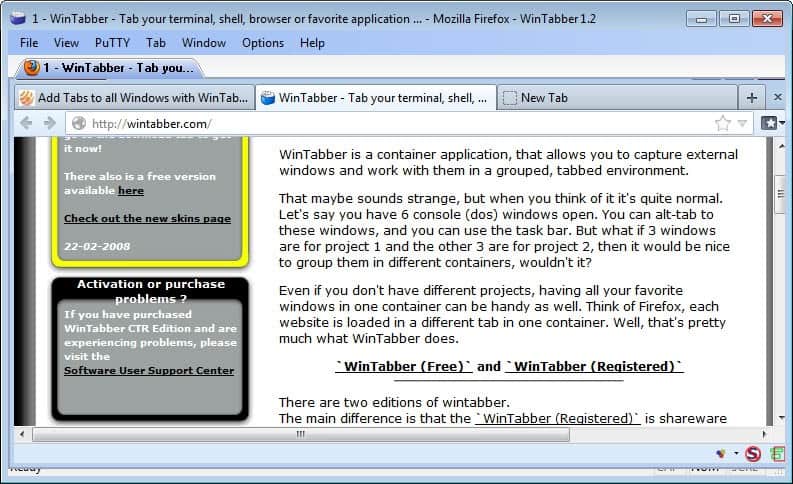
I'm using a sweet little freeware for some time now on Windows XP that tabs normal windows giving my desktop a clean look most of the time while still giving me access to all the folders that I need to work with at that time. I got used to it pretty quickly and thought that it would be a great way to expand this behavior to applications as well.
So, if you ever wanted to tab programs like Putty, WinSCP, FTP tools or any other application that you can think of you should take a look at the excellent WinTabber. WinTabber groups arbitrary windows into containers which means that almost any program and window can be tabbed using WinTabber.
The program makes available so-called container interfaces that you can use to add running programs as tabs to. It is not the most convenient way of handling things but you can use it to add multiple open windows and programs to one container to save screen estate on the system.
Each window is then displayed in its own tab in the container window, with options to switch between programs easily using the tabbed interface. The layout may take some getting used to time considering that it looks kinda messed up at the top and bottom of the screen. Once you get beyond that point though you can start working with those programs easily. An added benefit of the multiple programs in one container layout is that you can close all the programs at once with a single click of the button.
Note that a free and shareware version of WinTabber is made available. The shareware version is available for $5 and supports a near unlimited amount of tabs and programs that you can add to groups, while the free version is limited in this regard.
The program works fine in all recent versions of Windows even though it has not been updated since 2008.
Advertisement














