IZArc a great universal archiving software
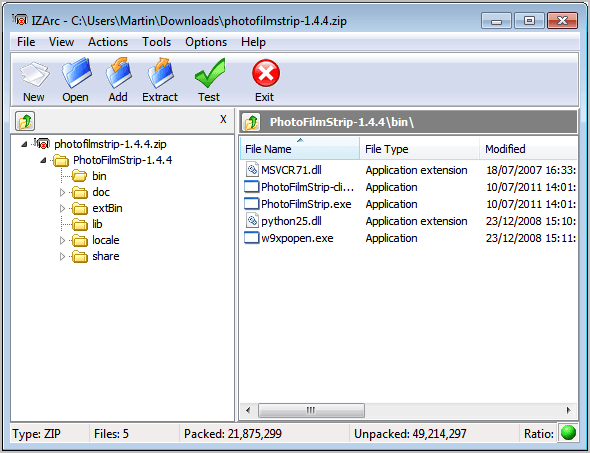
If you are looking for a free universal archive software other than 7-zip, you should take a closer look at IZArc which lately replaced WinRar on my computer. The real beauty of IZArc is of course its support for most known archive formats such as zip, rar, 7-zip, gz, ace, tar and dozens others including formats such as iso, bin and nrg.
What I really like about IZArc is that it opens really quickly and seems to unpack files at least as fast as WinRar.
I did not benchmark anything here so this is just based on personal experience. IZArc offers all the usual features that archive programs offer these days such as shell integration, drag and drop support, self-extracting archives and multi-volume archives.
Note: We have removed the link to the IZArc website because the program and/or website is flagged by some services as malicious.
IZArc
IZArc can also be downloaded as a mobile version called IZArc2Go, and a command line add-on for the main program that supports batch processing is also available at the official website. I don't think the users that already use 7-zip will make the switch because of their program offering basically the same features, but if you have not made a decision yet, you may want to give it a try.
The program supports a variety of interesting features. This includes the ability to convert from one archive format to another. While this may not sound like something that many users will do, it could be helpful if you need the archive to be in a specific format, for instance to upload it to a file hosting site on the Internet or transfer it to a system that does not support the source format.
Another interesting feature is the option to search in archives. Just enter a file name that you are looking for, pick a folder with archives that you want crawled, and hit the search button to get started with the operation.
Tips
- You can configure the program's folder use in the configuration. Here you can set a temp folder, folder you want the program to start in, the default extraction folder, and a default add folder which makes select operations very convenient.
- A virus scanner can be integrated so that you can scan archives for malicious software.
- IZArc can extract self extracting archives (SFX) for you so that you can check out their contents without extracting them first.
Verdict
IZArc leaves little to be desired in terms of functionality and support for archive formats. Since it is regularly updated, there is nothing that speaks against using it as your primary or secondary extraction software.
Update: IZArc has been in development for quite some time. After four years, it is still being actively developed. When you look at the program's feature list you notice that it supports a wide variety of them. This includes common features like creating, deleting and adding archives, but also less common features like converting an archive into a different format, repairing broken archives or merging multi-volume sets.
IZArc supports a few dozen archive file types plus several CD and VD image formats, which makes the archiving software a versatile tool.
The program integrates well, even on 64-bit editions of the Windows operating system. It integrates nicely into Windows Explorer so that it becomes possible to access most common features directly with a right-click and the selection of the right option from the context menu.
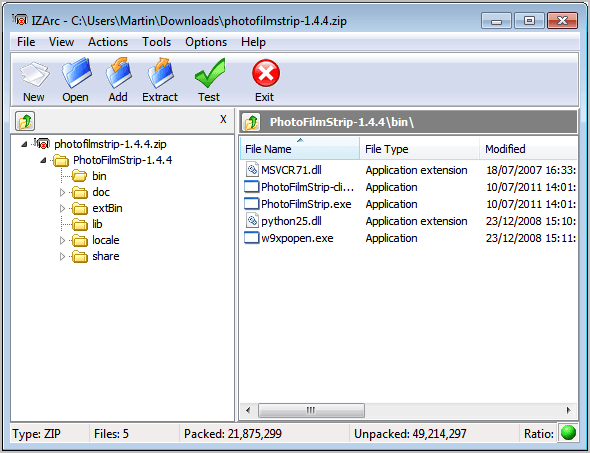






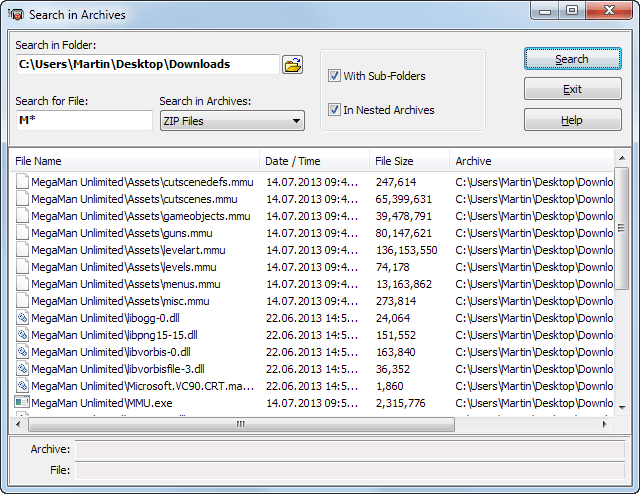














Beware!! The current version of IZArc is full of malware!