Video Wallpapers for all Windows Vista editions
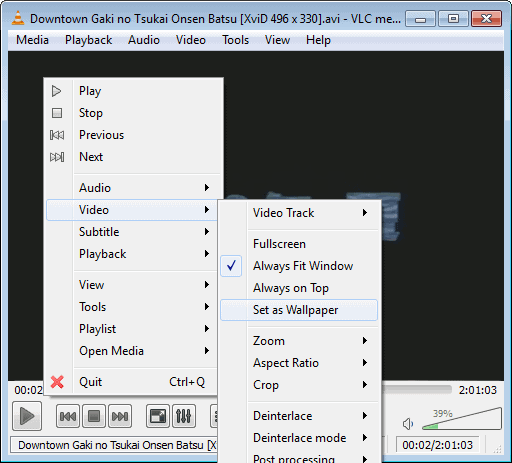
Vista Ultimate ships with a feature called Dreamscene that enables you to add video wallpapers to the operating system that play on the desktop.
It is currently available as a preview version that comes with the Dreamscene Content Package that Ultimate users can download and install on their systems.
The Dreamscene content package adds four new videos to the system that Windows Vista Ultimate and Enterprise users can add as video wallpapers to their operating system.
It is nice that Microsoft added the functionality to Windows Vista Ultimate but all other versions lack the functionality because the feature is one of the - few - extras that Microsoft makes only available for that edition of the operating system.
I do not like how Microsoft is limiting features in Windows Vista editions as it can be highly confusing to consumers as they need to find out about all the differences before they can make a buying decision. It can be really frustrating if the version of Vista that you bought lacks a feature that you require for instance.
While you can purchase an upgrade to get the feature eventually, you'd spend more time than you should need to on the whole process.
Let me highlight how you can add video wallpapers to any version of Windows Vista, and other Windows versions as well.
All you need is the free VLC media player. Just open a video file in VLC, right-click on it and select wallpaper from the menu. You can load videos either via drag and drop, by using the Media menu at the top, or if VLC is associated with video files, by double-clicking on them on the system.
That's it basically. You can fine tune the video wallpaper further by going to Tools > Preferences > Interface (if you do not see it select show all settings at the bottom) > Video to check "Enable wallpaper mode". This basically plays the video on your desktop when VLC is running.
It seems that recent versions of the player do not have some of the other options that previous versions of the player had. It is for instance necessary to keep VLC running in the background for the video to play on the desktop.
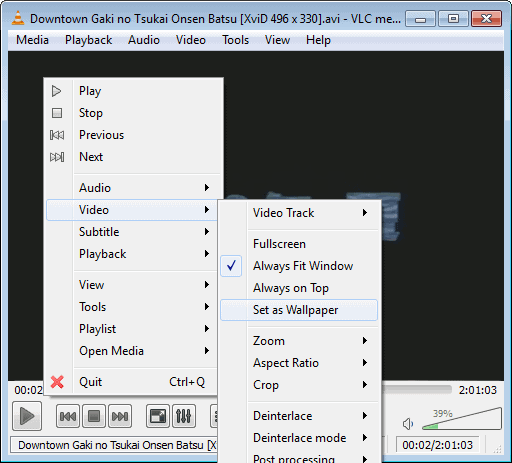

















I could not get it to work either until I ran the compatability mode for Windows XP and it works fine. I am using Windows 7 Ultimate.
None of this stuff worked for me
This following works in all versions of vista and uses minimal CPU (less than 5% on 2.6 Ghz Centrino 2): run any screensaver as a video wallpaper. Just open up a command prompt and type the screensaver name with the .scr extension and then the following: /p65552
for ex:
aurora.scr /p65552
to end it. just open up taskmgr and look for aurora.scr
This will work with any screensaver as long as it is in your system path (system variables). For ease of use, just put them in the System32 folder
thanx Crav !!! simple and effective ! (- ;
Works like a dream most of the time. the main issue vista users may have is that you can’t have a desktop background enabled. This takes some extra steps. Press the windows button and U keys at the same time. Then click the “make the computer easier to see” section, then scroll all the way to the bottom and check the Remove background image button, save. Then you should a easy time of it just set the default output for video as directx before going to the sub directx section to enable wallpaper.
Getting Directx wallpaper to work with VLC:
Using Vista Home Premium SP1 and VLC ver 0.9.8a, it simply worked for me by selecting an important feature in VLC.
Select:
1) VLC/Tools/Video/Output/Display:DirectX video ouput
2) VLC/Tools/Video/Output/DirectX: Enable Wallpaper mode
3) click Save
4) restart VLC; as soon as you begin to play a video, it will automatically disable Vista Aero and begin playing the video full screen in the background.
…now I only need to find some cool videos to use this with.
Thanks!! it works!! :))
I was frustrated to see the author of this blog is not answering the questions that numerous people have asked in the comment section regarding “no wallpaper mode”.
Perhaps they have not dealt with the problem so are unaware of the solution. It has been quite a frustration for me to follow all the instructions and still have no “wallpaper mode” in VLC (Windows vista home).
Here is what I found:
Some other things that must be be done to enable VLC to show the “Wallpaper” mode and to enable dreamscene on the desktop is:
Disable the Windows “Aero theme” and switch it to “Windows Vista Basic”. To do this right click anywhere on the desktop, click personalize>Windows Color and appearance>Open Classic appearance properties for more color options>color scheme. Change the Theme to basic.
In VLC go to Settings > Preferences > Interface > Main Interfaces > wxWidgets; disable taskbar and enable systray to remove the VLC windows from the taskbar.
In VLC for Windows Vista Home you also have to change the “Video output module” to “directx” mode, to enable the “Wallpaper” option in VLC. To do that open the settings dialog and select -> Video -> Output Module (enable “advanced settings”) and change video output module from “default” to “directx output module”.
Go to Playlist and select Repeat current item to loop it.
It is still has issues but it might work after trying the above!
Thank you, your description worked great for my Vista Home Premium 64. I hope others have the same results
Vista Home Premium here and no Wallpaper option!!! =(
I’m using Windows Vista Home Premium and I see no “wallpaper” button but I see it on my sister’s Windows XP computer. LAAAAAAAME.
I have Vista Home P. and it does not work for me eather
im using windows vista home premium and vlc wallpaper mode is not working with me. i right click on video and theres no wallpaper.
If I rightclick , there isn’t any ‘wallpaper’ option to choose for … and I did the things you told me 2…
i m having vista ultimate and every time i open a file in VLC media player, the color schemes are changed to vista basic.
what is the reason for that
there is no option of menu in vlc can u plz help
i’m using vista home premium and installed VLC 0.8.6. For me its not working well and i think its about the video renderer. i’ve tried every single renderer but it works just with one setting (i think it was OpenGL) but when i play a video with this setting aero disables itself and turns to vista basic (and beside of this the video not fills the whole desktop – shifted a little left – )
As you can guess the result is not good.
I believe when dreamscene comes out as a full version (not beta or preview) it will be available for all vista versions.
But i also belive that there must be a way to run this preview version with home premium, because i can install the standalone update file without any interruption. Isn’t there a way to modify the installed update files and make it work in home premium.
7600GT with latest nvidia drivers.
Yes I know, VLc can be used on all Windows editions which makes this video wallpaper alternative universal.
Joe I like the browser check at your website. Is it working well for you ? I would like to hear more about it if you feel comfortable telling me, maybe I could let you know about some opportunities as well.
Yep. I posted this hack on my blog way before Vista even came out.
“Video Wallpapers for all Vista versions” -> you meant “Video Wallpapers for all WINDOWS versions”, right?
It can be done as easily on XP, W2000 and even on a Mac.