Find and remove duplicate images
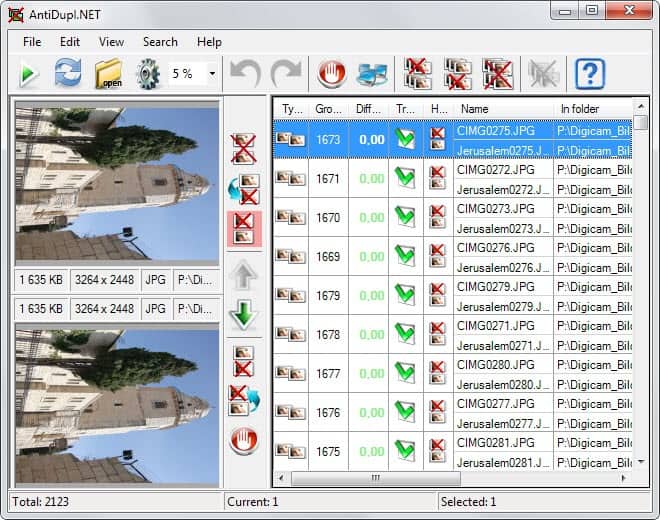
Have you ever tried to manually check a digital image collection for duplicates? When I look at the images stored on my computer, I'd imagine that it would take ages to go through it manually to find duplicates, and even if I would manage to do so, I'd end up finding only some dupes due to its size.
The best option in my opinion is to use programs that automate, or at least semi-automate the process for you so that you just have to go through the results a program presents to you instead of doing all the hard lifting manually.
I have mentioned Similar Images before here on the site, in an article that explained how you can find duplicate files on your computer system. Since images are nothing more than files, I decided to give it a try to see how well it would cope combing through my image collection.
Similar Images scanned my collection of 75000 files in three hours and displayed all images it identified as dupes next to each other.The program displays both images next to each other as thumbnails, and also important information such as file size or resolution. You have options to delete one of the images or skip this set and move on to the next.
It is also possible to delete similar images automatically by defining rules in the options first. You can change a number of settings in the options. If you only want to compare files in the same folder or only in different folders for instance. It is also possible to lower the execution priority to lower the load and make the system more responsive.
Great tool, found lots of duplicates and I was reluctant to use the automatic routine to delete duplicates.
Update: The duplicate image finder is no longer available. As far as alternatives go, I suggest you check out the Anti Duplicate program which gets still updated regularly. The program works by selecting files or folders that you want to check for duplicates.
What I like about the program most is that it displays previews of images right in its interface so that you can compare the images side by side before you delete one of them or skip the pair.
Other important parameters, like resolution and size, are also displayed here so that it is relatively easy to go through a collection of pictures on a system to find and delete all the duplicates from it.
Options in detail
- The program displays the image pair as thumbnails in the interface and links the size, resolution, format and path of each picture as well.
- The icons on the right are actions that you can perform, from top to bottom they are: Delete both images, replace second picture with the first, delete the first picture, go the previous or next result, delete the second picture, replace first picture with second image, mark as mistake and do nothing.
- The listing on the right displays all paired pictures so that you can go through them easily.
- You can alternatively mark selected groups of images and use the toolbar options at the top to handle them directly. This includes deleting the first image or second image, or marking them all as mistakes.
Tips
- You can change the threshold difference from 5% to a different value. This increases or decreases how similar images need to be to be detected as potential dupes of each other.
- You can filter image types that you do not want included in the search in the program options. Here you can also modify other important parameters such as a the minimal image width or height.
- It is possible to save the list so that you can work on it at a later point in time.
Advertisement





















Oh ya!!!!
Well, Your comment is awaiting moderation too!! :)
Man you rock.
Seriously.
I’ve had a need to find duplicate images due to my terrible photo addiction.
So, I started searching on my own, tried out dupeGuru Picture Edition which was appealing ’cause it’s open source, but it’s just okay and it isn’t heavily maintained any longer.
I had downloaded VisiPics but I didn’t install it because I decided to search your site before moving on and trying others since I figured that you must have written something about something at one point and you have.
Of course you have! In fact, several articles.
But this one started me on AntiDupl and it’s perfect for my needs.
A long overdue, sincere thanks for all that you do Martin.
I personally understand the amount of time that you have to invest and the work that you do from discovery, research, installing programs, setting them up, exploring them, tweaking them, taking screenshots, writing, uploading and posting because I used to do the same.
I appreciate all that you do here and the service(s) that you provide.
Thank you.
You’re cool and selfless. You’re a good guy.
And that’s not just my early 4th of July celebratory beers talking.
–
Well, maybe just a little.
Happy 4th Ken :)
Kinda useless tool. Has one “weight setting” that defaults to some arbitrary “35”. To even find dupes that have just been Brightened or Gamma Corrected you need to up that single setting to its ‘maximum’ 75. And it still doesn’t find as many valid dupes as either Visipic or DupDetector. Granted it is better than DupliFinder – while its’ still thinking about processing the 2nd or 3rd image in a folder “Similiar Images”, Visipic and DupDetector have all finished processing 1400+ pics and are displaying results.
What is DOpus?
Too slow and too resource hungry.
My DOpus can find duplicates in 1/100 th of the time.
I just installed this program and I thinkis really great, I have a lot of pictures and many of them duplicated, but in just a few minutes this program found all this images. Thanks for this tip.
You just made my day :-) for ages I used the shareware program DPeg and then they did a rebuild of it and wanted me to pay for another registration so I decided not to bother with it anymore, been looking for a good image dupe program ever since.