Sysinternals Suite
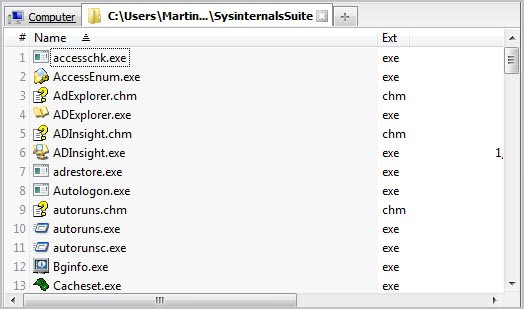
If you ever wanted to download all the troubleshooting applications from Sysinternals at once you can do so by downloading the Sysinternals suite right from the Microsoft website. The suite contains all troubleshooting applications that Sysinternals has released in the past. The collection includes 67 utilities in total at the moment which help you troubleshoot the Windows operating system, manage it in many different ways or to display information about the system that you could not otherwise access.. This suite is not for you if you already have most of the utilities installed or stored on your system.
Some of the applications that are included in the Sysinternals suite should be installed on every computer. This includes Rootkit Revealer, Autoruns, Process Explorer and Regmon to name just four of the programs. This collection may confuse inexperienced users due to the sheer amount of exectuable files that are listed in the main directory. It may be difficult to find out what some of the executables are doing, do you know for instance what psfile.exe does?
A readme file or help file explaining the functionality of the programs would have been nice. While some programs come with help files, other programs do not, which means that you may need to either visit the Sysinternals website to look up information about programs you are interested in, or use a search engine for that instead.
Update: The latest version of Sysinternals Suite has a size of 13.3 Megabytes. The collection still contains all programs that have been developed and released by Sysinternals in the past. All you need to do is to download the zip file and unpack it on your system to start using the applications right away.
Some applications ship with Windows Help files that explain the program's core functionality. Other programs are still listed without information. The website linked above that contains the download, links to all programs included in the application bundle. You can either access those there, or download the web pages that contain the information to the directory you have stored the files in.
To do so open one, multiple or all of the program pages on the Sysinternals website and right-click each page there to select the Save As option from the context menu. Doing so adds HTML files to your system that you can load locally whenever you need to look up information about specific programs included in the bundle.
This collection is ideal for a troubleshooting CD or stick that you carry around whenever to have it ready whenever you need it.
An alternative to that is Sysinternals Live, which lets you run all Sysinternals applications directly from the web.
Advertisement














