Open Source Web Design Free Templates
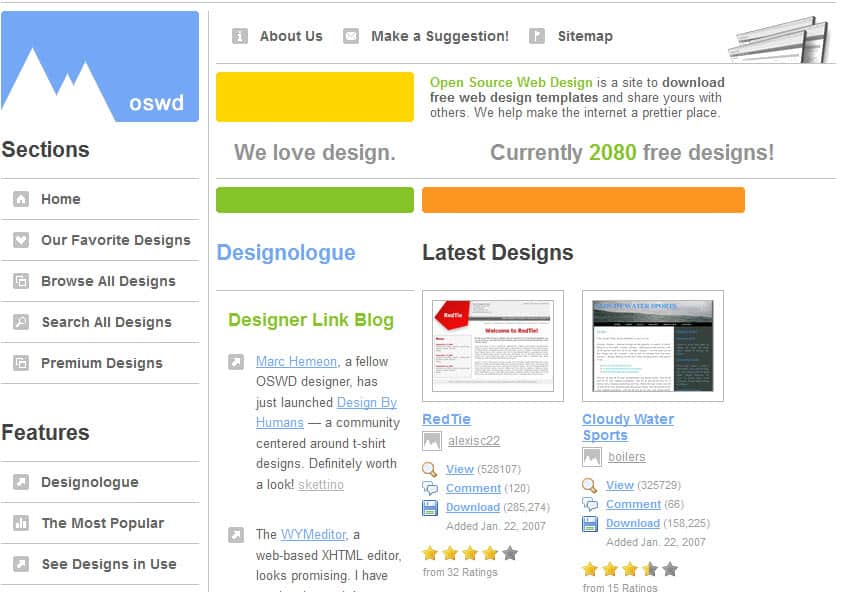
Maybe you have been thinking for a while about creating your own website, but have no idea how the design should look like, or no talent to create a stunning design for the site.
The open source web design site offers you more than 1500 free templates that you can download right from the site to use in your own web projects. You can browse their designs by rating, date or name. Every page shows thumbnails that visualize the design, and options to view the template in fullscreen or download it directly.
I'm coding websites in a regular text editor but you can of course use tools like Dreamweaver instead to alter the text and the layout of the templates that you have downloaded.
Update: The site has reached the 2000 free design marks, and while that is impressive enough, its developers have also modified the design of their own site. When you now open the site in your browser, you see the latest designs displayed on the frontpage.
On the left links lead to various site sections like premium designs or favorite designs. You also find the most popular designs linked here, which may be a good starting point for new site users as it can give you an impression of the quality of web templates offered here.
Downloads usually include HTML and CSS files to get you started. You can load those files into a plain text editor or HTML/CSS editor to make modifications to the design or contents.
Update 2: The last designs that have been uploaded to the site date back to 2007, which indicates issues with the site. It is likely that its developers have abandoned it. While you won't find recent designs anymore on the site, you can still download and use the old designs that have been uploaded to it.
Another option that you have is to sign up for a hosted solution, say on WordPress.com as it provides you with your own Internet website in an automated fashion. You can still change the theme of the website and make a couple of modifications to it. While you do not get the same freedom that you have when you create a design from scratch or host it on your own web hosting account or server, it is the easier option to get started without having to think for a second about coding, altering files or uploading them to a web server.
Advertisement
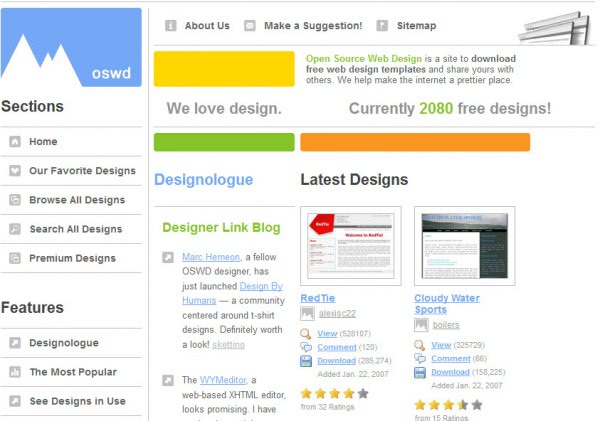


















Thank you very much! ♥