Wine 2.0 is now available
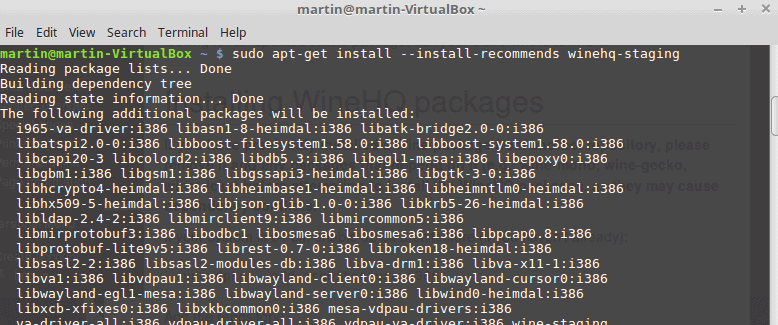
Wine 2.0 is the most recent version of the popular compatibility layer for operating systems such as Mac OS X, BSD, and for Linux.
What it allows you to do is run -- some -- Windows programs on those devices. This is excellent for users who switched from using Windows on their machines to Linux or Mac OSX, but want to use certain programs only available for Microsoft Windows.
I ran the excellent KeePass password manager for Windows for instance on Linux back in the days using Wine.
Wine 2.0 is the newest version of the compatibility layer that introduces plenty of new and improved features.
Wine 2.0
Highlights of the new Wine 2.0 release are support for Microsoft Office 2013 and 64-bit support on Mac OS. The release notes list support for "many new applications and games" on top of that, but does not go into detail or list them individually. So, if you ran into compatibility issues with programs or games before, Wine 2.0 may resolve those and it is worth checking that out.
Some of the highlights of the Wine 2.0 release are:
- Implementation of additional DirectWrite features.
- Window, bitmap and GDI DC render targets are implemented in Direct2D.
- Mac OS graphics driver supports Retina rendering mode.
- Support for display resolutions such as 640x400 and 1280x960 supported in desktop mode.
- Additional Direct 3D 10 and 11 features implemented.
- Support for additional graphics cards added.
- GStreamer version 1.0 support for audio and video.
- Web Services API is supported.
- Uninstallation support in MSI improved.
- Loading multiple kernel drivers inside the same user-mode process is supported.
The Wine team notes that Wine 2.0 is the first release of the new annual release schedule of Wine. One effect of the new release schedule is that some features could not be included in the release because they were not ready for release.
This includes in particular the Direct3D command stream, the full HID support, the Android graphics driver, and message-mode pipes.
These features have been deferred to the next development cycle. Release numbering has changed as well. New stable releases will be numbered 2.0.1, 2.0.2 and so on, while development releases 2.1, 2.2 and so on. The next major stable release will be Wine 3.0.
The Wine 2.0 source code is already available, binary downloads will be provided on Wine HQ's official download site.
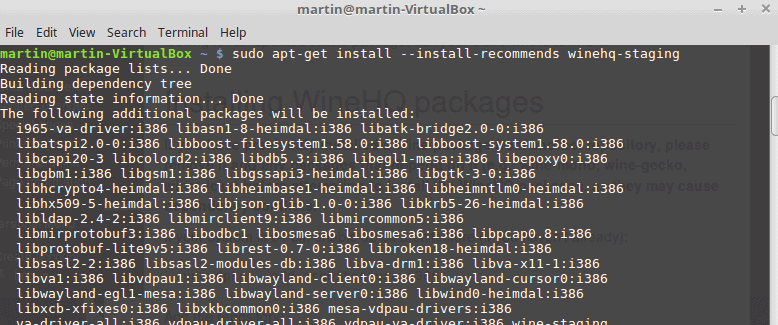

















This is pretty awesome, but it would be even greater with USB device support. Think of all those USB scanners which only work on Windows. Some of them don’t even work on modern versions of Windows… I got my scanner for a buck!
You want to check out https://www.hamrick.com/ for excellent scanning for most scanners in Windows or Mac or Linux.
My Ubuntu 12.04 Software Center (red bag icon),
shows I have Wine installed already:
“Wine Windows Program Loader” and
“WineTricks” are loaded…
In Terminal:
$ wine –version
wine-1.4
So,
— how do I update (safely)
my Wine to v. 2.0?
(Ubuntu Linux 12.04 32-bit PC, here…).
Will Wine version 2.0 show up later
in my Ubuntu 12.04 Software Center?
You are using an old version of Ubuntu. The end of life date is April 2017. (https://wiki.ubuntu.com/Releases)
If you can, you better update to the latest LTS (Long Term Support) release, Ubuntu 16.04, which will be available until April 2021.
As for the update to 2.0, I think there will be problems with package dependencies and I don’t believe Canonical is willing to invest in a version of Ubuntu which expires in a couple of months.
You may have to follow instructions found here : https://wiki.winehq.org/Ubuntu
For your Linux Distro.
This will likely involve you uninstalling your WINE 1.4.
You could always try it in a VM until you are happy ?
BTW: New kid on the block. Keepass for Linux. https://keepassxc.org/
I play Hearthstone on Linux Mint using Wine for a few months and everything works fine. But what I really don’t like is why Blizzard doesn’t have a client for Linux. In an open letter, they said that market share is too small. I am still forced to use Windows, because I also have a subscription to World of Warcraft.
I tested WoW on Linux and I lose like 20 FPS with freeze in some zones (after having to tweak with some settings). It’s horrible. I really hope in the future, we don’t have to depend on Microsoft if we want to play games (especially the popular ones).
Thanks for the news !
Its great to see some Linux news from time to time. This one is very noteworthy.
I tried this on Linux Mint. It went on fairly smoothly, giving me a choice between Devel and Staging.
The only thing that I miss is the GUI config tools.
If anyone can advise how to put them back after trying 2.0 that would be appreciated.
I suggest you try PlayOnLinux, if you didn’t. PlayOnLinux is a GUI for Wine. You can install multiple versions of Wine and configure each one individually for your applications (GUI config tools).
Also there are people that maintain certain apps/games, so you can install their script already configured with the version of Wine which they think is better. Hope this helps!
Thank you kind sir.