Malwarebytes Anti-Exploit Standalone information
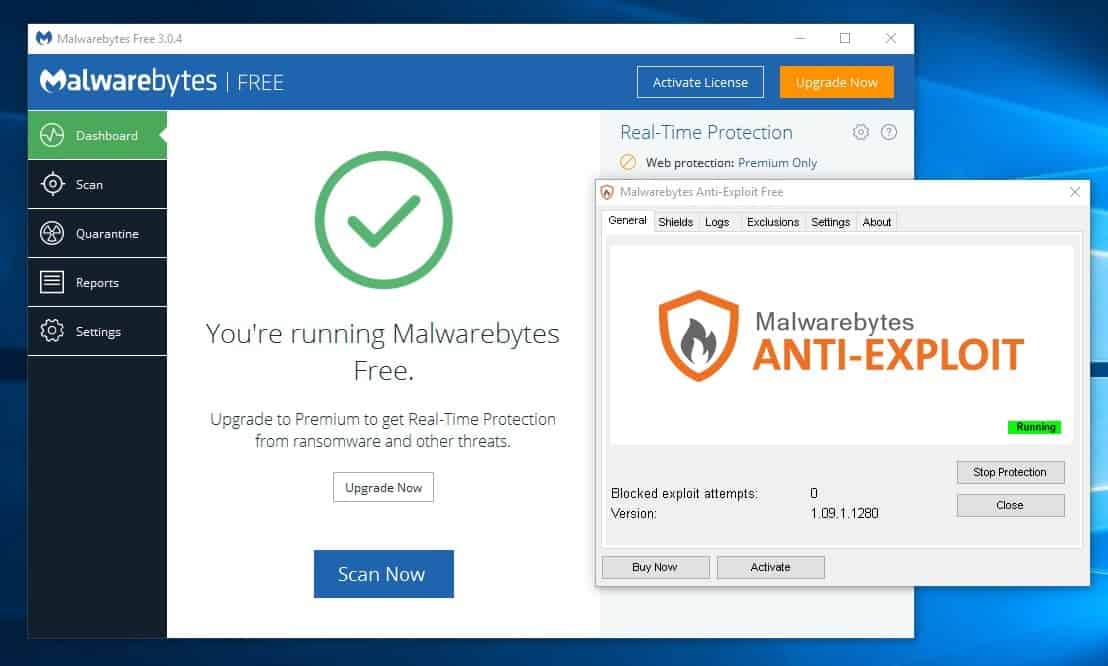
Malwarebytes 3.0, released a couple of days ago, marks a big jump from the company's previous policy of releasing individual security tools.
Instead of offering Malwarebytes Anti-Malware, Anti-Exploit and Anti-Ransomware as individual downloads and installations, Malwarebytes decided to integrate them all in one product.
The new Malwarebytes 3.0 looks on first glance like an upgrade of Anti-Malware, but there are differences.
Free users get on-demand scan functionality like before, but access to Anti-Exploit or Anti-Ransomware is only granted for paying customers.
The standalone version of Anti-Exploit was offered as a free and paid version, and Anti-Ransomware was only available as a free beta prior to the release.
Malwarebytes Anti-Exploit Standalone information
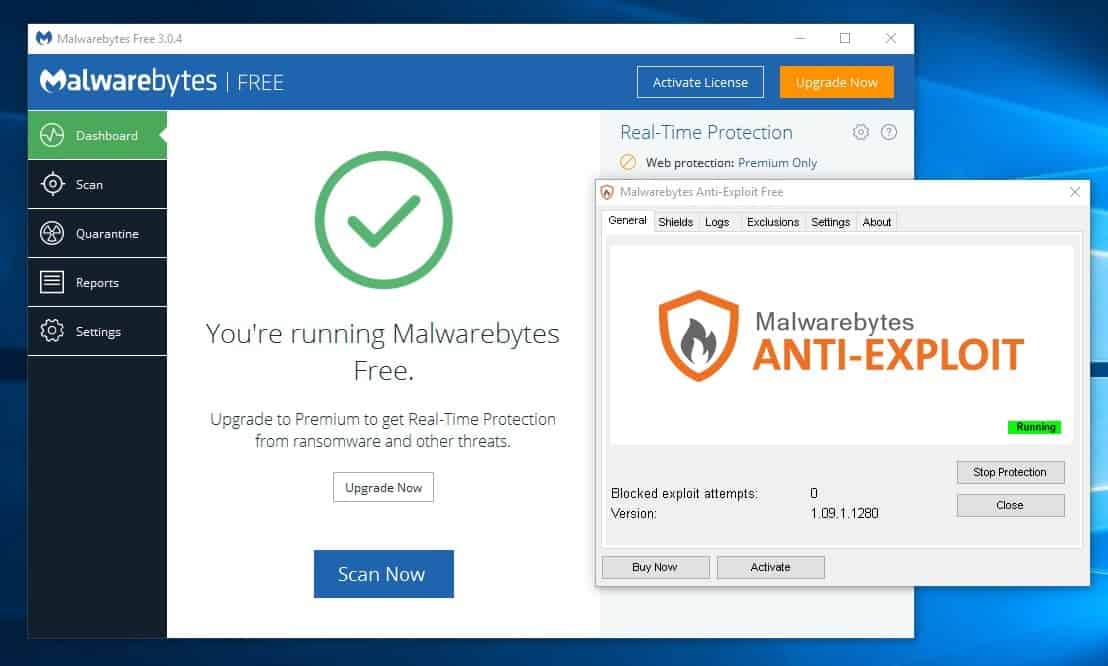
Malwarebytes did not only release Malwarebytes 3.0 Free and Premium to the public, it did remove links to Anti-Exploit and Anti-Ransomware standalone versions from its website on top of that.
Furthermore, if Malwarebytes 3.0 gets installed on a system, all previous versions of Anti-Malware, Anti-Exploit and Anti-Ransomware get removed in the process.
This is the case even if Malwarebytes 3.0 Free is used (which does not support Anti-Exploit and Anti-Ransomware). If Anti-Exploit
Some users assumed that this was done to entice upgrades to the premium version of Malwarebytes 3.0.
First of all, lets find out if you can run Anti-Exploit standalone next to Malwarebytes 3.0 Free.
While Anti-Exploit -- Free or Premium -- gets removed when you install Malwarebytes 3.0 on your computer, nothing is preventing the installation of the program afterwards.
So, all you need to do is find a copy of the last Anti-Exploit installer, and install the program anew after you installed Malwarebytes 3.0 on your computer.
You find a download link of the latest build on the official Malwarebytes forum.
Please note that the file will be removed eventually.
The future of Anti-Exploit standalone
The Malwarebytes forum is also the place where you get information on the future of a Anti-Exploit standalone version.
The company plans to offer a "perpetual beta" version of Anti-Exploit for free.
Malwarebytes Anti-Exploit standalone(MBAE) will from now on be offered as a perpetual beta product. The standalone MBAE will incorporate new protection techniques for fine-tuning purposes before they are integrated into the Malwarebytes 3.x product.
The idea here is similar to what Microsoft does with its Windows 10 Insider program. Let users test beta versions of a product so that bugs and other issues are discovered before updates make it into the core version.
The new Anti-Exploit standalone beta has not been released yet by Malwarebytes, but the previous version installs just fine for the time being (it was released on December 5, 2016).
Closing Words
There you have it. Anti-Exploit standalone is still a thing, but only in form of a beta that will never become a stable version. No word on Anti-Ransomeware standalone at this point in time. I assume you can install the standalone version as well on a system running Malwarebytes 3.0 if you can get hold of a installer.
Now You: Did you make the upgrade to Malwarebytes 3.0? What's your opinion so far?
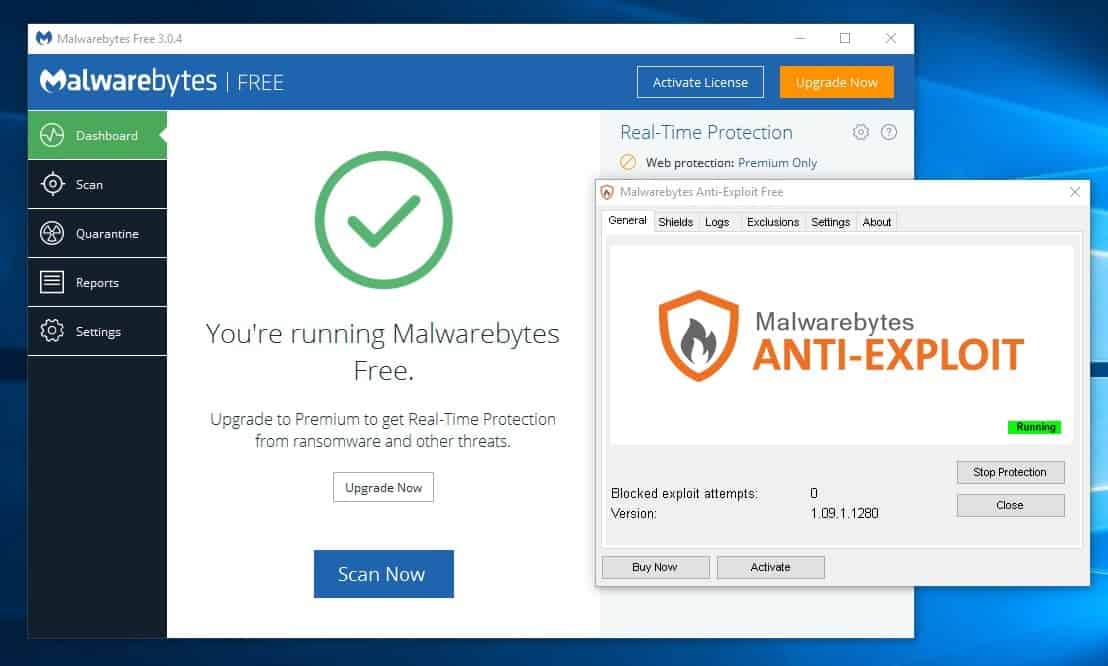

















Malwarebytes are offering the latest version (in beta) for free use through their forum: https://forums.malwarebytes.com/forum/126-anti-exploit-beta/ .
You might also see whether the stand-alone version offered through either Softpedia, http://www.softpedia.com/get/Security/Security-Related/ExploitShield-Browser-Edition.shtml or MajorGeeks, http://www.majorgeeks.com/files/details/malwarebytes_anti_exploit_(formerly_exploitshield).html can still be used in a free mode (both of these download sites are safe. (Stay away from Download.com!)
Alternatively, you can find older versions of MBAE at FileHippo (which will provide lesser protection), http://filehippo.com/download_malwarebytes_anti_exploit/ – but they have been placing some of their offerings in wrappers with PUPs of late; best to run the download through VirusTotal, https://www.virustotal.com/ (they also have an installable up-loader, https://www.virustotal.com/en/documentation/desktop-applications/virustotal-uploader ) – or the portable utility PeStudio, which also uploads to VirusTotal (free for personal use & highly recommended), http://www.softpedia.com/get/Programming/Other-Programming-Files/PeStudio.shtml .
Hope this is helpful.
Anyone know of a free alternative to Malwarebytes Anit-Exploit? I used to put it on friends and family’s computers, but now I can’t with it being paid.
Upgraded from paid versions of both MBAM and MBAE to Malwarebytes (Premium) version 3.0.5 on a Win 10 system and it recognized my licenses automatically, which is nice. Everything seems to be running fine otherwise, but this new version continually fails to complete an actual full system scan. During the “file system” scan phase — before it gets to the final heuristics scanner — it hangs at some point and just stops scanning. I have restarted my PC and tried re-scanning several times, but this continues to happen. Any ideas?
Update version 3.0.5 appears to have resolved quite a number of issues users were experiencing and since installing it myself and twiddling the knobs a bit so to speak, it seems to be running just fine now.
Having said that, I find it necessary to pause a scan if I want to launch Thunderbird or Firefox. That’s because Mbam consumes 100% disk according to Win 8.1 task manager. But once either T-bird or FF are up and running allowing a scan to continue doesn’t interfere with either.
I’ve also noticed that rescheduling a Threat scan requires that the current setting needs to be deleted and a new one created. Simply changing the settings i.e. the time of day, or how often to scan gets ignored by the program even after a reboot. But these are minor problems I can live with.
My only other gripe is having to use the American clock system i.e. AM and PM when setting the time instead of using a 24-hour clock, and having to write the date backwards i.e. 12/29/2016 instead of 29/12/2016.
Hello Xircal,
Thanks for posting your experience with version 3.0.5.
Though Malwarebytes seem to have addressed most of the issues in version 3.0.4 (full changelog at https://www.malwarebytes.com/support/releasehistory/), for the time being I shall remain with version 2.2.1 and wait to see what the next update brings.
When you wrote that “Mbam consumes 100% disk according to Win 8.1 task manager,” were you referring to the load on the processor, RAM or both? (Which begs the question, what are the hardware specs for the machine (processor & RAM), if you don’t mind sharing them?)
Lastly, if you are not already familiar with it, the Process Explorer is an outstanding utility (one I consider essential for every Windows box) – https://technet.microsoft.com/en-us/sysinternals/processexplorer.aspx .
A superb diagnostic tool, in addition to a plethora of useful information (that far exceeds the Task Manager), by selecting Virustotal.com under Options, one will also have a dedicated column providing a real-time check of every running process against a very wide variety of anti-malware engines (it is not unusual to to get a few low-number false positives…). On my own machines, Process Explorer is set to start with Windows.
Regards,
AJN
AJ North: I read that Ver 2 will continue to be updated until 2017 (as normal). (See Malwarebytes Home Products Lifecycle Policy). Business Products seem to be August 2017, (Current Version of) AntiExploit (standalone) will go beta, (after lifecycle which seems to also read June 2017). Probably best to wait until bugs are ironed out and to hang onto AV?
Hello Owl,
Thanks; by the time I realized that I had misread your comment, it was too late to edit; you were referring of course to version 2, not version 3. :-)
As I’m sure many others will be doing, I shall hang on to the last formal (non-beta) version of MWB A-E and deselect the “Automatically upgrade to new versions” option.
As to your question, yes; that’s the approach I’m taking for now.
You may recall that there were several issues with MWB A-M version 2.0 when it was released back in March of 2014, and which persisted for several subsequent versions (some of us fondly remember version 1.75 from April 2013 as the “gold standard” of the day; ah, progress…).
Regards,
AJN
AJ North: Ver 2 will be updated until June 2017, and, hopefully, AntiExploit will be ok. Maybe some of the problems people are having are because they bought/merged with Adw Cleaner?
Hello Owl,
Did you perhaps mean to begin with “Ver 2 will NOT be updated until Jun 2017… ” (emphasis added)?
Not exactly sure of what you meant by hoping that Anti-Exploit will be okay (in terms of its incorporation into the new MWB, as a stand-alone product — or both?). One of the features in the stand-alone version that I particularly like is the ability to fine tune its protection, especially when EMET is also being employed (which itself will need fine tuning if coexisting with MWB A-E).
Also, not sure how Malwarebytes’ acquisition of AdwCleaner might be involved in the issues being reported.
In any case, as you know it’s not all that uncommon for a new product to have “issues” (especially anti-malware).
Some may find Neil Rubenking’s PC Magazine review of MWB 3.0 Free of interest (2016.12.09): http://www.pcmag.com/article2/0,2817,2455505,00.asp (I shall look forward to his review of the Premium version, hopefully after its bugs have been ironed out).
Regards,
AJN
After installing Malwarebytes 3.0.4.1269 (Premium), my Win 7 Pro x64 system became unstable.
Several applications were rendered inoperable and the system would not complete the shut down cycle, requiring a hard shut-down.
Finally, MWB 3.0.4.1269 was uninstalled, and Malwarebytes Anti-Malware 2.2.1.1043 and Malwarebytes Anti-Exploit 1.9.1.1261 were reinstalled.
After that, I ran the System File Checker (sfc /scannow); it found and repaired numerous issues, and the system is again functioning as it had before the upgrade.
I have advised all of my clients not to upgrade their MWB until the company issues a version that resolves the various issues presented by the current release. Sigh.
It’s the problem with old systems and if you are a professional, you should know it : you should have upgrade to Windows 10
And your clients too…
I didn’t have any problem in W10 with this version
Pierre, if it doesn’t work with Win7 or Win8.1 then it’s junk.
And stop shilling spyware like Windoze 10. Talk about “professional”.
Pierre
Since when dose the real world work like that?
Sir:
Personal attacks are inappropriate — particularly when when their content are patently absurd.
Have a nice day.
Anti exploit blocks fire fox from opening even freshly installed without updates and MWB scanned the whole C drive before and after….. and exemptions do not work…
Hello
The analysis is VERY FAST, faster than in the previous program
I had problems installing it, I can give details if interested
The real time protection is incompatible with some antiviruses. I desactivated it
Thank you Mr. Brinkmann for the update to the Malwarebytes update situation. It is appreciated.
I haven’t updated to the new version of MBAM Home (Free), yet. I even made a point of unchecking the box “Check for program updates.” The last 2-3 years I’ve gotten away from being an early adopter because more often than not life is just easier not having to deal with bugs. Both MBAM and MBAE have been working fine the last few years. It’s been a couple years since the last time I tried the MBAM Premium trial but it was too intrusive for ‘my taste,’ back then. And it doesn’t seem that long ago that MBAE was a pain every time I started up the Android SDK because I wanted to flash some new images. Until the dust settles I’ll stay with MBAM v2.2.1.* and the standalone version of MBAE, updated to the beta version of MBAE a few days ago.
I for one would like to at some point be able to purchase the Premium version but paying $40 per computer is harsh. We have 1 desktop and 2 laptops at the house. Does this mean $120 per year? I think not. I think they absolutely deserve to get paid and I owe them some income but help me out here Malwarebytes!
It’s a can of worms. It disabled my PC both times until I managed to get it uninstalled.
@ Minde
It is an error with the previous version of MBAE, the latest beta (1.09.1.1280) corrects the problem. Same issue with FF. A temporary workaround is to deselect the browser blocked in anti-exploit protection module.
What is funny is that this beta version that Martin talks about in the article is more reliable than the integrated in MB 3.0 final version. And the question is: why did not built the final version of MB 3.0 with this beta version for the anti-exploit module?
For the question in the article, I don’t remember MBAM and MBAE Premium prices. I know I thought it was expensive, and above all there is no reduction if we bought the two Premium versions. It was the main reason that I did not buy the product, I found that they were abusing a little. So, is it financially more interesting now?
I have upgraded to version 3 and straight after that both IE and Chrome will not even open, Edge works fine for some reason. Checked Reliability Monitor and both crashes for IE and Chrome are being reported as Edge crashing. Closed Malwarebytes 3 and both browsers back to work. Downgraded back to version 2
Sorry that makes no sense, In WildersSecurity forum they said there will be only one product (after people complaining that there are so many products) not they release just another program as beta.
ONE product with optional opt-in/opt-out (maybe as paid for optional feature) that’s all we want, it also confuses people because they asking which product they should install.
I suppose they won’t advertise the free beta product on the main homepage. For the average user, there is only Malwarebytes 3.0 now.
Thanks for this important info.