KB3199209 yet another Windows 10 patch without information
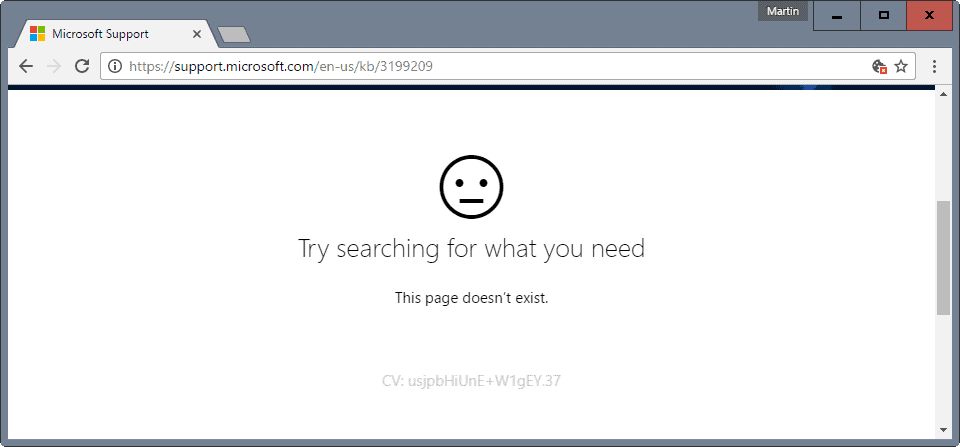
Microsoft released a new update for its Windows 10 operating system today under KB3199209. If you run the release version of windows 10 and have installed the Anniversary Update already, then you may see the new update when you run a check for updates on the operating system the next time.
The update's full title is Update for Windows 10 Version 1607 for x64-based Systems (KB3199209), at least on 64-bit versions of Windows.
While it installs just fine, and there is no restart either, it lacks any information whatsoever other than its Knowledgebase ID and title.
Update: Microsoft published information more than ten hours after the update rolled out. It is a Servicing stack update for Windows 10 Version 1607: October 18, 2016 which improves the stability of the servicing stack.
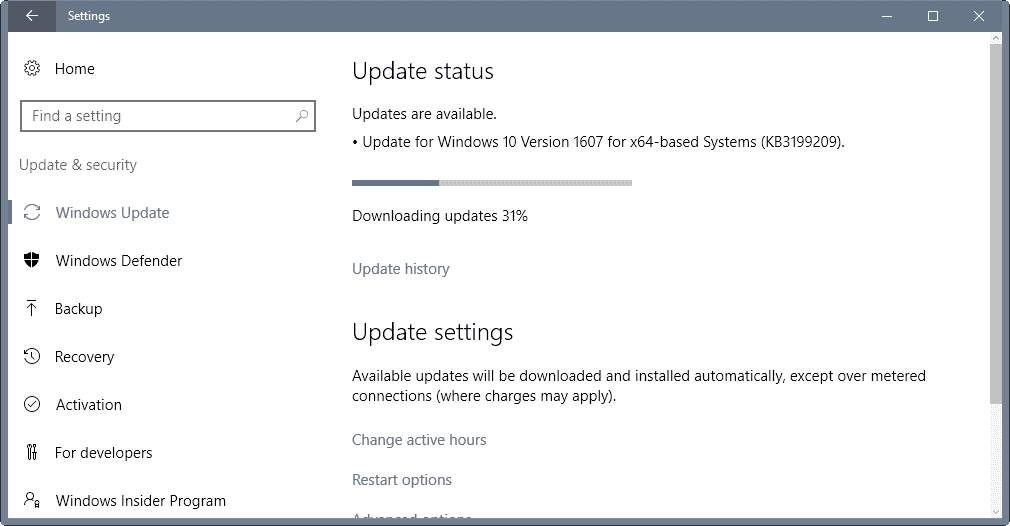
If you try to open the support article on the Microsoft website, you get a "try searching for what you need. This page does not exist" error message.
I have complained about that issue before: Microsoft has the habit of releasing updates for its operating systems before it publishes the support articles.
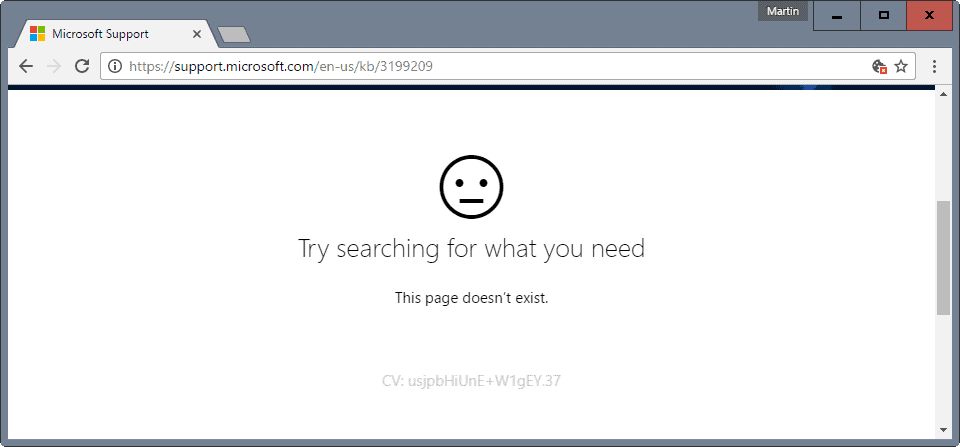
While that is not a problem for users who install any update the company puts out, it is highly problematic for users and administrators who want to know what an update is all about.
Since there is no way of finding out what an update does, it is virtually impossible to ensure that it won't have a negative effect on a computer system.
While you can install it and hope for the best, you cannot possible test all programs and features on a Windows 10 machine after installing the update to make sure it did not take down any functionality or modify it.
So what is the KB3199209 update for Windows 10 changing? We don't know at this point in time, and won't know until Microsoft publishes that support page.
Some users noticed that Windows Defender's real-time protection has been enabled after running the update, even with third-party antivirus software running on the system.
We will update the article once we know more (which will probably be when Microsoft publishes the support page.
Now You: How do you handle Windows updates? Do you research each update before you install it?
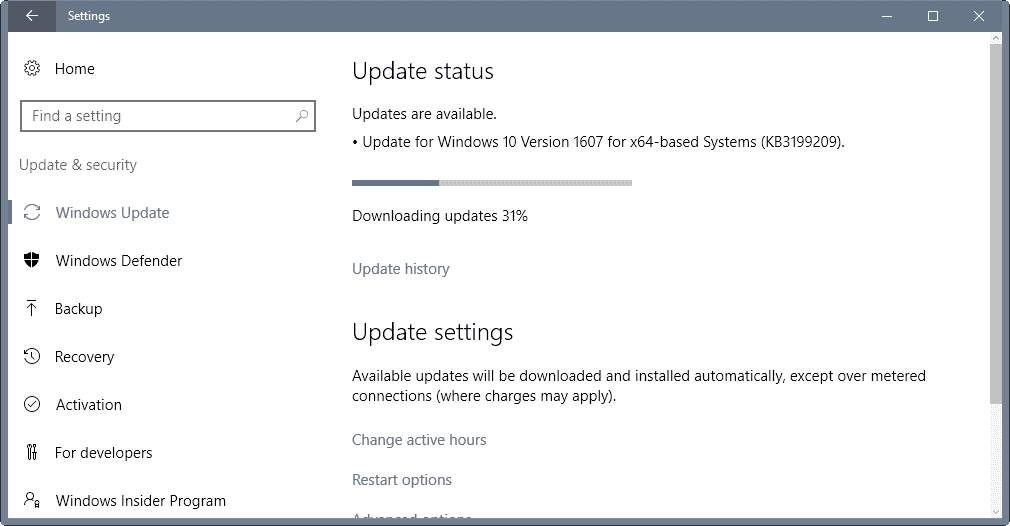

















thanks for sharing this post, it give an idea to new update of window 10. I am also using windo 10 .My system has not had any problems with updates .thanks for the updations.
this update basically screwed up how my system work.
The Windows Defender Pop up, and There’s no way you could turn it off permanently
Device driver for most of the USB devices went missing, most of the thumbdrive i use need to re-search for driver.
How can I uninstall this KB3199209 because there is no UNINSTALL button to do so?!
I’m sure this update is causing issues with my WIFI card and the problem started only after applying this specific “bogus/mysterious” update… please help!!
Try Control Panel –> Programs –> View Installed Updates (under Programs and Features), finding it in the list (assuming it shows up), and then right clicking to select Uninstall.
There is no such option for that SPECIFIC update but all other updates can be uninstalled easily…
this updated on Monday and now my computer is running so bad. I cant use my Edit program and my start menu isn’t working, and it wont let me uninstall it. any ideas?
Um, all you have to do is take a system snapshot prior to the update and then see what it changes after the update…..TrackWinstall will do this. I run crappy Windows 10 in a VM, maybe I will do this tonight and see what it does; my best guess is more Telemetry Spy Data outbound though.
W
W10 w/3 64bit PC’s
My desktop and mini PC both installed KB3199209 w/o a problem.
My Lenovo laptop was trashed by the same KB and wouldn’t even boot past the Lenovo splash screen.
Had to have my computer support guy fix the laptop.
Laptop is now at 1607 14393.321 – same as my other 2 PC’s.
Hi,
This update just disabled my office 2010 shortcuts and all windows functionality files, such as accessories, iTunes, music, photos, videos, everything appearing on the start menu. I can access the programs by opening a file, but they don’t appear by even searching in Cortana. Also, I tried pinning to my start menu the programs straight from the program file access, and it didn’t solve it. Tried uninstalling this update in particular, but it won’t populate the option either. what did they do now?! ARRRRGH!!!
It would seem that this has caused an issue displaying VBA code (in the form of Frames and on-the-fly menus) within one of my excel programs. That said, it could be a conflict with the update and Office 365 and/or Office 2016 as they seem to fine on my Surface Pro 2 which runs Office 2013 (not 365 version). We are going to remove some of the VBA code on the program so that the menus display properly. The menu options still function but the frame and text are not displaying properly. Seems too much of a coincidence that this happened when this update was added as it also affects a desktop running Office 365 as well.
I think turning updates OFF would probably be the best option. We could be waiting months (or forever) for a further update which corrects every bug (even if every bug can be corrected?!).
If anyone else has experienced this issue, please leave a reply.
I’ve turned off updates completely. Microsoft has shown beyond all doubt that they cannot be trusted to avoid abusing the trust their users place in them NOT to abuse their special position.
And before you ask, yes, I DO have a firewall/antivirus running. I’ll take that over Microsoft’s “we own your *ss” attitude.
MacroHAck “‘ Experience “‘ Semper Fidelis.
Now that is what I call a REALLY comprehensive explanation of the content, and the effect on PCs, for 3199209. :)
Thanks for the link Corky.
If anyone cares they’ve got round to publishing the relevant support page.
https://support.microsoft.com/en-gb/kb/3199209
Not that it tells you much other than it’s an update to the servicing stack, aka: Winsxs, Windowsupdate, and all the gubbins that deal with adding/removing features, windows patches, and servicing the files within Windows.
Installed KB3199209 and got “no boot device” error after rebooting the next time… Got the no boot device error after installing 3194496 earlier this month, and ended up having to do a clean install, followed by blocking that update from installing. This is ridiculous!!! I’ve spent hours testing my hardware and checking for software conflicts, but the no boot device error is pretty cut and dry. It’s caused by a virus, bad drive or corrupt Windows install. Since the first two were ruled out, it’s obviously Windows. And the only change made was the dang update. Worst part, we can complain all we want on the MS help forums, but it’s unlikely any of that feedback reaches MS… And the moderators post useless help articles directing you to do a clean install. No kidding. But what is causing this no boot crap? It’s a total joke. I’m a freakin PC techie and I’m just about ready to jump ship to Apple.
@Dave: I am counting down the days until Apple’s upcoming event, presumably on the 27th Oct. New MacBooks Pros are arriving… :)
You can view the Apple Event with Windows 10 by using the Edge browser per http://www.apple.com/apple-events/october-2016/ . I never contacted their store chat service before yesterday. I’m amazed at their expertise, even re non-Apple programs.
jasray,an american, does not say how many years he/she has had no problems. If the computer you’re talking about is 3 months old then it’s a no-brainer. If like me it’s been many years then it’s worth mentioning. As I do not allow updates my windows 7 has been perfect since day one. I am playing with many variations of linux but so far still using windows 7 everyday. This is probably because of the money spent on programs.
It’s interesting to note a fundamental difference in thinking for those who use Linux more so than Windows [if at all].
Why do Linux users rarely, if ever, question an update? Is it because we have learned to trust updates, like our computers actually do work better after updates.
For users of an open-source system that works as well, and in many instances much better, as Windows, it’s a sad reflection of customer trust, satisfaction, and belief in a multi-billion dollar corporation.
Or is it just a Windows users thing–I don’t get that either because I’ve never had a MS generated problem that crashed my computer or gave me a Blue or Black screen or failed to boot or whatever.
Maybe people just like to complain regardless of the label placed on the OS they CHOOSE to use.
Gosh, poor MS; remember designers and programmers–don’t change the look of the menu; don’t push out an update of any kind without first explaining in “Donald Duck” level wording what the intended goal of the update is, and try to remind customers why it’s smart to have a backup of data–usually fresh is best. [I mean, this is even a Linux rule.]
Oh well, good luck with this “KB3199209” mystery update. Maybe it’s the first “treat” of the season.
You can tell you never used Linux before when upgrading versions it can cause a lot of headaches . You can go read about these problems at any Linux Forum .
Windows 10 work better for old AMD hardware than newer Linux versions and that’s a fact I use Linux and Windows 10 both since before AMD drooped support for older cards with Linux .
All this Windows 10 update was to update the service stack so you would get updates faster . It was not a cumulative update .
I’m so tired of the press trying to make news out something not news worthy at all.
Microsoft added the change-log the next day because is was not a build change.
The bugs that bother me worse in Windows 10 have existed since day one July 31st 2015. It has bugs in it they never fixed .
But guess what Linux has lots of bugs too and it don’t got even half the software that windows has even
@ Hong K P ……. U said, …”I never paid for Windows in my Life, Windows comes in the price of a computer.”
.
IOW, u hv paid for the cost of yr OEM Windows license which is included in the price of the OEM cptr which u bought. The actual cost of a basic OEM Windows license is about US$30, eg Win 7 Home Basic. The cost of an OEM Win 7 Pro license would be about US$50.
……. Also, those who upgraded from OEM Win 7 Home Basic to OEM Win 7 Pro had to pay M$ for the license upgrade, eg thru Windows Anytime Upgrade. Similarly when upgrading from Win 10 Home to Win 10 Pro, online.
Fyi, to preinstall Windows on millions of their new cptrs, OEMs hv to buy discounted conditional Volume License Keys from M$ at the prices that I hv just mentioned above. This license cost is passed onto the buyers in the price of the cptrs. That is why all new OEM Win 10 cptrs must come with UEFI, Secure Boot n TPM 2.0, as per the conditions set by M$.
……. So, likely, u hv paid for Windows all yr life.
.
Fyi, there r new OEM cptrs available that come with FreeDOS or without any OS, esp in Third World countries. They cost about US$30 less than new OEM Win 10 Home cptrs, for the same specs. They can be installed with Linux. Eg …
https://www.snapdeal.com/product/hp-650-laptop-intel-core/661821
@ Hong Kong Phooey
“AMD still gives Microsoft the right to install legacy drivers .. On Linux on some AMD cards you get nothing but a black screen with the new stack”
I’m using an AMD 6670 right now – works perfectly with Debian, Ubuntu, Mint, Arch, Manjaro, Antergos, Open SUSE… yet to have any Linux fail.
Unlike Windows 10 you can boot off USB / DVD and see if the live version works first before proceeding with an install. That way you don’t end up with a non functioning operating system and if it doesn’t work then you still have the existing operating system – no harm done. My personal experience with the Windows 10 “free” upgrade from Windows 7 resulted in a non functioning Windows 10 install. Even the roll back option didn’t work properly. Luckily I had the sense to clone the drive and reverted back to 7. I dare say it would be different if I had done a clean install of 10 but the installer wasn’t smart enough to realise it had failed after a whole day trying to install. Why can’t Windows 10 do a live install to see if all was well prior to installing?
As for legacy, you are more likely to find that Linux supports legacy hardware more than Windows does. I have an old Dell server that runs with an AMD graphics card (really old) and it woks fine with Mint 17.3 Mate – hooked up to a TV streaming Youtube usually. Likewise I have a laser printer that requires additional drivers to get it to work with Windows, and it isn’t supported with Windows 10. It still works perfectly, so should I just throw it out then? On the other hand with Linux Mint I plugged it in and switched it on and less than one minute later it was working. Go figure!
@A or B, not C, I never paid for Windows in my Life Windows comes in the price of a computer , Its cheaper to buy a PC with Windows and install Linux than buy one that already has Linux on it.
And Linux may be free, but it has loads of Issues with some hardware so its going set you back money to if you ever want to upgrade you’re distro for new hardware . Funny Windows 10 still have legacy driver support .
AMD still gives Microsoft the right to install legacy drivers .. On Linux on some AMD cards you get nothing but a black screen with the new stack . At lest Windows 10 will run on these old Windows 7 and 8 PCs that came with AMD . Linux want . A OS that wont boot up is not worth a hill of beans
@ Hong K P …….
.
U get Linux for free. It has a few non-consequential bugs.
U pay M$ for Win 10. It still has one or two consequential bugs nearly every month.
.
PS – It required a paid Win 7/8.1 license to get the free GWX KB3035583 upgrade from M$.
I wonder how many will forestall or forego installing updates because of the lack of information and forthrightness?
This whole ‘Roll-Up’ scheme and lack of details is going to back-fire in a big way.
IMHO
i installed minitool latest version and it will not work !!! The uninstall button is greyed out and unresponsive….
My audio device is no longer working! And there’s no ‘uninstall’ option. Grr!
For now, I blocked this KB3199209 with Windows Update MiniTool 30.09.2016.
A nightmare!!!! cannot open my facebook games any longer….tried uninstalling but the button/option is missing in updates list….contacted microsoft(via community) but no replies…yet
I installed KB3199209 8 hours ago on latest Windows 10 x64 Home with no obvious ill effect. But the documentation is still not available. Microsoft needs to complete its documentation procedures before allowing an update to be installed, unless it is so high a priority to install that the documentation procedure should be waived on an exception basis.
Bandizip had to be reinstalled to work. Thanks for improving the Windows Experience.
I will wait 2 weeks to see if it have some adverse effects, will let the Alpha/Beta tester do their work before using it in a production environment. ;-)
Microsoft has been acting less and less like a trustworthy company in recent years. So much so, I no longer trust them at all.
Many of the updates issued by Microsoft for Windows 7 and Windows 10 are lacking essential documentation about what purpose they serve. Microsoft has made it clear to customers that they don’t value keeping us informed about how they are changing our computers.
Many are choosing the obvious alternative: No longer being Microsoft customers.
After over 20 years of recommending Microsoft products, I stopped recommending all Microsoft products about a year ago due to this type of behavior.
Coz the alternatives from google are just sooooo much more trustworthy eh?
Sorry, but I’m not going to trust a company that makes 89% of its revenue from being a dirty stinking advertising agency.
It “improves the Windows experience”. That should be enough changelog for all of us.
http://answers.microsoft.com/en-us/windows/forum/windows_10-start/update-for-windows-10-version-1607-kb3199209/c758e72c-2ea9-45d4-93ff-7eced925245a =Apparently,this post answers the question, eventually.
@ Mike ……. That was a wrong answer.
Do you own the device, or does the device own you? How long will it be until you are reduced to mere user status and Microsoft is the only admin? Throw in a few locked down cloud providers and you will end up stuck on the Microsoft gravy train. FOREVER. Dnnn, dnnn, dnnn!
Do yourselves a favour and install Linux – Mint Cinnamon / Ubuntu Mate are easy to install and you are free to do what you like with YOUR computer. For power users Antergos is an easy “Arch-like” install, or try Open Suse with the Plasma desktop – makes Windows look positively ancient.
Repeat after me: “Why didn’t I do this sooner, life is so much easier in Linux Land?” No more botched updates, no more updates breaking my software, no more forced restarts losing my work, no more down time.
It’s msoft, they forgot to do docs! LOL
I noticed the update KB3199209 in the Reliability Monitor this morning at 7a.m. 10-18-16. My general attitude toward Windows updates is welcoming. If it needs fixing…fix it…thank you very much. My system has not had any problems with updates…thanking my lucky stars! Running 1607 OS build 14393.321. Loving Windows 10. Semper fidelis.
Information is provided on a “need to know” basis. Apparently, you don’t need to know.
L0L KB 6666666
+1 :)
Well, Seams it’s a servicing stack update. I think KB3199209 just replaces KB3176936. After integrating KB3199209, I can integrade KB3194798 without any error.