Which browser is the fastest?
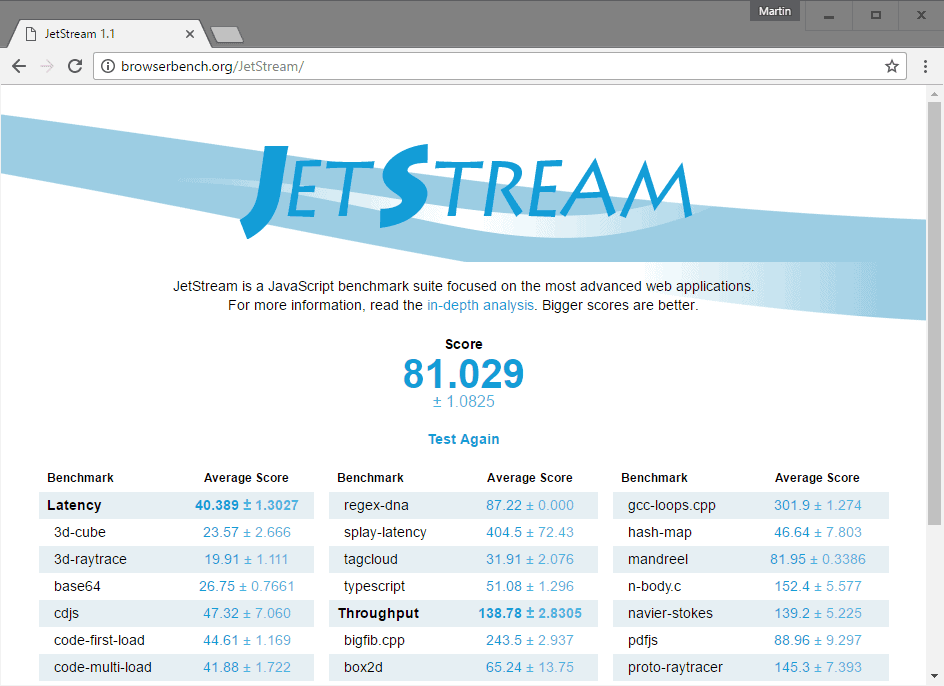
Which browser is the fastest? When Google introduced Chrome, one area the company put a lot of emphasize on was performance.
Google ran benchmarks regularly showing that the browser's performance was way better than that of other browsers such as Firefox or Internet Explorer which were dominating the landscape at that time.
Today, Chrome is the leading browser used by many. Microsoft tries to regain some control of the market with Microsoft Edge, Opera reinvented itself after its move to using the same engine as Chrome, and Mozilla is working on major changes in Firefox as well.
And Google? It seems that the company has lost some of its edge in the browser world. That does not mean that Chrome is not working well for the majority of users who run it, but that Google for the most part seems to have taken a more conservative stance in regards to development priorities.
Which browser is the fastest?
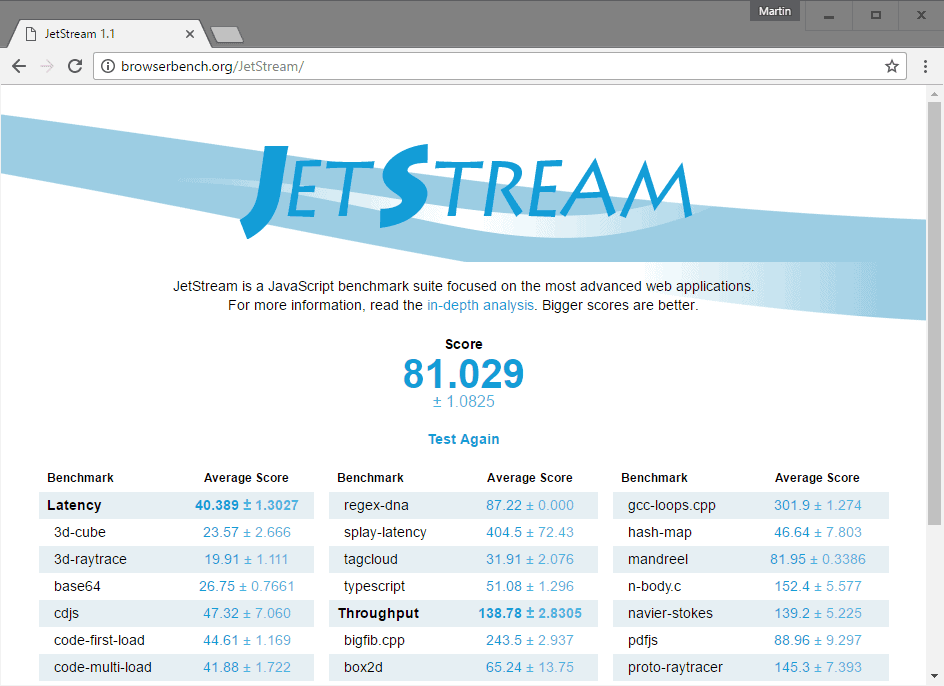
Being fast is not the only thing that counts, obviously. There is web standards support, support for features that assist users in day to day tasks, privacy or security related features, perceived performance, and extensions support which all play a role when it comes to picking a browser.
We will be looking exclusively at browser performance though, as everything else comes down to what each individual user requires of a browser.
The browsers
We ran benchmarks on two different Windows 10 operating systems, one running the latest stable version of it, the other the latest Insider Build.
Machine 1 (Win 10 Stable)
- Google Chrome Dev (version 53.0.2767)
- Microsoft Edge Stable (version 25.10586)
- Mozilla Firefox Nightly (version 50.0a1)
- Opera Developer (version 40.0.2267.0)
- Vivaldi (1.3.501.6)
Machine 2 (Win 10 Insider)
- Google Chrome Stable (version 51.0.2704.103)
- Mozilla Firefox (version 47.0)
- Microsoft Edge (version 38.14371)
- Opera (version 38)
- Vivaldi (version 1.2)
The benchmarks
We used the following benchmarks to check the performance of all test browsers.
Each benchmark was run twice and without background activity.
The results
| Machine 1 | JetStream | Octane 2.0 | Speedometer |
| Google Chrome Dev (version 53.0.2767) | 80.98 | 14103 | 63.38 |
| Microsoft Edge Stable (version 25.10586) | 147.41 | 21609 | 22.6 |
| Mozilla Firefox Nightly (version 50.0a1) | 96.07 | 13942 | 29 |
| Opera Developer (version 40.0.2267.0) | 110.09 | 17112 | 33.94 |
| Vivaldi (1.3.501.6) | 110.25 | 18697 | 55.7 |
| Machine 2 | JetStream | Octane 2.0 | Speedometer |
| Google Chrome Stable (version 51.0.2704) | 155.55 | 28205 | 88.16 |
| Microsoft Edge (version 38.14371) | 208.91 | 30084 | 32.49 |
| Mozilla Firefox Stable (version 47) | 155.72 | 25691 | 41.1 |
| Opera Stable | 155.02 | 27497 | 57.96 |
| Vivaldi (version 1.2.490.43) | 158.16 | 26455 | 82.79 |
So which browser is the fastest?
The results are somewhat surprising. Chrome's performance on machine 1 is not good in two of the three benchmarks, especially when compared to Vivaldi or Opera which use the same engine. This could be caused by an issue in that particular build of Chrome.
Microsoft Edge did best in JetStream and Octane, but not so good on the Speedometer benchmark. It is rather surprising that there are huge differences between browsers that use the same engine.
Chrome did worse on JetStream and Octane than Opera and Vivaldi, but beat the two in the Speedometer benchmark.
Vivaldi on the other hand did a lot better in the Speedometer benchmark than Opera.
The picture is similar on machine 2. Microsoft Edge was fastest in the first two benchmarks, but came last in the Speedometer benchmark.
Chrome Stable performed about the same as Opera and Vivaldi in the first two benchmarks this time, and Opera's Speedometer performance once again was not close to Vivaldi's or Chrome's.
The takeaway
Google Chrome is not the uncrowned king of browser performance anymore. On machine 2 for instance, it is performing at least as good as all the other browsers in the test, and in the Speedometer benchmark better than them all.
The result on machine 1 paints a different picture but needs verification once newer Dev versions of Google Chrome are released. It is more likely that a bug crept in that caused the lower scores than a major change.
There is no dominating browser anymore, as Edge and Chrome are doing best in different benchmarks.
All in all, it is clear that JavaScript performance, and that is what these benchmarks test after all, is not all that different anymore.
Perceived performance, how fast a browser reacts to user input and page loading times, is more important.
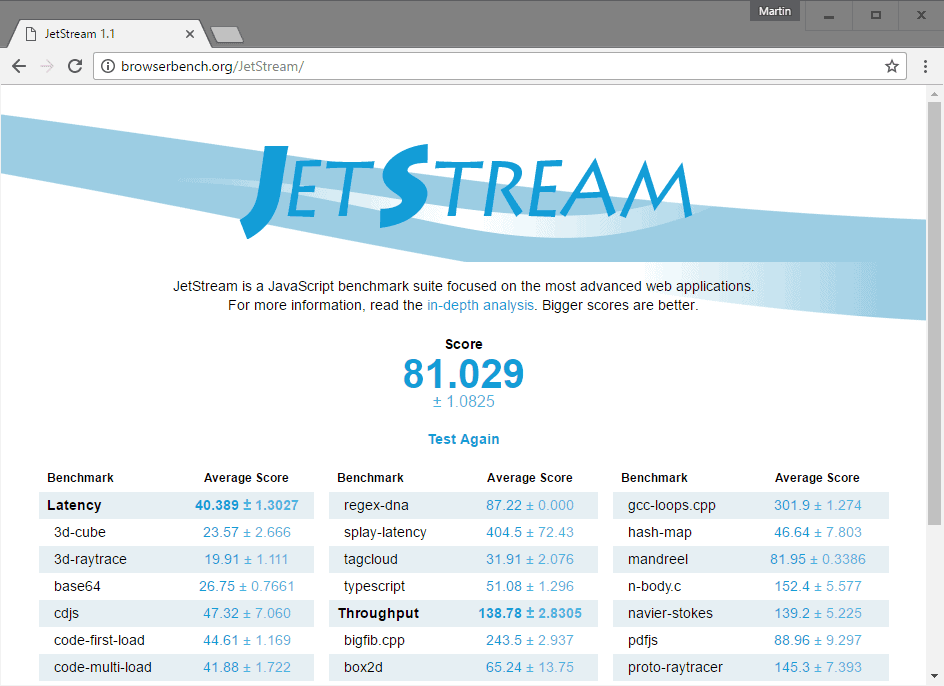




















I recently downloaded a browser called slimjet, I’m wondering how fast it is.
The speed differences between browsers these days is essentially meaningless. For the most part, depending on what you do with your browser, the speed difference in not noticeable, unless you looking for speed differences for specific purposes. There are much more important differences between the browsers to be concerned with. I still consider Firefox to the the King of browsers.
“Perceived performance, how fast a browser reacts to user input and page loading times, is more important”
what matters is that the browser feels the fastest to you. for me Vivaldi is fastest than all the others. for you can be edge, for Dave can be Firefox, for Anna can be Chrome, for Max can be Maxthon… I don’t make those tests, nor I want to, having the feel that the browser is the fastest is enough for me, thank you :)
On OS X, it’s Safari Technology Preview 7:
Late 2013 iMac 21.5″, 2.7Ghz i5, 8Gb RAM, OS X 10.11.5, Frontier 7.5Mbs DSL
Speedometer – 133.90
Jetstream – 205.50
Octane – 32107
Safari 9.1.1:
Speedometer – 122.10
Jetstream – 195.69
Octane – 28471
Chrome 51.0.2704.106:
Speedometer – 94.31
Jetstream – 176.01
Octane – 29668
Firefox 47:
Speedometer – 50.3
Jetstream – 163.37
Octane – 27558
I’m trying to give that distinction to Mailbird but not quite there yet with the persuasion. They have the chance to start that process off correctly with zero initial state browsing. It changes where in the browser render-execute REPL things start but that changes everything subsequently and makes it quick as a Bunny Rabbit.
They also simply must do something about the graphics renderer they employ. Video rate is horrible. Fix those two things and there is a new contender in the browser ring. Of course everything downstream needs to change but so what, they will when the performance boost draws users.
Although I don’t use Edge, it’s pretty obvious it won this comparison outright. Your conclusion seems to make a lot of effort to avoid mentioning this. The fastest non-beta browser on Windows is currently Edge, period. Just come out and say it.
Scored 55.73 at speedometer with Palemoon, 3730K@4.2Ghz. IE11 got 38.09.
Chrome becomes as bloated as shite. Currently my main browser is Opera with Native Mouse Gestures and Native Ad Block ( the only 2 extensions I only use ), but when Microsoft Edge after the aniversary update and when these 2 extensions become avalaible, it will become my main browser and Opera as an alternative.
SlimJet ?
K-Meleon ?
Palemoon ?
Icecat ?
Lynx ?
This got me curious, so I ran the test
http://browserbench.org/Speedometer/
in both nightly and edge.
Nightly, loaded with extensions and tweaks, ran at 38. Edge, which profile is basically blank, gave 40. Both within 1% variations. I’d say nightly wins here. I could test FF32, IE11 and srware iron 64 but my numbers would be of little significance.
Maybe we should put a spreadsheet online and draw realistic data from it, some graphs would be nice…
My system is somewhat untypical, with only 2 cores, no AES acceleration, high clock and lightning fast storage. I suppose the spreadsheet should include key system specs and Wlan speed as well.
What do you think?
[Edit] SRWARE iron 64 gives 96. Gulp…
I got 90.5 w/ Iron.
By all means, give e10 a shot. I decided to take the plunge last week and removed any extensions that weren’t compatible and the results are nothing short of spectacular.
You’ll see very very very significant improvements in boot time, snappiness, and overall responsiveness. I hate to couch it in these terms but it’ll remind you of the first time that you used Chrome.
So, according to this, Nightly 50, which has multi-process enabled by default is about 50% slower than Firefox stable (47) which is mono threaded ? I don’t think so.
On my system (W10/64), nightlly64 is perceived as performing at least as fast than firefox32 stable. That is with a 150 mbps Wlan link.The other browsers, which basically have blank profiles without a single addon, do seem somewhat more responsive at profile loading but not at all when loading pages.
The discrepancy between my personal experience and this test is huge. To say the least, the numbers call for some doubt as to their validity; in any case deeper analysis and much needed validation.
Nightly is slower usually than stable versions of Firefox, also, those are two different machines with different hardware. You cannot compare them.
For a reasoned attempt to compare battery life using different browsers, see
http://www.pcworld.com/article/3087338/browsers/which-browser-is-best-on-battery-we-test-edge-vs-chrome-vs-opera-vs-firefox.html . Of course, the author as well as many readers will not find it to be the definitive answer.
If they have different hardware, then what’s the point of changing the browsers from Stable to Dev versions?
Switching that up would tend to give you different results regardless if stable or dev but you can’t do any proper comparison if the machines are different hardware specs.
Essentially what I’m trying to say is: There is no point having two machines doing tests if they have different hardware in them.
Putting in the chart like that, makes your viewers believe that they are same or similar machines running just different OS and different browsers. You only mention the difference in OS.
Even then, Insider build OS behaves a bit differently than stable build so that’s a wild-card variable to throw in there also.
For me, the take away nothing….You used a Dev browser on a Stable machine and Stable browsers on a Dev machine. So many wild-card variables that nothing valuable is obtained. Truly, you should have ran Dev browser and Stable browser on each machine then display the results (or really, don’t include the Dev browsers at all).
Hi Martin,
Had no idea about the hardware difference. The way it shows in the article, only OS varies.
To check your assumption that nightly is slower than Stable FF, I ran the same test, on the same hardware and heavily loaded profile in FF stable. It returned 41.2, which is indeed 10% faster than nightly (64 bits) and about the same as Edge (64 bits).
I’m still bumped about the 96 score in Srware iron (64 bits).
I have been finding Firefox prone to frequent lockups when loading sites . Be interesting to know where IE11 fits in ?
This is funny.
On Win Stable, you use all unstable build of browsers except Edge.
On Win Insider, you use all stable build of browsers except Edge.
Yep. That irked me loads as well.
Statistics, and damned lies !
Steve — is the fastest browser you’ll ever meet. Go, Steve, go!
Could you add Brave browser to the list? Curious how fast it is compared to other browsers.
Brave performs nearly identical to Vivaldi on machine 1.
While I appreciate the well-meant and hard work that goes into making speed comparisons like this, I agree with Alex’s comment that for most people such speed differences are so marginal as to be almost meaningless.
When it comes to speeding up actual browsing and page rendering, for normal users the browser settings
are much, much more important than the browser choice. Things like disabling javascript wherever possible, or disabling media autoplay, or making sensible use of the browser cache, can be a thousand times more effective and relevant and noticeable (speedwise) than what browser software you happen to use.
Also, unless you are lucky enough to have a superfast internet connection, in many cases the rendering processes of modern browsers can all keep up with the actual download speeds easily. So in such cases the browser’s innate speed becomes nearly irrelevant: the actual page rendering is timed primarily by the download speed limits, and hardly by the browser’s own rendering speed.
Therefore I don’t really see the point of academic exercises like this.
@Martin: it would have been nice if you would have explained what the 3 performance measures are. It seem that the higher the number the better, but they are obviously different units.
Right, sorry. Higher numbers are better, JetSpeed and Octane use the geometrical mean as the score (and it happens that a browser’s score is worse, but that it performs better in one or the other benchmark than a higher scoring browser), and Speedometer’s score is runs per minute.
Speedometer is probably the only test here that shows something that a real human will see and feel.
I moved away from Firefox just because it is painfully slower than Chrome when browsing heavy sites like Pixiv, Flickr or even Twitter. Just try to open a lot of background tabs (Ctrl+click) and you’ll see how slow the browsers are (even Chrome).
That is because Firefox use single process only by default. But you can enable the multiprocess feature with these two preferences in about:config which significantly improves the performance and stability of Firefox:
layers.offmainthreadcomposition.testing.enabled TRUE
browser.tabs.remote.autostart TRUE
dom.ipc.processCount ANY value you want, but I recommend to set it between 2 and 10