Vivaldi 1.2 Browser now available
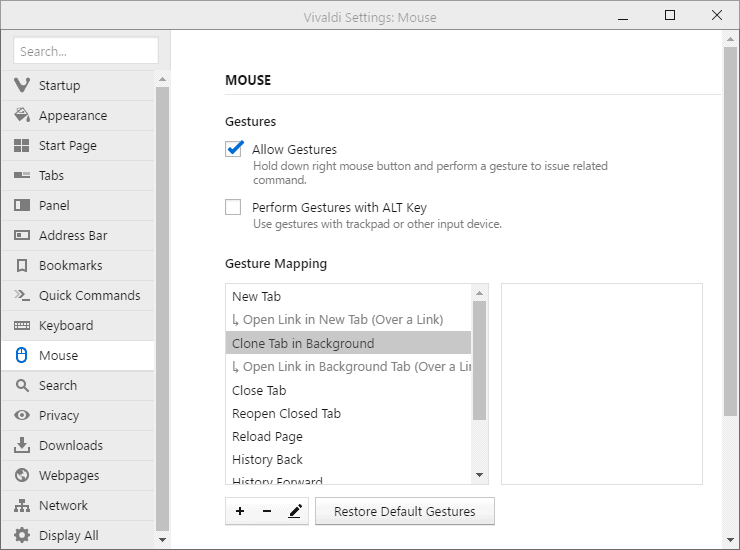
Vivaldi 1.2 is the latest stable version of the popular web browser that brings along with it editable gestures, clearer download progress, more tab improvements and a truckload of fixes and minor improvements.
Vivaldi has quickly risen to popularity thanks to a development philosophy that focuses on giving users choice when it comes to the browser instead of streamlining it by removing choice or not giving users choice in first place.
Most modern web browsers fall into the second category and while there is nothing wrong with that inherently, at least some Internet users want control of the browser and options when it comes to their browsing experience.
Vivaldi 1.2
Vivaldi 1.2 is already available for download and direct update. You can run an update check from within the web browser if you have an earlier copy of it on your system.
To do so, simply click on Vivaldi > Help > Check for Updates. If an update is found, it is downloaded and installed automatically.
Anyone else can visit the official website to download the latest version of Vivaldi for their operating system from the site.
Let's take a look at what's new in Vivaldi 1.2
Gestures
Vivaldi supported gestures for a while but the new version introduces options to change existing gestures or create new ones easily in the settings.
Gestures enable you to use the mouse, trackpad or other input devices to run commands such as going back a page, reloading a page or opening a new tab. To use gestures with the mouse, hold down the right mouse button while on a page and draw the gesture on the screen.
You find existing gestures in the settings. The easiest way to open the settings is to use Alt-P to open them, but you can alternatively load vivaldi://settings in the address bar or click on Vivaldi > Tools > Settings if you prefer it that way.
The mouse menu lists all existing gestures the browser supports. Each gesture is demonstrated when you select it so that you know how it is executed.
You can use the controls at the bottom of the list to add a new gesture, or remove or edit an existing gesture.
Gestures are made up of up to five vertical or horizontal strokes, and the list of commands you can associate with gestures that are not configured by default is quite large.
Vivaldi 1.2 supports gestures for certain pages, e.g. the browsing history or extensions, for web panels, to switch to tabs directly, to zoom in or out, focus on the address field and a lot more.
New Keyboard Shortcuts
Vivaldi supports many keyboard shortcuts and version 1.2 adds to that. The browser ships with controls to add, change or remove keyboard shortcuts in the settings, something that most browsers don't offer anymore.
- Alt-Enter opens the URL you enter in the address bar in a new tab.
- Alt-Shift-Enter opens the same URL in the background.
Smaller changes in Vivaldi 1.2
- The zoom function goes down to 20% and up to 500%, and you may enter a zoom level manually in the status bar.
- You may set any web page as the browser's new tab page. To do so, open Settings > Tabs and enter a URL under New Tab Page there. Click save afterwards and you are set.
- Multiple selected tabs can be closed with keyboard shortcuts now, and the context menu of a selection of multiple tabs works now like the context menu of individual tabs.
- Information in the downloads panel give you a clearer estimation of progress in Vivaldi 1.2.
Closing Words
Vivaldi 1.2 adds new improvements and fixes to the browser. While some things still need to be fixed -- the slow loading Settings page for instance -- it is the choice that Vivaldi offers that I find most refreshing. Imagine that, a browser that lets you change keyboard shortcuts natively, what a novel concept.
You can check out my initial review of Vivaldi, and the Vivaldi 1.1 update review as well for the full picture.
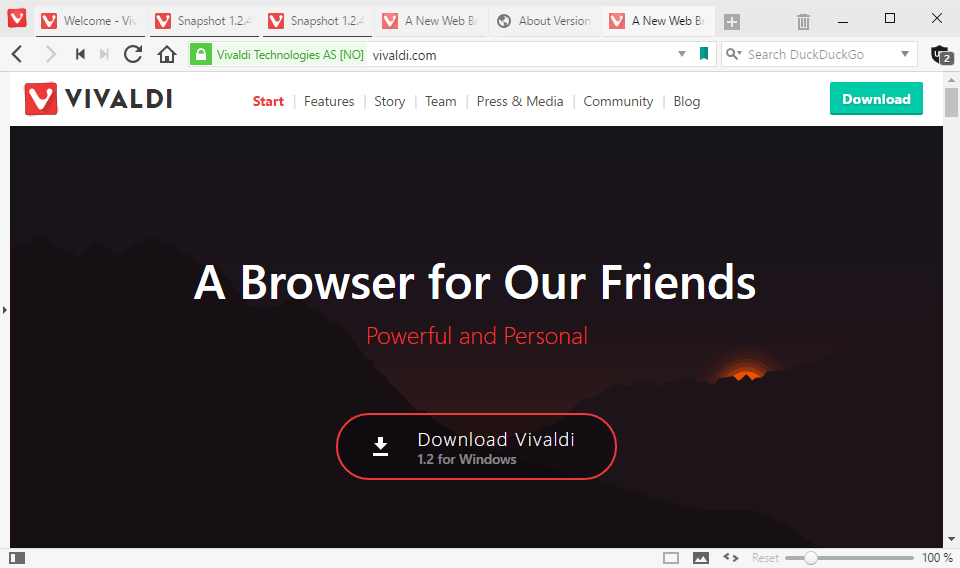
























I wish they would add minimum tab widths and a scrollable tab bar.
A scrollable tab bar exists. You find all settings in the options. Take a look :D
I upgraded Vivaldi to version 1.2.490.39 () (32-bit) and installed Flash per
https://help.vivaldi.com/article/install-flash-player-for-vivaldi/ . All seems OK so far, but I have a lingering concern Vivaldi is not as secure as Chrome version 51.0.2704.79 m (64-bit). I hope the forum, if not Vivaldi specifically addresses this directly.
On one hand, Vivaldi has a stable Linux version that keeps moving forward.
OTOH it is Not open source. How much do we trust it?
I wonder that too. How can you trust a browser if it is not open-source, if it can’t be checked by you or someone with experience? I agree that Vivaldi is listening to its users, but that is not enough (for me). I would rather use Brave Browser because it has ublock origin, https everywhere and fingerprinting protection integrated and more than everything else, it’s completely open-source.
I use Vivaldi as the sole browser on my home system. I just wish they had a version for my Android phone.
They have a bug in the 64bit Win installer. I saw some of that discussion reading the blog notification.
I moved into Vivaldi at Beta 3 and have yet to look back. Lot of features people are clamoring for I don’t use. Only issue I have is they have not fixed compatibility with all chrome addons and have not released an addon api for Vivaldi. Or no api last I looked anyway…
They cut ram usage in half or more it’s down closer to Firefox type usage now on Linux. Don’t know exactly how much just noticed it in my resource monitor.
Getting better all the time…
I had problems installing the 64 bit version. I couldn’t find an icon to start it. It either installs in a weird fashion, or the download was faulty. I find that the icons are too small, and that I had to search to find a tiny gear icon at bottom left to change the settings. I also don’t like the color scheme(s). I had problems loading web pages and problems uninstalling, as it didn’t show up in Revo Uninstaller Pro, but using a combination of File Explorer and CCleaner, I got rid of most of it.
I won’t be using it again.
Vivaldi, if you’re reading this, I need gestures to jump to the top/bottom of the page. A gesture to change the color of the interface is still fine to have as a choice but not that much of a priority. Thank you in advance.
Using it since the release of the first stable version. Loving it so far. The speed and extensions of Chrome with the functiions and than some of the old Firefox of the past.
This is the browser that I really needed. Works great for me and this is just the first version. More great stuff to come in the future.
Can’t wait for the themes support and the syncing. I also use the sidebar a lot more than I thought I would. Really handy since most websites have a mobile layout and having those websites I visit a lot in the sidebar helps with the multitasking.
Also love the fact I can group many tabs of the same domain in 1 tab to clean up my tab bar without closing the tabs.
This browser is defo worth a try if you haven’t yet.
Choice. How refreshing. Now if they would only design an OS with the same attitude.
I can’t tell if this is a joke or not. The most common complaint I hear about Linux is that there’s too much fragmentation, which is essentially another way of saying there’s too many options to choose from.
Thanks for the reply. In the meantime I tried the new Version of Vivaldi and it seems to work well. Last version I tried myself was 1.0 Final which crashed here and there.
I quickly checked the default settings and tested it against panopticlick to compare it with Chromium. Both with default settings. Seems they are both (or almost) on the same level if it comes to fingerprinting. Since I’m not really into Vivaldi I can’t say much about how it was compiled or what they changed, maybe I need to look into the source. Security wise I can’t say much, but within t he forum they seems to response very fast and take it serious.
Sadly I not really found really an about:flags page in Vivaldi to see what is different from the features besides the stuff which is visible.
The browser (x64 version on win) works fine, I quickly tested popular pages and they seems to working well (for me).
I don’t know about the ‘slow loading settings page’ it takes 1 or 2 seconds here, don’t know if that is fast or slow, because I used default settings which draws it’s settings into an separate window. I think it’s still okay.
it would be interesting to hear from daily Vivaldi user if it’s worth to use it or not, because some design stuff is what I really like here.
https://vivaldi.net/en-US/forum/security-and-privacy
http://i.imgur.com/xXnI7p9.png
> It’s not a choice but illusion of choice.
Maybe right, my fear is that security comes second and it it’s maybe preferred over GUI gimmicks.
You can load vivaldi://flags for the list of experimental features.
Thanks! :)
Only real con I found so far is no sync-feature but’s planned and on the todo.
Btw do you use Vivaldi yourself?
I use all browsers ;)
We have Slim Jet, Vivalid, Chromium, SRWare Iron, Flock, Comodo Dragon and more. I not understand why we just need another clone. Maybe I don’t get it but what is so wrong with the original Chrome or Chromium? Would’t it be better to listening to the people and provide several binaries with different flags (e.g. security version without -webrtc and such)? For me I see it critical, you simply trust another guy/company you not know much about – it’s also risky because you may not get the same or the mass on updates like in the original projects because less developers/contributors.
We already got such story’s in the past and it never ended up good. I stay on Chromium as long as I not see any good improvements or it’s unclear how secure the forks are, because it takes usually time to audit or review it.
I not say the products are bad or something but someone should not believe the hype that fast. See VeraCrypt and other TrueCrypt forks, everyone decided to switch fast to alternatives without knowing what’s really going on.
Anyway nice to see that this version now gets regular updates.
While you can compare all Chrome “clones”, I don’t think that Vivaldi can be lumped together with the more generic clones that change little. If you take into account Vivaldi’s goal, to create a highly customizable browser that goes into a totally different direction than the majority of modern browsers out there, it is fair to say that it sticks out.
Opera does so too by introducing features that Chrome does not offer and that’s a good thing.
Still, Vivaldi has some way to go, especially in the privacy and security department as Pants mentioned here somewhere.
Brave is using Electron, which does have a bit different release cycle and is always a bit behind. But one version behind or 2 is not compromising your security too much, stayed over one year with Firefox 22 and this was a REAL risk and i never had a security incident.
So, the way Electron/LibChromiumcontent is a bit behind is not too worrying.
Also, i only said Brave team has more capable developers who do more modifications to the source than Vivaldi team is able to do. Anyway, i hope Vivaldi team is realizing and understanding that nice UI designers are not enough – at some point you have to modify the Chromium code on your own to go beyond Chromiums limits or to make the browser faster.
Exactly that kind of skills are not existing right now within team Vivaldi. Even “Fake Opera” makes more changes to the Chromium code than Vivaldi. They better hire some skilled guys soon.
That may be true for now, but the next version 0.10.1 is in RC and should be available for download for the general public in the next hours. It includes “Upgrade to libchromiumcontent 51.0.2704.63.”
You can check the progress of the Brave browser here: https://github.com/brave/browser-laptop/releases
LordLestat says the Brave browser team is on top of things, and I observe Brave 0.10.0 sure is fast and capable for the function subset it can currently do. However it uses libchromiumcontent 50.0.2661.102 whereas Vivaldi uses 51.0.2704.79 .
First they have to gain knowledge about the Chromium code base. Almost all they do right now is working inside their app ui code which is separate from the rest of Chromium and is getting launched and executed with the Chromium app/extensions system, avoiding to touch origin Chromium as much as they can.
Vivaldi lacks manpower, necessary knowledge and money. So be not surprised if perhaps never deeper going changes into the code base are upcoming. Remember, that every Chromium update you ahve to make that kind of changes over and over and over again.
Also, until they have the knowledge to implement features directly into the Chromium source code or are able to remove not used Chromium code improving security of the Chromium source code is wishful thinking.
Fact is, they are still missing the knowledge for more excessive changes in Chromium itself. They should considering to hire more skilled coders.
Vivaldi is missing capable guys like Brave team has them already. These guys can create a browser almost from scratch (of course minus the rendering engine)without being forced to use the whole Chromium code base (Brave uses LibChromiumContent). Vivaldi team is very far away from having such skills.
@insanelyapple
People wanted to escape(hate) from IE because it was really slow loading the page. For web developers it’s a mess too, so now web developers can be happy the dominant browser is not IE.
It’s a good thing that Chromium/Blink is being constantly developed to conform with web standards unlike IE was. (not sad point)
You know what’s sad? 16 years ago people wanted to escape from browser scene dominated by Trident of Internet Explorer. And IT world made it – alternatives started to be a thing and we could pick from Opera on Presto and Mozilla running on Gecko, Safari on WebKit (to some point, since Apple cut support on Windows not saying a word) and IE with Trident as well. Then Google has arrived and pick WebKit to made its own browser; and once Chrome was become useful the “promotional campaign” has begun – it was added in various software installers, people were getting it by accident and becoming familiar with to the point they really liked it. The sad point is that browser scene has again becoming homogeneous again with WebKit/Blink/pick-a-name and that in my opinion – no matter how that engine is good is dangerous to the innovation. Almost anyone can pick Chromium code and dress it with custom names, bitmaps and release as yet another “innovative” browser that cares about privacy and so on. It’s not a choice but illusion of choice.
Still waiting for them to get serious about any security (ok), and privacy (ok) and fingerprinting (complete shit) and more .. still miles way
ditto