6 Opera Classic Features I wish modern browsers would integrate
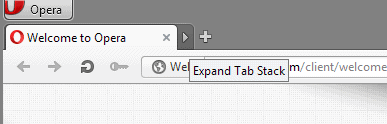
The classic Opera web browser was ahead of its time in many regards for most of its existence. Despite that, it never managed to attract a large audience even though it did considerably well nevertheless.
Opera Software highlighted some of the innovations of the classic Opera browser as part of Opera's 15th birthday celebration and it shows how innovative Opera Software was.
Among the innovations are session management, full page zooming, browser tabs, web search integration or data synchronization.
The last classic version of Opera, version 12.18, has been released recently.
6 Classic Opera Features
Most features described here are either unavailable in all modern browsers or implemented in a way that barely anyone notices that they exist.
Note: If a web browser is not mentioned when I talk about implementation of those features in other browsers, then I'm not aware of a browser extension or native integration of said feature. Feel free to let me know about options in the comment section below.
Tab Stacking
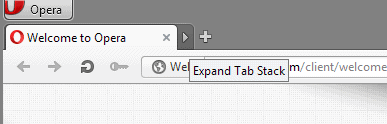
One of the most useful features of classic Opera was tab stacking. This allowed you to stack tabs together to save space on the tab bar without losing access to any of the tabs.
Simply drag a tab on another to create a stack. This is indicated by a new arrow icon to the right of the tab stack which you can click on to expand and collapse all tabs.
One thing that I really like about the feature is that it is intuitive and works extremely well.
Mozilla implemented tab groups in Firefox (formerly called Panorama), but announced a while ago that it will remove them again. It was not the same, as you had to use a separate page to create and manage these tab groups. Users can resort to extensions like Tab Groups to regain the functionality, but the design is completely different from Opera's feature.
Google experimented with tab stacking in Chrome, but the feature never made it out of the experimental features section of the browser, and was pulled eventually.
Fit To Width
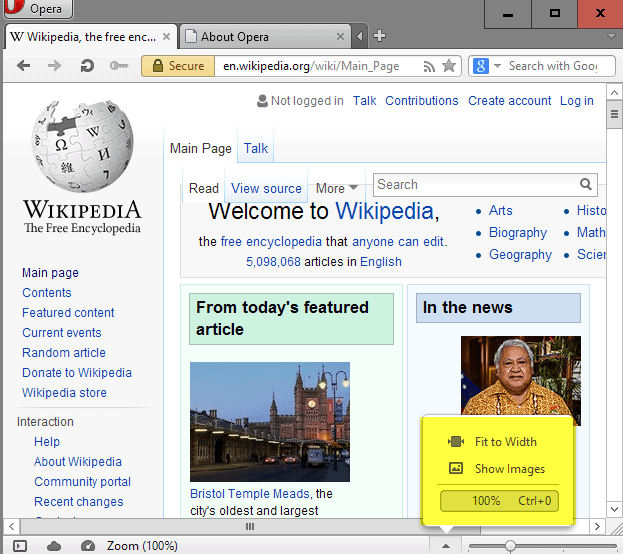
It is bad enough to scroll vertically all the time, but scrolling horizontally is even more uncomfortable than that.
Classic Opera had a feature that let you fit the page to the width of the browser window automatically which would do away with the horizontal scrollbar.
Firefox, Chrome or Internet Explorer don't offer the feature but Firefox users can check out the Zoom Page add-on for the browser which offers one-click fit to width zooming while Chrome users may check out Zoomy, an extension last updated in 2012.
Opera Unite
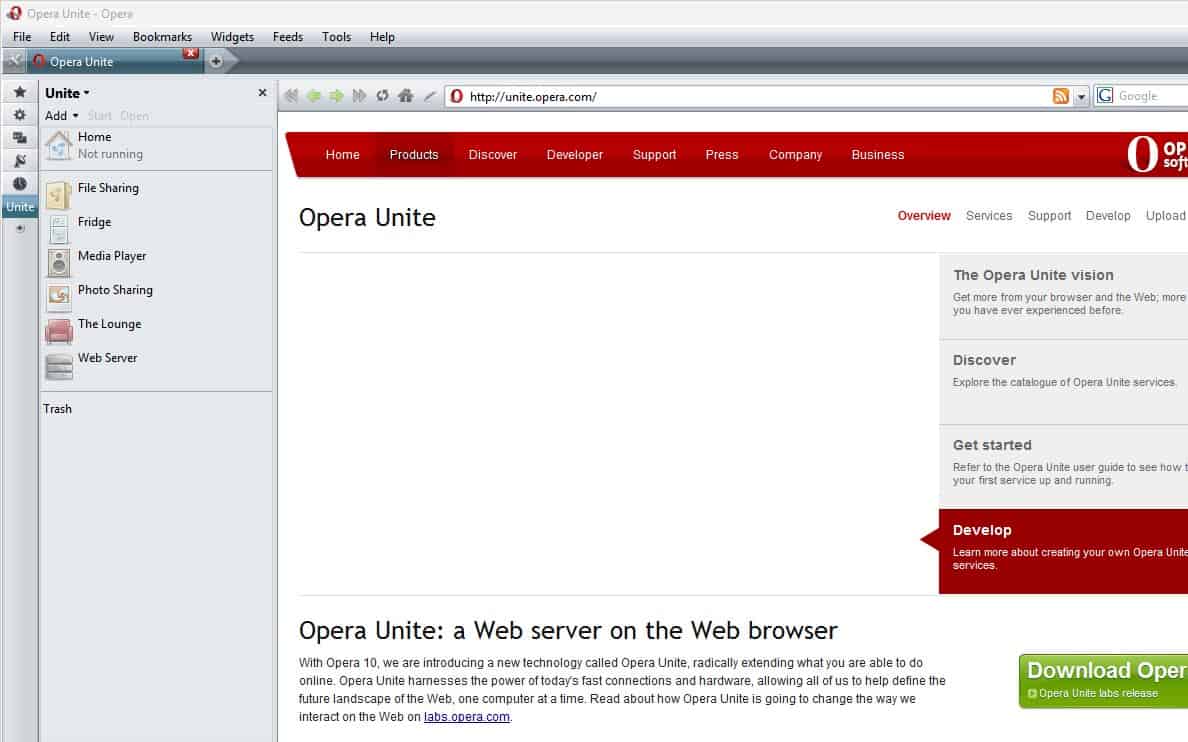
Opera Software introduced Opera Unite when it launched Opera 10. It added web server capabilities to the browser which allowed you to run a media player, web server, file sharing service or chat interface that ran on the local computer.
While you can do the same setting up the local system as a server for these type of applications, Unite made the whole process that much easier.
No other browser supports Unite functionality but some features like chat may be supported.
Private Tabs
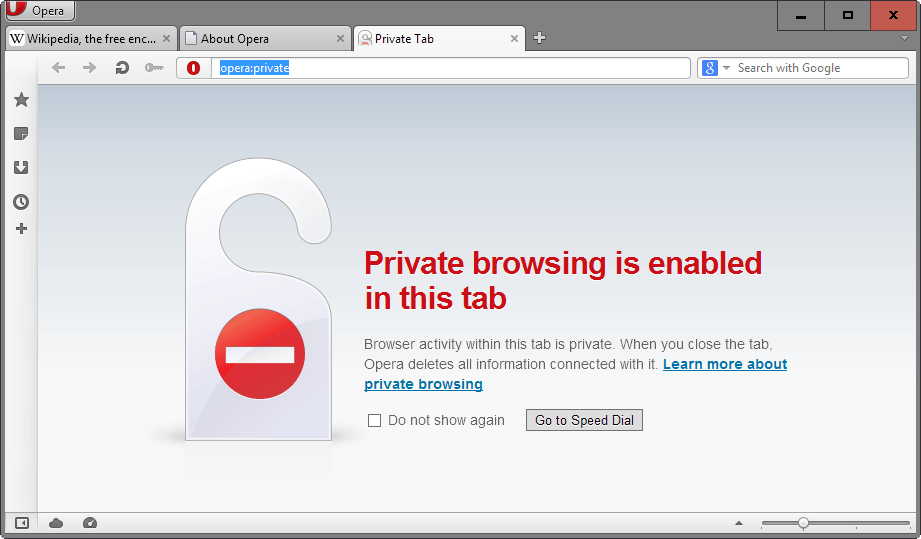
Private Tabs were introduced in Opera 10.x allowing users to use the browser's private browsing mode in an active window instead of having to open a new private browsing window and using it this way.
All modern browsers support only private browsing windows by default, but Firefox users may install the excellent Private Tab add-on for the browser to add the functionality to their browser.
The implementation works even better than Opera's as it allows you to create a new private tab and configure bookmarks to always open in private tabs as well.
Content Blocker
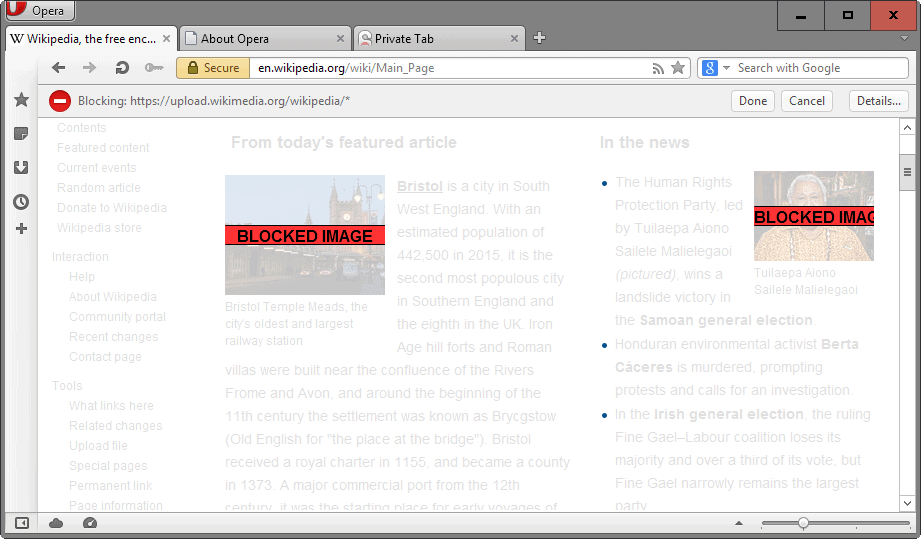
The Content Blocker allowed you to block any element on a page permanently. All you had to do was right-click on the page and select the "block content" option from the context menu.
Opera switched to an edit mode that you used to click on the elements that you wanted to block on the page.
Modern browsers ship with Developer Tools that you can make use of to block elements temporarily on a page.
To block them permanently, you need to install browser add-ons such as Remove it Permanently which let you block content permanently in the browser.
Keyboard shortcuts and modifications
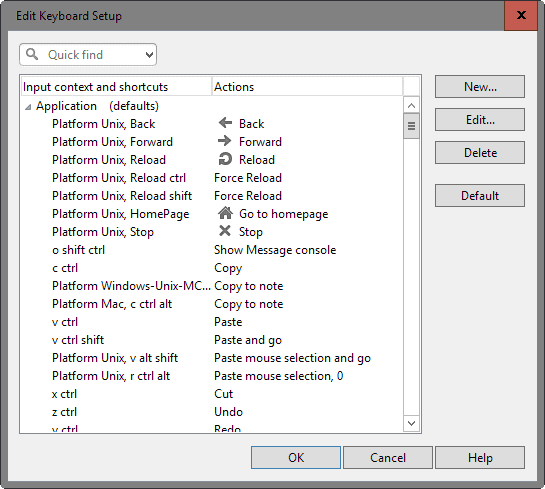
Opera shipped with truckloads of keyboard shortcuts, the majority of which you could customize to your liking.
While you find the most common keyboard shortcuts supported by all modern browsers, virtually none offers options to customize these shortcuts natively.
Firefox users can check out Keyconfig which adds similar functionality to the web browser.
Closing words
You can add some of those features to certain web browsers, most notably Firefox thanks to its extension architecture that gives developers more freedom in regards to what they can change or add.
Is your favorite feature of classic Opera missing? Let me know in the comments.
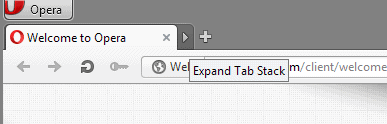


















Opera 11.52 for me – things went pear-shaped after that
Most important for me are
(1) mouse rocking gesture for forward/backward navigation
(2) modifiable context menus (eg. “open image in Irfanview”)
(3) navigating links on a page w/ shift+arrow keys
(4) content blocker by urlfilter.ini
I too used opera right up to 12.17 then unhappily moved to opera 15.
But now I’m happy again – Vivaldi is here and I’ve been using it for 100% of my browsing for a few months already. Beta 2, beta 3 – doesn’t matter – they are stable !
Yes. I shall always mourn the loss of Opera.
Vertical scrolling is a problem? Paging down is generally better than scrolling–just hit the Space Bar. The mouse wheel is better used for those smaller scrolls up & down. I’ve found it quite comfortable ever since I got a wheel mouse (about 2 decades ago?). And there’s really no better alternative.
I miss Opera Classic, it was just more responsive – even if others beat it in some benchmarks.
Martin,
Slightly off-topic, but related to Opera: Do you know whether Opera (the company) was acquired by Qihoo or not? The last news about it was that it was “about to be acquired”, but I never saw confirmation of it.
While I can’t tell you about the status of the deal, Qihoo is only a minor shareholder in the proposed sale of Opera. The company which would take over the role of the majority partner is Beijing Kunlun Tech Co Ltd ( http://www.bloomberg.com/quote/300418:CH ). That’s the company which bought the distribution/publishing rights for the Angry Birds series in China last year, but it is also known as the publisher of the Chinese version of the TERA mmorpg.
I agree with everything. Opera classic are the best browser ever
Dragonfly, Unite, Link, notes, opera:cpu, the M2 email client, tab stacking, click-to-play plugins, per-site preferences, really nice opera:config, image properties, detailed loading information, mouse gestures… so many things. Everything natively.
Mouse gestures without addons is the only reason why I still use Opera.
Tree Style Tab has tab stacking, you just have to enable horizontal tab bar in TST settings.
Tree Style Tab is definitely worth checking out. Although having tabs in the sidebar (which used to be a feature of Chrome) with nesting feels more efficient than horizontally stacked tabs.
Sidebar on the left (as usual), tabs on the right (much more natural).
@Martin: One of the features I loved about Opera was the configuration of the cache….You could configure how far/often it would fetch images/text/videos and it was granular. This helped to speed up the browser by keeping image heavy websites and forums where static images tend to be loaded much across sessions/days…
Another feature was the dragonfly feature which worksd differently from chrome based browsers. It had some nifty features and specifically one feature which I used which consisted of getting many hidden links off forums…
More granular control of the cache is definitely something I miss in Firefox. I use the CacheViewer 2 https://addons.mozilla.org/en-US/firefox/addon/cacheviewer2/ add-on, and I’ve edited some related settings in about:config, but I’d also like per-domain cache settings.
There was an add-on that blocked cache access per domain, called johnnycache https://addons.mozilla.org/en-US/firefox/addon/johnnycache/ but it didn’t seem to work on my system, and isn’t being maintained…
I’d like to be able to protect domains from having their cache contents cleared in the same way CookieCuller protects certain cookies from being deleted.
along with the list in the article, my favorites: mouse gestures, especially the rocker to do forward/back on websites, right click and scroll using mouse to change tabs, notes on side bar, built in session manager, customizable speed dial (with folders), ability to move tab bar to bottom or the sides, ability to search different search engines using keyword or a character
am sure some of the above are available in one form or another in other browsers, but I miss how beautifully they all worked in Opera of the old
I miss Opera Wand but I use “Secure Login” addon in Firefox.
Apparently Secure Login is at least partially broken by e10s. I just recently disabled it after using it a long time, to see if I’d miss it, and have found Firefox’s native login form handling to be sufficient. Right-click a password field and select Fill Password to fill it in.
Yup, only reason still using classic Opera is b/c of content blocker. It’s the only reason why I avoid using modern Opera as much as I can, which doesn’t have this feature.
You can get the same functionality by installing the Ublock origin extension in modern Opera. It’s called Element Picker and works in the same way. The Adblock Plus extension also has this functionality. As a bonus you also get an excellent ad blocker which the old Opera hadn’t.
you brought me to tears, Martin. I too miss Opera classic :(
Tab Utilities (Fixed) has tab stacking like Opera.
https://i.imgur.com/PE5twKr.png
One feature that other browsers can’t replicate is MDI (tabs as rezisable sub-windows). The exception is Otter Browser, one Opera wannabe.
Another is global (all text inputs, all sites) form suggestions (dropdown list).
Thanks, I will check it out to see how it stacks up ;)
Which version of Opera (even old) still has all this ?
Here: http://www.opera.com/download/guide/?ver=12.18
Opera 12.18 was updated recently to fix several security related issues.
the “Tab Utilities” extension supposedly provides “stacked tabs like Opera”.
recent user reviews indicate it’s buggy with newer ff versions though
https://addons.mozilla.org/en-US/firefox/addon/tab-utilities/
another candidate is
https://addons.mozilla.org/en-US/firefox/addon/tab-stacker/
—————
“The Content Blocker allowed you to block any element on a page permanently. All you had to do was right-click on the page and select the “block content” option from the context menu.”
The article mentioned ff extension RIP (remove it permanently). Another is “Element Hiding Helper”
Thanks, I will check them out!
Tab stacking, of a kind, is already present in the beta of Vivaldi. Although I don’t deem it useable enough yet – in the old Opera you could open and close stacked tabs like a group – there is hope the feature will grow into what it once was. Combine it with their in-browser session management and it may become a powerful tool to handle different groups of related tabs.
Regarding the content blocker: I’m actually more than happy enough with uBlock Origin as a blocker of third party content and Stylish. The former is a lightning fast blocker, not only of ads but also any desired third party content, which can be extended by numerous blocking lists. The latter I use to modify pages to my desires, but also to hide content that is displayed despite uBlock Origin’s presence. Sometimes you just need a more powerful way of blocking and the combination of those two browser extensions is perfect for me.
Vivaldi also has a long list of quick-CSS changes on the bottom panel, just like Opera once had. The fit-to-width setting is missing from what I could see in a quick check, but it wouldn’t be too difficult to add there, I hope.
I guess if you follow my list to the logical conclusion, Vivaldi is going to be the next Opera. That can’t a huge surprise.
For me the most important Opera feature were the sidebar and build in rss reader. Thankfully these can be replicated in Firefox via addons.