Tab Groups add-on adds full tab grouping functionality to Firefox
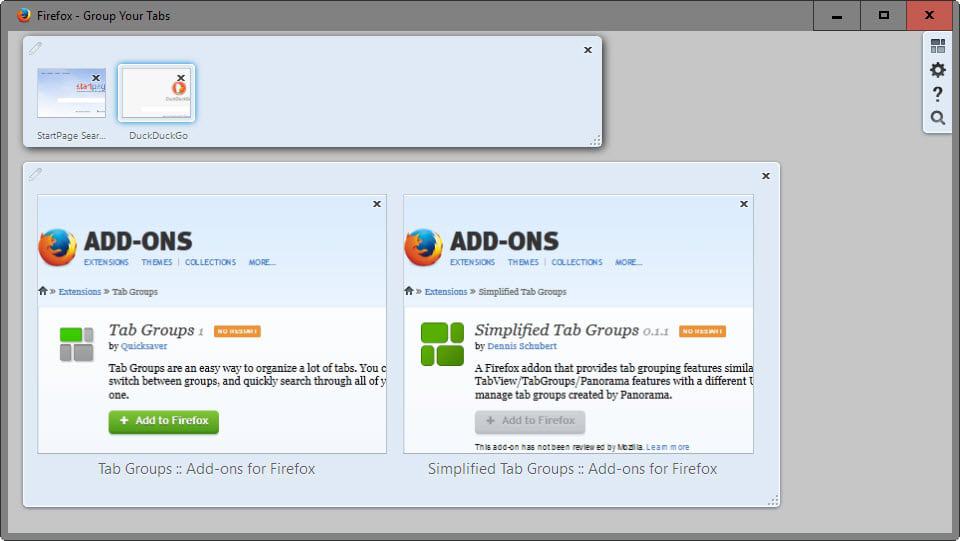
Tab Groups is a brand new add-on for the Firefox web browser that replicates the functionality of Firefox's built-in tab grouping feature.
Mozilla announced some time ago that Tab Groups would be one of the features that it would remove from Firefox as part of the organization's "great or dead" project.
A core reason for the decision was the feature's low usage numbers, but also that it caused overhead during development as it needed to be adjusted regularly based on changes made to Firefox's core mechanics.
Mozilla hoped that add-on developers would re-introduce the feature to Firefox. The first add-on to do that was Simplified Tab Groups which added the core functionality to Firefox but did not replicate the functionality exactly.
While it supports the main functionality, that is the creation of different groups of tabs and the ability to switch between those groups, it did not offer the UI that was a major part of the feature in Firefox.
Tab Groups Add-on
The new Firefox add-on Tab Groups fills that gap as it replicates the functionality exactly. It has been created by Quicksaver, an author responsible for add-ons like FindBar Tweak, OmniSidebar or Beyond Australis.
The add-on picks up existing tab groups and takes over flawlessly in the background. This means that you can install it right now to replace the native Firefox implementation without losing any functionality in the process.
In fact, it is recommended to do so considering that you may not be able to restore tab groups once Mozilla removes the feature from the web browser.
Mozilla plans to migrate tab groups to bookmarks, and to save a backup file to the desktop as well. The Tab Groups add-on is compatible with that backup file which means that you can restore it as long as you have access to that file.
The Tab Groups add-on adds a toolbar icon to Firefox that opens a visual representation of all tabs and groups open in Firefox currently.
You can drag and drop tabs to groups using it, and switch between groups with a single mouse click. Options to name groups for better recognition are provided as well.
New groups are created with a right-click on a tab and the selection of "Move to Group > New Group" from the context menu. There you find options to move tabs between groups directly as well.
You may use the keyboard shortcut Ctrl-Shift-E instead to open the Tab Groups interface. The options provide you with the means to change the keyboard shortcut, and to disable the zooming animation.
Last but not least, a backup and restore function has been implemented on the options page on top of that which you can use for safe-keeping.
Closing Words
Tab Groups is the real deal. It replicates Firefox's Panorama functionality, takes over without you noticing that it does, and can even load the backup file created by the browser when the native tab grouping feature is dropped.
If you use Tab Groups currently and want to continue using the feature, this is the add-on you need to get for that.
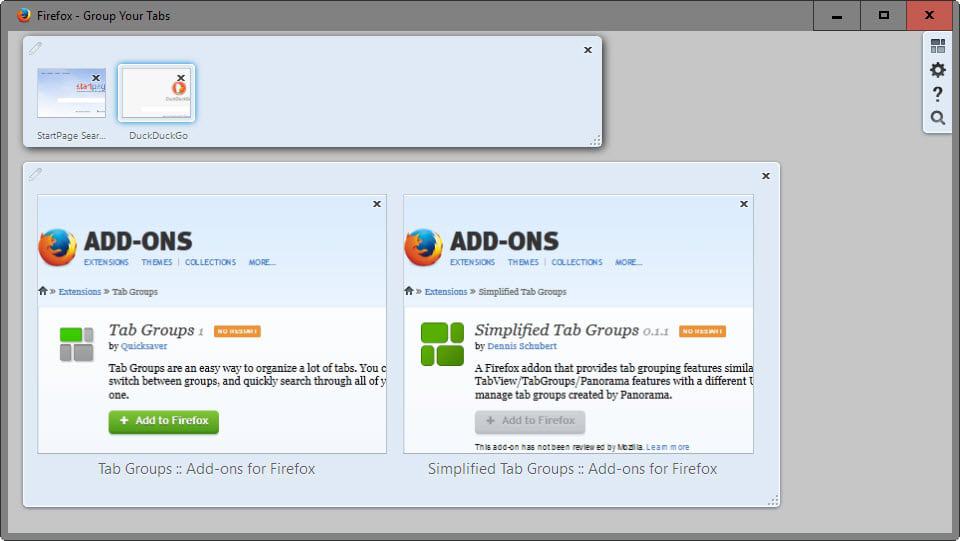






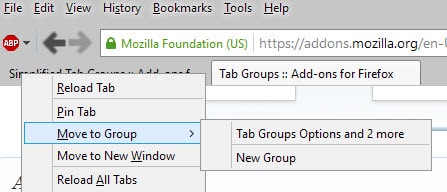



















Someone needs to save Firefox from Mozilla. EFF? Apache Foundation? PaleMoon? At the very least, Mozilla seems to be failing to communicate it’s decision-making rationale and to get buy-in from the sort of users who have remained loyal for over a decade. Seems time to look very seriously at a fork. It seems to have worked for LibreOffice and I imagine other projects that don’t immediately come to my mind. Ever since Chrome first showed up, it seems Mozilla has made an artform out of making poor decisions. They either fail to take action, go down strange roads like Firefox OS; take sensible decisions too late and bad decisions that appear to contradict themselves. If all the original Foxers who have since moved on, or been kicked out, were to find he energy and be given a voice in today’s context, I wonder if the same decisions would be happening.
It seems to want to make you select “Show my windows and tabs from last time when Firefox starts” in order to not throw away tab groups when you close/restart Firefox. I suppose that makes it incompatible with Session Manager where I need the option “Prompt for session to load.”
Before this can be a viable alternative they need to fix it so that all this isn’t a user consideration and tab groups are never lost, including those that existed from the Firefox intrinsic that is going away. I fear that it’s the only alternative, however, despite its viability and all the work I put into categorizing the tabs on conglomerate pages along with the information that represents was for naught.
FF gratuitously shoots itself in the foot yet again. There seems to be a death wish in that staff. Methinks the time has finally come to ignore any further FF updates.
Tab Groups has always worked with Session Manager for me, and I just tested it using this “Tab Groups” addon with success. Session Manager just doesn’t display in its UI whatever metadata is used by Tab Groups, but it still backs it up, whether you have “Show my windows and tabs from last time when Firefox starts” enabled or not.
Since I had to move to Firefox after Opera ditched Presto, I’ve always wanted to have back the “tab grouping” old Opera had. Able to group tabs (+collapse/expand groups) straight in the tab bar, all groups & tabs visible at the same time. Nobody has been able to pull that off. :(
As far as I remember, Tree Style Tab and Tab Utilities Fixed have this feature. You just have to enable horizontal tab bar in TST settings. Unfortunately, Tab Utilities Fixed is quite unstable, so I would recommend to try TST first. Also, you might have to enable tab stacking in TU settings too.
Any update on how this works in TU fixed? I just tried it and can’t seem to drag and drop onto other tabs to create a “stack”. However, I did notice that upon opening a tab from a link on a page, it DOES stack them ….so something is working. Instructions would be MUCH appreciated! :)
Good to hear someone takes over support of Tab group users, after Mozilla resigned on doing so. I have not tried this add-on yet as I still use TabGroups Manager (unofficial update). I like the way it handles groups (additional bar with group names). It is so easy to drag n drop from one group to another or switch between groups. I have this bar at the bottom of viewport, so it is almost out of my sight (plus there is keyboard shortcut to hide/reveal it). Panorama way is far from this comfort, but, wait, still slightly better than Chrome add-ons.
I’ve been using Panorama for years so I am very disappointed by Mozilla’s decision to remove this feature.