Firefox users: name your essential extensions
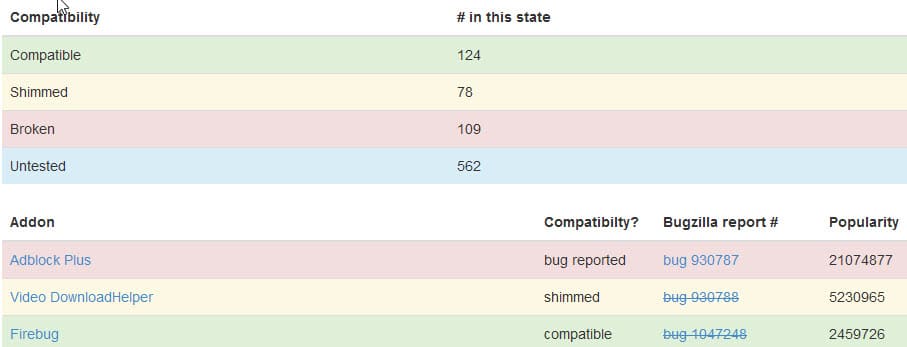
The add-on system of the Firefox web browser is without doubt one of the browser's strongest features. It is superior to what other browsers have to offer as it lets developers do more which in turn resulted in add-ons such as Tree Style Tab, NoScript or Private Tab only being available for the browser and not for others simply because of that.
Firefox's add-on system is going to take several hits in the near future that will affect extensions in several ways.
Firefox's new multi-process system e10s will deliver the first hit as it will render add-ons incompatible. The Are We e10s Yet website shows the status of hundreds of popular add-ons for the web browser of which 124 are listed as compatible, 78 as "shimmed", 109 as broken, and 562 as untested.
The overall Firefox add-on count is larger than that which means that the site does not even list all add-ons.
While Mozilla and many add-on developers are working on resolving bugs and issues, it seems like a dead giveaway that a number of add-ons won't be compatible when multi-process is enabled in the browser.
For instance, add-ons that a developer abandoned won't receive updates to make them e10s compatible.
But multi-process Firefox is not the only change the add-on ecosystem has to overcome in the future. Mozilla announced back in August 2015 that it plans to make dramatic changes to Firefox add-ons.
The organization plans to deprecate XPCOM and XUL based add-ons, and introduce a new extension API WebExtensions as well.
Both won't affect the browser this year or the first half of 2016 as Mozilla stated vaguely that it would take at least a year but probably longer than that before the changes would be implemented in Firefox.
The WebExtensions API won't be as powerful as Firefox's current system. Mozilla wants it to be more powerful than Chrome's implementation though by working closely with developers to implement needed functions to the API so that popular extensions remain compatible with Firefox versions that rely on WebExtensions.
The deprecation will break add-ons, there is no doubt about that and it is also likely that it will hinder innovation in add-on development as well as developers will only have access to the API and not the "whole" browser anymore.
Let me start
We have a list of Best Firefox add-ons here on Ghacks which I'd all like to see make the cut. My personal must have add-ons are NoScript, Classic Theme Restorer and Dictionary Switcher.
Now You
Given all that, it is time to create a list of essential Firefox add-ons that should survive multi-process Firefox and the move to WebExtensions.
Feel free to post your favorite Firefox add-ons in the comment section below. I'll analyze the comments and create a list of them all sorted by popularity and post a new article about it. If this gets enough traction, we could even consider delivering the list to Mozilla.
Note: Please don't mention or post links to YouTube downloaders as this is not permitted by Google (the ad provider here on Ghacks).
Update: The results are in.
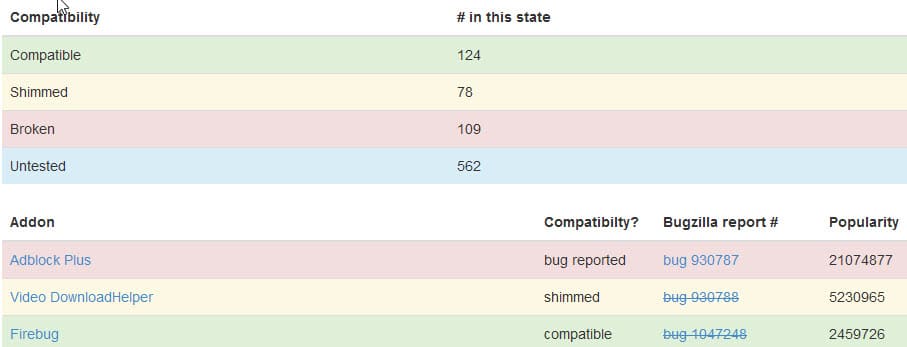




















uBlock Origin —– (not just ublock there is a difference*) (better than Adblock/Edge/BluHeel/PaleMoon)
MyWoT ————- is a must to reduce russian roulette searches
Disconnect ——— (disconnect.me) for phone as well.
Session Manager— for when you have 1000 tabs open and Firefox doesn’t offer to restore.
NoScript
Https Everywhere or (uMatrix has https option and locks down sites to just CSS/Img allowed)
Reddit Enhancer
Youtube Theatre? forget name
#######
Ghostery & MyWot are great but put 3rd party communication into your browsing
I too have several oldies but goodies which utilizing the “about:config” “extensions.checkCompatibilty” boolean which is set to “false” has allowed their usage since Fx3.0 or so. Can not Mozilla allow users to continue this ploy and be happy. I’ve been using Fx since before 2,0 and tried many times Chrome, Opera and others yet I always come back to my beloved Fx. Perhaps this mayhap be an easier solution than permissions for those unsigned, outdated & yet still in use extensions. Think about it… as I’ve always said, : “FTW, Freedom Through Wisdom.”
NoScript, Adblock+, Ghostery, BetterPrivacy.
Also, as someone who saves lots of web pages offline (digital graphics tutorials, computer howto pages, recipe and cooking pages, editorials and rant fodder of all kinds, etc.) I have got to have HackTheWeb. It allows deleting all the shite you don’t ever want to see again from a page before you save it. If HackTheWeb doesn’t make the cut then alas neither does FF. I’ll have to find a different browser with equivalent functionality. (Hope I don’t have to. I’ve tried lots of other FF and Chrome add-ons that claim to do the same thing but none do it as effectively and transparently as HTW.)
How ’bout Palemoon – very simple.
– Adblock Latitude
– Better Privacy
– FEBE
– Flashblock
– LastPass
– Noia 4 Theme manager
– Toolbar Buttons
My COLD 40 (ten years ago I would thought this was an outragous amount of addons lol)
1. About Add-ons (v0.7.1-signed) — Adds an About button to extensions, themes, and languages in the Add-ons list.
Finally sold after 4 days and nights in sub menu hell.
2. Adblock Edge (v2.1.9.1-signed) — Ads were yesterday!
For some reason, the original went south.
3. Adblock Plus Pop-up Addon (v0.9.2.1-signed) — Makes it easy to block pop-ups with Adblock Plus.
4. Add-ons Manager Context Menu (v0.4.2.1-signed) — Add more items to Add-ons Manager context menu.
More INFO , cause I love to read.
5. Add Bookmark Here ² (v23.0.20140225.1-signed) — Add a menuitem “Add Bookmark Here…” to Bookmarks Menu.
Why this still ain’t part of ff?
6. Add to Search Bar (v2.7.1-signed) — Add any search on any page to the Search Bar.
Another… Why ain’t it part of.
7. AppLauncher (v0.8.7.1-signed) — This extension lets you launch an external application through the context menu.
Used with my proxysel to fix the extensions.ini by read line and replace method from BATCH FILES.
8. ChromEdit Plus (v2.9.10) — A User Profile Editor Plus… Open The Chrome, Profile, & Install Folders. Open The File Manager. Restart Application.
This is needed to edit USerChrome.css for FoxDie Theme.
9. Cleanest Addon Manager (v7.0.1-signed) — Cleanup your Addon Manager.
Does clean it up.
10. Color toggle (v0.16.1-signed) — Toggles the foreground/background/link colors between two values.
I just needed this. I can’t explain why.
11. Context Search (v0.6.3.1-signed) — Expands the context menu’s ‘Search for’ item into a list of search engines.
I LOVE THIS! OMG
12. customize_titlebar_v2 (v0.7.1-signed) — Customize the browser titlebar
Vanity Plates… or a way to tell CyberFox, Aurora, Nightly, Pale Moon seperated at a glance.
13. Disable Auto-update (v1.1) — Disable Auto-update.
A new theme for 2015 it seems, I only going to dread in the coming months as the security exploits catch up to the unpatched since JULY 2015 Microsoft Boycott because of TRUST death.
14. Element Hiding Helper for Adblock Plus (v1.3.2.1-signed) — Helps you create element hiding rules for Adblock Plus to fight the text ads.
For when that UGLY Yellen is on Drudge or Zerohedge
15. FEBE (v8.3.1-signed) — Backup your Firefox data
Back Scratcher!
16. FireFTP (v2.0.19.1-signed) — FTP Client for Mozilla Firefox.
I love checking out old FTP’s.
17. FireSSH (v0.94.7.1-signed) — SSH Client for Mozilla Firefox.
I usually disable this, cause I use other terminals, but I install it for EMERGENCY.
18. ITEM CENSORED AS PER REQUEST ;o) You must GUESS the name of the I can’t say. Looks like it starts with an “F”, please stop hurting your head thinking about it.
19. Flip or Rotate Image (v0.9.1-signed) — Adds submenus for flipping or rotating to the image context menu.
Nothing like it for these weird auctions I go to, when the box lot is a bunch of JUNK and you need to ROTATE to read the text on the boxes.
Pretend it’s a box of RF connectors, if you rotate the photo you can read the labels easier. Really good for DVD and CD auctions, but also RECORDS, and TAPES or BOOKS even. I really LOVE this extension.
20. Ghostery (v5.4.7) — Protect your privacy. See who’s tracking your web browsing and block them with Ghostery.
21. Greasemonkey (v3.4.1) — A User Script Manager for Firefox
22. More About (v1.2.13) — Adds “about:” menu and button.
23. Neo Diggler (v1.0.6.1-signed) — A URL manipulation tool for power users
24. Nightly Tester Tools (v3.7.1-signed) — Useful tools for the nightly tester.
25. NoScript (v2.6.9.36) — Extra protection for your Firefox: NoScript allows JavaScript, Java (and other plugins) only for trusted domains of your choice (e.g. your home-banking web site). This whitelist based pre-emptive blocking approach prevents exploitation of security vulnerabilities (known and even unknown!) with no loss of functionality… Experts will agree: Firefox is really safer with NoScript :-)
26. Open Link in New Tab (v0.1.2014070301.1-signed) — Loads links in new tabs, by conditions.
Frustration finally got this installed. My START page is PHYSICALLY ON MY DRIVE–hand edited from the ORIGINAL TEMPLATE at fravia.org back in the day
when I CLICK links I want them in NEW TABS, unless I have cookies and scripts and doing ecomerce on a SINGLE PAGE.
27. Open Profile Folder (v1.3.3.1-signed) — Open current profile folder from “Tools” menu or toolbar button.
Helps debug glitches and trouble
28. Profile Folder Button (v1.0.5) — Adds profile folder button.
Uh huh… yeah,
29. ProxySel (v1.3.12b) — The Proxy selection and processing utility is a Mozilla extension that let you select a proxy from a drop down menu. You may import proxy lists in different formats, available from http://proxy-list.org/, http://www.checkedproxylists.com/, http://www.proxylists.net/. The normal way to do is to load a file from webpage suggested above and import this file into ®Firefox with ProxySel, test the Proxies and rate it. To use the TOR feature, you have to install TOR from http://tor.eff.org first. Please use Firefox 2 or higher
note: I won’t give this extension up yet, It still lives in 2015, I made it change ports. by hex editing the port number on it.
In my opin it should been PART of firefox EARLY ON. Foxyproxy is garbage.
30. QuickJava (v2.0.5) — Enable/Disable Javascript, Java, Flash, Silverlight, Animated Images, Cookies, Images, CSS, and Proxy from Toolbar.
ESSENTIAL… The PRIMARY FLIGHT CONTROLS Perhaps this is the ONE that addresses the article the most for me.
31. Restart (v1.2.7) — Adds “Restart” menu and button.
Annoying why ain’t it IN FF?
32. Resurrect Pages (v2.0.6.1-signed) — Resurrect dead pages, by finding their ghosts.
Love it..
33. ScrapBook (v1.5.11.1-signed) — Helps you to save Web pages and organize the collection.
34. ScrapBook CHM Creator (v1.1.6.1-signed) — Windows Compiled Help creator for the Scrapbook extension.
an electronics tech without these in 2015? Don’t think so.
35. Scroll To Top (v4.5.1.1-signed) — Scroll to top and vice versa in a window.
Productivity
36. Show Profile (v0.9.9.9.1-signed) — Display profile on window title or customized locations (with or without icon)
37. Status-4-Evar (v2014.07.06.05.1-signed) — Status widgets and progress indicators for Firefox 4+
Productivity, Sensors, I put the Primary flight controls here for the PLUGINS
38. Stylish (v2.0.2.1-signed) — Restyle the web with Stylish, a user styles manager.
clickty clik
39. User Agent Overrider (v0.2.5.1-signed) — Override browser User-Agent string
This one holds the string between boots.
40. User Agent Switcher (v0.7.3.1-signed) — Adds a menu and a toolbar button to switch the user agent of a browser.
this one has MANY strings to choose from. I may take string from here and use elsewhere for the session or PROBLEM website.
i made a stats of this post:
48 ublock origin
32 noscript
29 classic theme restorer
23 https-everywhere
23 adblock plus
22 tab mix plus
21 greasemonkey
20 lastpass
19 downthemall
14 self-destructing cookies
13 firegestures
12 betterprivacy
11 flagfox
11 stylish
11 private tab
11 disconnect
10 all-in-one sidebar
8 xmarks
8 wot
8 session manager
8 restartless restart
8 flashgot
8 element hiding helper
7 zenmate
7 print edit
7 nosquint
7 add bookmark here
6 umatrix
6 ublock
6 ssleuth
6 secure login
6 screengrab
6 privacy badger
6 ghostery
6 firebug
6 findbar tweak
6 febe
6 download status bar
6 context search
6 canvasblocker
5 tree style tab
5 thumbnail zoom plus
5 speed dial
5 s3.google translator
5 roomy bookmarks toolbar
5 random agent spoofer
5 pocket
5 hide caption titlebar plus
5 download manager tweak
5 cleanest addon manager
5 clean links
5 bluhell firewall
4 x-notifier
4 the addon bar (restored)
4 stay-open menu
4 status-4-evar
4 sqlite manager
4 searchonymous
4 scroll to top/bottom
4 scrapbook
4 refcontrol
4 load tabs progressively
4 image zoom
4 go parent folder
4 fireshot
4 download manager s3
4 cookie controller
4 add to search bar
etc
Security (privacy is security):
Better Privacy, FlashStopper, NoScript, UBlock Origin (or AdBlock Plus w/whitelist disabled), Preference Monitor
Usability:
Classic Theme Restorer, Configuration Mania, Menu Wizard, Go Parent Folder, Sort & Search Customization, Tiny Menu,
Restartless Restart, HackTheWeb, Profilist, Remove It Permanently, All-in-One Sidebar, Close Tabs to the Left,
Download Status Bar
Other:
FEBE (backup data)
I tend to shy away from “add-ons that a developer abandoned” and look for other options. I wish it was more obvious at Mozilla addons. Maybe a filter, “updated within last 12 months” or something.
Print to PDF
Print Edit
I uses the 2 a lot, especially Print to PDF since it converts even embedded links on a page to live ones in the PDF
Adblock Plus
Tile Tabs
Just Disable Stuff
iCloud Bookmark
Tree Style Tab
Pushbullet
Scriptish and Stylish
uBlock Origin
Hide Caption Titlebar Plus
Color That Site
FireGestures
Starred extensions are my faves.
– All-in-One Sidebar 0.7.26 *****
– CheckBoxMate Lefedor Edition 0.47.1-signed
– Classic Theme Restorer 1.4.0beta8 *****
– Clear History by Threads 0.4.1-signed
– Console² 0.9.1-signed
– Context Search X 0.4.6.23.1-signed
– Converter 1.2.3.1-signed
– Copy All Links 1.3.1.1-signed
– Copy As Plain Text 1.0.9.1-signed
– Copy Urls Expert 2.3.1.1-signed *****
– DownThemAll! 3.0b6
– Drag-Select Link Text 1.3.1-signed *****
– Extension List Dumper 2 1.0.1 *****
– F.B. Purity – Cleans Up Facebook 12.8.0 *****
– Fastest Search 3.363 *****
– FEBE 8.7.1-signed *****
– Flash and Video Download 1.76
– Form History Control 1.4.0.4.1-signed *****
– Go Parent Folder 2.9.1.1-signed *****
– Greasemonkey 3.4.1
– Greasy Scripts 1.0.6.1-signed
– History in Threads 1.10.1-signed
– LinkmanFox 8.96.0.0 *****
– Magic Actions for YouTubeâ„¢ 6.8.8.8 *****
– Menu Wizard 2.10
– Multifox 3.2.1
– Multiple Tab Handler 0.8.2015030601.1-signed
– New Tab Override (browser.newtab.url replacement for Fx 41+) 1.0
– NextVid Stopper for YouTube 1.1.1-signed
– Noise Control 17
– OneTab 1.9.1-signed *****
– Open In Chrome 1.6.2
– Page Zoom Button 1.4.1.1-signed *****
– PageZipper 1.4.4.1-signed *****
– PayPal Button 1.1.1
– Pocket 3.0.6.1-signed
– Power Close 0.4.1-signed
– Privacy Settings 0.1.6
– Private Tab 0.1.8
– Restart Button 0.1.1-signed
– Restartless Restart 9.1-signed
– RightToClick 2.9.5.1-signed
– RoboForm Toolbar 7.9.15.5 *****
– S3.Google Translator 5.02
– ScrapBook X 1.12.0a46.1-signed *****
– Scrapbook X CopyPageInfo 1.3.8.1-signed
– Session Exporter 0.15
– Session Manager 0.8.1.7 *****
– Show Parent Folder 2.1.1-signed *****
– Sidebar Bookmarks Search Plus 2.0.1.1-signed *****
– Simple Youtube and Video Converter 3.0
– Stay-Open Menu 2.2.1.1-signed *****
– Super Start 7.3.3.1-signed
– Tab Grenade 0.8.6 *****
– Tab Mix Plus 0.4.1.9pre.150819a1 *****
– Textarea Cache 0.9.3b *****
– TextMarker Go 0.7.4.1-signed
– uBlock Origin 1.1.1 *****
– What about:.. 4.5
– WikiWand: Wikipedia Modernized 3.1.1-signed
– Xmarks 4.3.7.1-signed *****
– Youtube Subscriptions Grid 1.12.1 *****
– YouTube Video and Audio Downloader 0.4.5
Add-on Update Checker
CanvasBlocker
Classic Theme Restorer
Clear Search
Close n forget
DblClicker
Google Redirects Fixer
HTTPS-Everywhere
MinimizeToTray revived (MinTrayR)
NoScript
RefControl
UAControl
uBlock Origin
User-Agent JS Fixer
WebSocket Disabler
All-in-One Gestures
All-in-One Sidebar
Context Search
Dictionary Switcher
DownThemAll!
Greasemonkey
HTTPS-Everywhere
Lazarus: Form Recovery
LeechBlock
Lesezeichenleiste verstecken
Long URL Please Mod
NoScript
Pocket
Rehost Image
ScrapBook
Search by Image for Google
Show Anchors 2
Status-4-Evar
uBlock Origin
WOT
Yet Another Smooth Scrolling
Zotero
Adblock Plus
Add Bookmark Here 2
Blur
ColorfulTabs
cyscon Security Shield
FEBE
Flagfox
Hide Tab Bar With One Tab
HTTPS-Everywhere
Navigational Sounds
Noise
NoScript
Privacy Badger
The Addon Bar
Toolbar Buttons
WorldIP
WOT
MUST HAVE extensions that must survive. In alphabetical order:
* BetterPrivacy
* Calomel SSL Validation
* CanvasBlocker
* Clean Links
* Disable Plugin & Mimetype Enumeration
* Disable Visited Links
* eCleaner
* Emty Cache Button
* Google search link fix
* HTTPS Everywhere
* ImageHost Grabber
* More About
* Page Dark
* RefControl
* S3. Google Translator
* Self-Destructing Cookies
* Super Start (better than all speed dials)
* tabSizeTooltip
* Ublock Origin
* Update Scanner
* View Image In New Tab
* YesScript
Similar project … Reddit Survey …
https://www.reddit.com/r/firefox/comments/3m0lis/data_from_the_what_webextensions_are_musthaves/
Not signed:
Pike’s Bookmark Backup
Drag-Select Link Text
FireGestures
S3.Google Translator
Speed Dial
Text Link
Tile View
Torrent Status
Tree Style Tab
uBlock Origin
Absolutely essential, will not upgrade if not supported, caused my to abandon Chrome when Side Tabs was deprecated essential:
Tree Style Tabs
Seriously. That’s the big one. The rest are simply nice to have, though I’d be loathe to give up:
uBlock Origin
tabPreloader
Load Tabs Progressively
Unload Tab
Youtube Center
But yeah. No Tree Style Tabs is a no go for me.
The three I find essential are:-
uBlock Origin
uMatrix
Throbber restored
Maybe the last needs explanation – I use Autohotkey a lot and often need to know when the active browser tab has stopped loading. I also have a private extension which I wrote to interface with my password manager (us retired it folk need to keep fiddling) but that was fairly straightforward add-on api code, so hopefully it should survive (I guess I should test that)
Add Bookmark here 2
Bluhell Firewall
Quickjs
about:addons-memory
Add-on Update Checker
Add-ons Manager – Version Number
Addons Recent Updates
AddThis
Cleanest Addon Manager
Click-to-Play Manager
Diigo Toolbar
DownThemAll!
Evernote Web Clipper
FaviconizeTab
FEBE
Feed Sidebar
feedly
Flagfox
FoxClocks
Hide BookmarksBar
HTTPS-Everywhere
LastPass
Lightbeam
Menu Icons Plus
Metascan Online Firefox Plugin
More Tools Menu
NoScript
Privacy Badger
Puzzle Toolbars
Qualys Browsercheck
Random Agent Spoofer
Remove Cookies for Site
Restartless Restart
RoboForm Toolbar
Self-Destructing Cookies
SSleuth
Tab Mix Plus
TrafficLight
uBlock Origin
uMatrix
Webroot Filtering Extension
WOT
Xmarks
I also use many, but a few are life-changing or time-saving:
* Session Manager: if all other reasons for not using Chrome weren’t significant, this one would still be enough.
* Xmarks: the best (if not the only) solution for consistent cross-browser bookmarks syncing, a must if you need to use other browsers as well.
* Multifox: creates independent cookies sections, so that you can be simultaneously logged twice in a same website, like having two different Gmail accounts open, for example.
* Tab Mix Plus: for managing (surviving!) a ton of tabs: styles, multiple lines, add-tab-button on top left corner, open next to the current one, etc.
* Open in browser; Save file to; saveLinkOnAltClick: I open a lot of PDF files, and sometimes they are set as “download”, sometimes as “view in browser”, so the first addon gives me back the control when I am being forced to download it instead of just reading it; the second one provides immediate proper-placing solution when downloading something; the third gives me quick multiple files downloading skills (just alt-click each one to automatically download it).
* Print edit; pdfit: these two addons provide proper exporting solutions, as the first allows you to remove clutter and the second makes a faithful copy of what you are seeing, which almost never happens when you print it as PDF.
* FoxyProxy: best multiple proxy handling solution I know.
* url-addon-bar; Star-Button in Urlbar; RSS Feed Icon in Navbar; Pocket (old addon): UI customization for having all tools inside the urlbar (making bookmarks, importing to Pocket, changing proxy profile, etc.)
[The old Pocket addon is the only one that shows you your queue-list and, most importantly, allows you to edit it by changing title, tags, etc.]
And, last but not least:
* Stylish: a single multi-purpose addon, that gives me square tabs, UI colors customization, hides those annoying plugin-activation notifications, hides the private browsing mask when using Private Tab, changes scroll-bars, hides Gmail’s right side column (ads, contact info, etc.), and increases the search-bar size so that it becomes too large for showing alway and gets into a drop-down menu, increasing the urlbar but still staying available for when I want to manage search engines (which I add by activating, using and deactivating the Add to Search Bar addon).
Here is my must have list. In order of “must have”:
Saved Password Editor
Secure Login
Classic theme restorer
Adblock Plus
Pocket
I don’t care about cookies
Private Tab
ProxyBar
CertViewerPlus
Duplicate Tab
Oldbar
Classic Toolbar buttons
Show Parent Folder
ShareMeNot
Application: Firefox 41.0 (20150917135105)
Operating System: WINNT (x86-msvc)
– about:addons-memory
– Add Bookmark Here ²
– Add to Search Bar
– BetterPrivacy
– Bookmarks menu
– Browser View
– Clean Links
– Conform SearchBox(with automatic learning)
– Context Search
– Cookies Manager+
– Delete Site History
– Easy Copy
– Extension List Dumper 2
– External Application Buttons 2
– FavIconReloader
– FindBar Tweak
– FireGestures
– Flagfox
– Free Memory
– Greasemonkey
– HTTPS-Everywhere
– Memory Optimizer
– Menu Filter
– Menu Icons Plus
– Password Exporter
– Print Edit
– ProxyToggle
– Reddit Enhancement Suite
– Redirector
– Rehost Image
– Restartless Restart
– Resurrect Pages (isup edition)
– RightToClick
– Saved Password Editor
– Search Site
– SearchWP
– Secure Login
– SelectionSK
– SSleuth
– Thumbnail Zoom Plus
– TinEye Reverse Image Search
– UAControl
– uBlock Origin
– Wappalyzer
HTTPS Everyhwere
Noscript
Privacy Settings
Self-Destructing Cookies
SSleuth
uBlock Origin
uMatrix
WOT
Youtube High Definition
Adblock Plus + Element Hiding Helper
Add to Search Bar
Better URL Bar
BetterPrivacy
Bluhell Firewall
Browser View Plus (PlayLink)
Classic Theme Restorer
Clean Links
Cleanest Addon Manager
Copy Links
DblClicker
DownThemAll!
Google Reverse Image Search
Greasemonkey
InstantFox
NoScript
Open Link in New Tab
Prevent Tab Overflow
Private Tab
QCLean – Remove Facebook Ads Suggested Pages and Posts
Quick Translator (This add-on has been removed by its author)
QuickMark
Scroll To Top
Searchonymous
Secure Login
Self-Destructing Cookies
Status-4-Evar
StatusbarEx
Stay-Open Menu
Stylish
Tab Memory Usage
UAControl
Window Master
ZenMate
For my daily use:
Flash killer
Tab notifier
UnloadTab
Send Tab to Device
Anti tumblr infinite scroll
Cryptocat
Superstart
Thumbnail Zoom Plus
uBlock
Vacuum Places improved
Youtube enhancer plus
Adblock Plus
AutoCopy
BetterPrivacy
DownThemAll!
FireTitle
NoScript
RoboFormToolbar
SessionManager
Add to Search Bar
CanvasBlocker
Classic Theme Restorer
Disable Plugin & Memetype Enumeration
DownThemAll
Hide Caption Titlebar Plus
HTTPS-Everywhere
Random Agent Spoofer
Toolbar Autohide
uBlock Origin
AdBlock Plus
Classic Theme Restorer
Fast Dial
Forecastfox
Google Redesigned
LastPass
Roboform Toolbar
Add to Amazon Wish List
Disconnect
Download Manager S3
LastPass
Make Address Bar Font Size Bigger
NoSquint
Smoothwheel
uBlock Origin
YouTube HD Plus
– NoScript
– BetterPrivacy
– RefControl
– UserAgent Switcher
– HTTPS Everywhere
– UBlock Origin
– Canvas Blocker
– AdBlock Edge – yes its no longer being worked on, no other blocker has an easier way to set up custom blocking than ABE. honestly I wished it was still being worked on.
Ad-blocker for Gmail
Adblock Plus + Element Hiding Helper
Add-on Update Checker
Add-ons Manager Context Menu
Addon List Dumper (restartless)
Auto Shutdown NG
Auto-Sort Bookmarks
AutoCopy v2 + Copy Plain Text v2
BarTab Heavy
Browser View
Classic Theme Restorer
CookieMan Context
Download Manager Tweak
Download Status Bar
FindBar Tweak
Forecastfox (fix version)
Menu Filter 9 (new!) replaces Menu Editor 1.2.7
NoScript
Restartless Restart
Saved Password Editor
Screengrab (fix version)
SebaArt Voba (Theme)
StatusbarEx
Tab Counter
Tab Mix Plus
Thin Bookmarks
Tiny Menu
I have heaps of extensions installed but really there’s probably only one that I actually feel is essential:
Classic Theme Restorer
The day they cut the APIs that allow that extension to do what I want with it, which is pretty much revert and/or disable most of the rubbish changes Mozilla has made in the last several years, I’ll have to consider changing browsers, which for me is a horrendous concept since Firefox is very close to my heart regardless of how much Mozilla tries to stab my heart with it.
uMatrix
uBlock Origin
HTTPS-Everywhere
Privacy Settings
WOT
Flagfox
FlashGot
FireGestures
DownThemAll
Classic Theme Restorer
Tab Mix Plus
Must Haves:
LastPass
uBlock Origin (was Adblock Plus for years, need to try it again now with the fixes in FF41)
Greasemonkey, with:
– Inoreader: enlarge images
– LiveLeak: stretch video
– Collapse Disqus Thread
– Groovin’ Greasy Bandcamp Scrobbler
x264ify
Load Tabs Progressively
Additional:
Click-to-Play Manager
Download Manager (S3) — aka Download Statusbar
Clearly
Enhanced Steam
Reddit Enhancement Suite
Gmelius
Hide Caption Titlebar Plus
Enabled only when I’m trying to do something specific:
Firebug
DownThemAll!
FlashGot
Open Selected Links (Userscript)
Redirect Userscripts.org to Userscripts-MIRROR.org (Userscript)
RegExp-Find (Userscript)
FindBar Tweak
Torrent Tornado
Session Manager
LastPass
Xmarks
Adblock Plus
AddThis
AutoPager Fixed
DownloadStatus Bar
DownThemAll!
Flagfox
Google Translator for Firefox
Rain Alarm Extension
Restart
Status-4-Evar
Tab Mix Plus
Unhide Passwords
Webmail Ad Blocker
uBlock Origin
Grab and Drag
DownThemAll!
NoScript
Secure Login
Stylish
Firebug
Blacken
Classic Theme Restorer
Disconnect
Download Manager Tweak
Download Tab
Image Zoom
Locationbar2
NoSquint
Resurrect Pages
Tab Mix Plus
FEBE
Most of these won’t survive the “addon cripple” shakeout. Time for PaleMoon or Cyberfox then. *sigh*
Add-ons Manager Context Menu
Auto Reload
auto-plugin-checker
Back to Start
Classic Toolbar Buttons
ColorZilla
Context Search
DictionarySearch
Download Manager Tweak
Extension Options Menu
Ghostery
Html Validator
Image Filename to Clipboard
LastPass
Make Link
Nightly Tester Tools
Pocket
ProfileSwitcher
Restartless Restart
Restore Your Gmail Settings
Roomy Bookmarks Toolbar
RSS Feed Icon in Navbar
RSS Feed Icon in Navbar
SearchLoad Options
Searchonymous
Session Manager
Simple Timer
Status-4-Evar
Stylish
Tab Mix Plus
uBlock Origin
URL Tooltip for Firefox 15+
ViewSourceWith
Zoom Page
I use DownThemAll! (talk about a stupid name), Ghostery, uBlock Origin, HTTPS-Everywhere and Tab Mix Plus. DTA is the least useful for me, but the others are must-haves, Ghostery, uBlock Origin and HTTPS-Everywhere just for security/privacy reasons and Tab Mix Plus because it is just awesome.
I like your Best Firefox Addons (Add-ons?) page (that’s a ton of work), especially the way that you categorized them. I’m going to replicate that when I do some updating to my site, although, I’ll use id attribute tags on the add-on’s names to jump to the listed previews. I may even link to the reviews that you’ve done for some of the add-ons if that’s okay with you. We share similar styles in how we review and present add-ons, and in all honesty, it would save me a lot of time and work.
I know that I don’t really need your permission to link to your articles, but I said “if that’s okay with you” because SEO is more important to you and I wouldn’t want to affect it negatively even though I highly doubt that it would.
My site’s numbers are low, but it ranks well for its specific content and the linking would be of related content.
You’ve already listed some of the add-ons that I use and consider to be essential, so I’ll just add some that I didn’t see.
Textarea Cache – Essential for writers.
https://addons.mozilla.org/firefox/addon/textarea-cache
“This extension will save automatically the content in textarea or WYSIWYG editor when user is typing. User can recover the saved texts in the cache window, even the tab or the window is closed unexpectedly.”
Add-ons Manager Context Menu (Currently a Featured one)
https://addons.mozilla.org/firefox/addon/am-context
bug489729 (Disable detach and tear off tab)
https://addons.mozilla.org/firefox/addon/bug489729-disable-detach-and-t
Capture & Print (Currently a Featured one)
https://addons.mozilla.org/firefox/addon/capture-print
Cookie Monster
https://addons.mozilla.org/firefox/addon/cookie-monster
Ken, sure go ahead I’m looking forward to it.
SQLite Manager
Textarea Cache
Tab Mix Plus
Classic Theme Restorer
policeman
greasemonkey (or Scriptish)
Image Zoom (yes, probably “essential” for my tired old eyes)
Most important:
Tree Style Tab
Important:
DownThemAll
Greasemonkey
Lazarus
Paywall-Pass
Self-Destructing Cookies
Share me not
Stylish
uBlock
Adblock Plus
Browsec
Disconnect
Hide BookmarksBar
Lastpass
Magic Actions for Youtube
Panic Button
Tab Mix Plus
Below are my essential extensions:
Adblock Plus
Download Status Bar
No Script
NoSquint
Roomy Bookmarks Toolbar
Stylish
The Addon Bar (restored)
Theme Font & Size Changer
WOT
NoSquint
Right Links
SmartPager
FindBar Tweak
OmniSidebar
Stay-Open Menu
Load Tabs Progressively Fixed
Double Click Closes Tab
Delete Tab
DblClicker
Adblock Plus
Element Hiding Helper for Adblock Plus
Classic Theme Restorer
Go Parent Folder
Add Bookmark Here 2
Bookmark Favicon Changer
Split Pannel
Tab Replace
FlashStopper
BehindTheOverlay
Restart My Fox
Theme Font & Size Changer
Exit Button Firefox
Self-Destructing Cookies
BetterPrivacy
Adblock plus, autopager fixed, beyond australis, classic theme restorer, download status bar, https everywhere, image toolbar, imagus, lastpass, tab groups helper, x-notifier
I will not mention again what has been said before. I add to the list the following extensions:
Easy Copy
LeechBlock
Rikaichan (*)
Send to XBMC (*)
TiddlyFox extension for Firefox (*)
uBlock Origin
(*) I can’t imagine living without these three, I’d even be able to go under Chrome (that is to say my level of desperation) if it became necessary.
Ghostery
Ghostery is 3x slower than Adblock Plus and sells collected data to advertisers. I hope they abandon it.
Tree Style Tab
No Script
Greasemonkey
Flashgot
Session Manager
FireShot
Bookmark Favicon Changer
New Xkit
Ank Pixiv Tool
All-In-One Sidebar
Classic Theme Restorer
CM Send Link
Last Pass
Menu Icons Plus
NoScript
NoSquint
Precise Clear History
Save File To
uBlock Origin
uMatrix
WOT
At Pale Moon:
betterfox
Bluhell firewall
Cleanest Addon Manager
Click&Clean
Deferredto
Extension Defender
FastestFox
FEBE
GMelius
IDM CC
LastPass
MEGA
NoScript
Private Tab
Restartless Restart
Right Links
Save Images
ScreenGrab
uBlock Origin
All-in-One Sidebar
Bitdefender Trafficlight
Classic Theme Restorer
Disable WebRTC
Extension Defender
Fasterfox
FireShot
Google Shortcuts
gtranslate
Nuke Anything Enhanced
Open With
Quick Maps
Restart My Fox
RoboForm Toolbar
Skip Addon Compatibility Check
TinEye Reverse Image Search
VTzilla
ZenMate Security, Privacy & Unblock VPN
Esenciales:
-uBlock Origin (v1.1.1) — Por fin, un bloqueador eficiente con uso mÃnimo de procesador y memoria.
-Load Tabs Progressively Fixed (v1.3) — Load tabs one by one. Muy útil para abrir multitud de favoritos a la vez sin problemas, ni esperas; en especial si no tienes mucha velocidad de conexión a Internet.
-Classic Theme Restorer (v1.3.9). Lo mejor en personalización.
-Magic Actions for YouTube™ (v6.8.8.8) — Enhance your YouTube watching experience in Firefox! Get extra features like Mouse Wheel Volume Control, AutoHD, Cinema Mode, OSD, and more!
-YouTube High Definition (v40.1) — YouTube High Definition es una poderosa herramienta que te permite reproducir todos los videos de YouTube en alta definición, automáticamente.
Otros muy útiles:
-X-notifier (v3.5.14) — Notifica a su correo web
-Tab notifier (v2.2.1-signed) — Posibilita las notificaciones desktop como en Chrome (v.g. Gmail, imo.im) y, si el sitio no los utiliza, puede notificar de nuevos mensajes detectando el cambio del tÃtulo (v.g. Hotmail, Yahoo, Facebook, Twitter). Aunque si el browser es minimizado!
-Google Similar Images (v0.5.1-signed) — Right click an image and google for similar images – easy!
-Image Toolbar (v0.6.16.1-signed) — Provides easy access to common image functions.
-Pearl Crescent Page Saver Basic (v2.8.2.1-signed) — Guarda en un archivo una imagen de la página web.
-Flip or Rotate Image (v0.9.1-signed) — Adds submenus for flipping or rotating to the image context menu.
-Smart Pause for YouTube (v2.0.1.1-signed) — Smart Pause automatically pauses currently playing videos on YouTube once you leave the page and resumes playback when you return
-HTML5 YouTube Everywhere (v0.5.6.1-signed) — Always use HTML5 YouTube player, Everywhere.
-FlashDisable (v1.1.1.1-signed) — This addon adds a toolbar button that lets you disable and re-enable flash with just one click.
Classic Theme Restorer
FireGestures
Keyword Search
Policeman
uBlock
In order of importance from top to down:
Fire Gestures
Speed Dial
Tab Mix Plus
No Script
Classic Theme Restorer (A Browser without status-bar is useless for me)
Element Hiding Helper
The addons that I hope that they’ll survive are: 1password.
Webvism.
uBlock origin.
Session Manager.
Epub reader.
Informational tab.
Ghostory.
disconnect.
Context Search
All-in-One Sidebar
Imagus
uBlock Origin
Greasemonkey
Selecting the most wanted (no live without) from my long list of addons:
TabGroups Manager (very very worried about it)
Pano (very worried about it)
Greasemonkey
Noscript
Firebug
Classic Theme Restorer
My must haves:
* Ublock Origin
* TabMix Plus
* Classic Theme Restorer (tons of options and features)
* Fireshot – really awesome web page grabber that can easily save an entire page (or portion) to a PDF or JPG/PNG.
* Gmelius – fantastic Gmail UI overhaul tool
* Greasemonkey + Hit Hider script – allows me to permanently hide a chosen URL from appearing in Google search results
* Lastpass – best password mgr, IMO
* DownThemAll – excellent download mgr
* Menu Wizard – highly useful Firefox context menu editor
* Toggle Animated Gifs – I can press F8 to stop all gif animations on a page
* TinyURL generator – right click on a page and get a shortened URL auto-copied to the clipboard.
I forgot to list another great one:
* NoSquint – very good per site zoom manager. good for old/tired eyes.
The one I consider essential is FireFTP because no other browser has it.
It is the only reason I use FireFox at all.
* S3.Google Translator
* Beyond Australis (formerly “The Fox Only Better”)
* OneTab
* Adblock Plus
* FlashGot
* All-in-One Sidebar
I’ve never been a fan of using dozens of add-ons, so my list is always short:
noscript
ublock-origin
toggle referrer
Wise. More addons = more stability issues and slowdowns.
Brief
DownThemAll
Greasemonkey
HTTPS-Everywhere
LastPass
NoScript
NoSquint
Ublock Origin
My top ten:
AdBlock Plus + Element Hiding Helper
BetterPrivacy
Classic Theme Restorer
Edit Bookmark Plus
ImTranslator
Menu Editor
NewsFox
Print Edit
Show Parent Folder
Thumbnail Zoom Plus
uBlock Origin
Disconnect
HTTPS Everywhere
I don’t care about cookies
S3.Google Translator
DownThemAll
Private Tab
Self-Destructing Cookies
Update Scanner
YouTube High Definition
noscript, adblock plus, lastpass and https everywhere.
Bluhell Firewall
Disconnect
HTitle
NoScript
Private Tab
Scroll to Top/Bottom
…and a few non-essential ones.
Firefox would be “just another browser” without Tab Mix Plus. Great adjuncts to TMP are All Tabs Helper and Multiple Tab Handler. While those three make using and managing multiple tabs really possible, Session Manager substantially improves on the sessions management components of both FF and TMP, and uBlock Origin provides what I believe is a unique function by allowing blocking of individual elements on a page.
Add Bookmark Here^2
All-in-One Sidebar
BlockSite Plus
Context Search X
Cookie Controller
Cyscon Security Shield
Dephormation
Disconnect (redundant with uBlock Origin, but prefer its easier whitelisting)
Download Status Bar (in conjunction with VTzilla for automatic VirusTotal scanning)
Flagfox
HTTPS-Everywhere
LastPass
New Tab Tools
NoScript
Random Agent Spoofer (or Secret Agent… go back and forth b/t these two)
Roomy Bookmarks Toolbar
ScrapBook (this one is a MUST!)
Self-Destructing Cookies
SSleuth
Tab Mix Plus
uBlock Origin
VTzilla
Xmarks
about:config button (not a public add-on)
ADB helper
Adblock Plus
Firebug
Firefox OS 1.3 Simulator
Firefox OS 1.4 Simulator
Firefox OS 2.0 Simulator
Firefox OS 2.1 Simulator
Firefox OS 2.2 Simulator
Firefox OS 2.5 Simulator
FirePHP
FireStorage Plus
iMacros
Link Location Bar
New Tab Override
SavedSearchButton
SQLite Manager
Valence
Essentials …
Classic Theme Restorer
FireGestures (mouse control everything)
InFormEnter (boilerplate)
uBlock Origin
Nearly Essential …
Greasemonkey
Stylish
Places Maintenance
ZenMate (Security, Privacy & Unblock VPN)
Other useful …
Always Ask (on closedown)
Color toggle (night view)
Cookies Export/import
eCleaner (old extensions)
Go Parent Folder (bookmark belongs in folder ?)
Re-Pagination
SQLite Manager (find my bookmark “keys”)
* uBlock Origin / Adblock Plus
* Classic Theme Restorer
* Xmarks
* Greasemonkey
* Easy Screenshot
All-in-One Sidebar
BarTab Heavy
Best Proxy Switcher
Better Privacy
Clean Links
Disable WebRTC
Disconnect
FEBE
Fire Reads
Fires hot
Flagfox
FlashGot
G hostery
Hide My Ass! Web Proxy
LiveCIick
NoScript
Privacy Badger
Private Tab
Searchonymous
Self- Destructing Cookies
Stylish
Tab Mix Plus
u Block
WorldlP
ZenMate Security, Privacy & Unblock VPN
about:addo ns-memory
Adblock Plus
Bloody Vikings!
Customize your web
DownThemAII!
Element Hiding Helper for Adblock Plus
Evernote Web Clipper
Extension Defender
Free Download Manager extension
Greasemonkey
i Reader
Lightbeam
QR Code Image Generator
Reddit Enhancement Suite
RightToC1ick
Scrap Book X
Tab Data
Tab Set Saver
Wiktionary and Google Translate
On all Firefox and Pale Moon instances:
– Add Bookmark Here ² 23.0.20140225.1-signed
– CheckPlaces 2.6.2B
– ColorfulTabs 28.7
– CoLT 2.6.5.1-signed
– Dictionary Switcher 1.3.3.1-signed
– Disconnect 3.15.3.1-signed
– Download Status Bar 12.3.0.1-signed
– EPUBReader 1.5.0.6.1-signed
– FindThatBand 1.5.2.1-signed
– Form History Control 1.4.0.4.1-signed
– Go Parent Folder 2.9.1.1-signed
– History Submenus II 3.1
– IE Tab 2 (FF 3.6+) 5.12.12.1
– Image Zoom 0.6.3.1-signed
– LastPass 3.2.16
– Print Edit 16.1
– Screengrab (fix verson) 0.98.09c
– Search Image Everywhere 1.1.1-signed
– Shortly URL Shortner 2.0
– Show Parent Folder 2.1.1-signed
– SortPlaces 1.9.2B
– Stay-Open Menu 2.2.1.1-signed
– Tab Mix Plus 0.4.1.8
– TabGroups Menu 0.9.6.1-signed
– TableTools2 1.17.1-signed
– Tile Tabs 13.3
– uBlock Origin 1.1.1
– Woordenboek Nederlands 3.1.2 (shown under Dictionaries)
– Xmarks 4.3.7.1-signed
– YouTube ALL HTML5 3.0.0
On my development PC only:
– Firebug 1.12.8.1-signed
– Link And Forminfo 2.1.1-signed
– Open With 5.6.3.1-signed
– Simple Clocks 2.4.5.1-signed
– Web Developer 1.2.5.1-signed
Disabled addons (I only enable them when needed)
– ColorZilla 2.8.2
– Copy Frame Address 0.1.1-signed
– FTP Upload 1.5.20
– HttpFox 0.8.14.1-signed
– SQLite Manager 0.8.3.1-signed
– Tamper Data 11.0.1.1-signed
Pale Moon only:
– Tab Groups 0.2 (is built-in on Firefox)
Firefox only:
– Privacy Badger 1.0.1 (not compatible with latest Pale Moon version)
Post a similar article – so we can post out favorite Chrome addons :).
Chrome doesn’t have powerful extensions:
beyond australis (autohide url bar, excellent for laptops)
image toolbar (saving images with a click)
tab groups helper (easier to work with multiple tabs)
Noscript (don’t need introduction).
But nothing is perfect. Not one program, not one OS ( https://www.facebook.com/notes/kevin-frei/your-os-sucks/10153643564654427 )
You use the browser from the evil empire?
Let me think about it ;)
Most important by a long way is Random Agent Spoofer, best way so far to minimize digital fingerprinting and online tracking… god do I fricken hate Big Data. If Modzilla break this addon I will definitely migrate to a new browser, probably Pale Moon.
For ad and other content blocking uMatrix used with uBlock Origin can’t be beat, much better than any adBlock variant.
Others I use:
Ghostery
HTTPS-Everywhere
Flash Control
Self Destructing Cookies
QuickJava
Used to use Privacy Badger but the recent release pretty much broke every site I use regularly so I kicked it to the curb.
No, no. Random Agent Spoofer makes you more unique. You have your own IP address, unique (to OS and browser) canvas fingerprint and with TCP SYN analysis – simple profile/useragent rotator is pretty easy revealed.
Using a VPN makes IP address irrelevant, canvas support is disabled is RAS, and a whole swag of other fingerprinting techniques are blocked / spoofed (ie Silverfox, geolocation, system info, screen info, plugins info, mime-type info, fonts detection, link/dns pre-fetching, etc).
I don’t know what TCP SYN analysis is, could you provide a conceptual overview?
I’m not saying that RAS is foolproof by any means, but is muddies the waters sufficiently when used through a VPN.
Adblock Plus
DownThemAll!
Flagfox
Private Tab
ReloadEvery
Screengrab (fix version)
Snap Links Plus
User Agent Switcher
My essential add-ons:
Adblock Plus
Cutyfox URL Shortener
Evernote Web Clipper
Greasemonkey
Mozilla Archive Format
NoScript
Select like a Boss
Tab Kit – Tab Highlighter
Textmarker
TiddlyFox extension for Firefox
Tile Tabs
Fastest Search
FLST
Proper Buttons
uBlock Origin
Self-Destructing Cookies
Classic Theme Restorer
Classic Toolbar Buttons
uBlock Origin
New Tab Homepage View
Replace Bookmark
Newsfox
indeed addonds are the reason for most of users to stay on firefox, like me. i like my addons, i dont want to browse without them they are good, nice, beautiful…
Classic Theme Restorer
Cleanest Addon Manager
Download Manager Tweak
DownThemAll!
DownThemAll! AntiContainer
FindBar Tweak
FireGestures
Greasemonkey
Private Tab
Roomy Bookmarks Toolbar
uBlock Origin
X-notifier
AdGuard
Classic Theme Restorer
GPU Accelerated Flash Player
Imagus
Search image
Search in YouTube
Select-and-Define Google Dictionary
NoScript
AdBlock Plus
Bamboo Feed Reader
Classic Theme Restorer
Copy Plain Text 2
Element Hiding Helper for Adblock Plus
Greasemonkey
HTTPS-Everywhere
Live Mailer
Restartless Restart
X-notifier
Add Bookmark Here²
All-in-one Sidebar
Auto-Sort Bookmarks
Clean Links
CoLT
Configuration Mania
Copy Plain Text 2
Download Manager Tweak
eCleaner
Fire IE
GoogleBar Lite
HTTPS Everywhere
Image Zoom
LastPass
Linkificator
Location Bar Enhancer
Print Edit
Private Tab
ReStart
Session Manager
Show/Hide Passwords
Snap Links Plus
Tab Mix Plus
Thumbnail Zoom Plus
Toggle Animated Gifs
uBlock
WOT
uBlock origin
LastPass
Lazarus
Cleanest addon manager
Drag Ur Link
Flashgot
Hide caption titlebar plus
Mozilla archive format
Prevent tab overflow
Scriptish
Thumbnail zoom plus
Cookies manager
Cookiesafe/Cookie controller/Self-destructing cookies
Drag & drop zones
Adblock Plus
DevEdition theme enabler
Fire Gestures
Flagfox
Flashblock
FlashStopper(turns of html5 autoplay on youtube regardless of the name,heard about it first here,on Ghacks thanks Martin)
Foobar
Greasemonkey
Hide plugin notifications
History submenus 2
Screengrab
Searchonymous
Session Manager
Simple Bookmarks Menu
TabMix Plus
Unload Tab
userscripts:
AntI Adblock killer
html5 mailCloud player
remove youtube autoplay
youtube annotations off
Yup Chrome’s got nothing on Firefox,that’s untill Firefox f##cks up!
All in one Sidebar
All Tabs Helper
DuckDuckGo Plus
Flashgot
Multifox
PageZipper
Save Images
Tab Mix Plus
Toolbar Buttons
Visited
Roomy Bookmarks Toolbar
uBlock Origin
Download manager S3
Hide Caption Titlebar Plus
Pocket
Notepad(QuickFox Notes)
Abduction!
ReminderFox
Scroll to Top/Bottom
DownThemAll
Neater Bookmarks
Super Sorter
UBlock Origin.
ZenMAte
Search The Current Site
Chromium Wheel Smooth Scroller
Click&Clean
Font Changer With Google Fonts
No Speed Dial
smartUp Gestures
Stylish
Xmarks Bookmark sync
…
Here are the ones that I would like to see survive, even though I don’t use several of them, and a few of them aren’t even signed yet. Among the addons named in each category, there is some functionality overlap, and I wouldn’t mind as long as the main functionality remains available in compatible addons.
Userscripts: Greasemonkey, Stylish.
UI: Classic Theme Restorer, Menu Wizard, url-addon-bar (and its alternatives)
Blocking: ABP, µBlock, BluHell Firewall, Flashblock, RequestPolicy (Continued), Policeman, etc.
Tabs: Tree Style Tabs, Tab Mix Plus, etc.
Links: Text Link, Redirect Bypasser, Clean Links, CoLT
Downloads: Open in Browser, Download Statusbar alternatives.
Website conveniences: There are too many to mention, and some that can’t be mentioned here, but functionality like that of SkipScreen needs to remain available.
Several of the extensions in Ghacks’ best addon list aren’t really must-haves, but the list gives a good idea of the range of functionality that might be lost from the WebExtensions changes.
Essential (in alphabetical order):
All-in-One-Gestures
DownThemAll!
Greasemonkey
keyconfig
Permit Cookies
RefControl
Secure Login
SmartSearch
Speed Dial
Tab Mix Plus
uBlock Origin
YesScript
Very Useful:
EZNav
FindBar Tweak
Launchy
Menu Editor
URL Flipper
Wow, some people use too many extensions! I only use the following:
uBlock Origin
Noscript
HTTPS Everywhere
Lastpass
I can live without almost all of these except for uBlock or any other decent adblocker.
AdBlock Plus & Element hiding helper
NoScript
FireGesures
Pocket (old addon, because the direct integration had no reading list when I tested it)
Feedly
Firebug
Stay-Open Menu
Bluhell Firewall
Cookie Controller
Greasemonkey
JS Switch
Squared Australis Tabs
TotalSpoof
With this, I have Firefox almost like Opera 12:
All-in-One Sidebar
Download Manager
FireGestures
InstantFox
Key Config
Menu Wizzard
PrefBar
QuickNote
Secure Login
Speed Dial
Tab Mix Plus
Zoom page (only for “Fit to width”)
Autopagerize (a jscript in Opera12)
Fullscreen Maps (a jscript in Opera12)
(Mail and RSS, I continue using OperaMail)
I did not find a good replacement for Content Block and Site Preferences
(for general block I use de HOSTS file)
Bar Tab Plus – the current fork of unload tabs.
https://addons.mozilla.org/en-US/firefox/addon/bartab-plus/
Night Mode Page Dim – by ilata – The addon and author just disappeared from the addons site. I wish the author could be found and asked to bring it back and update it so its future proofed.
Adgaurd
Yet Another Smooth Scrolling
SSleuth
Open tabs Next to Current
BetterPrivacy
Click&Clean
Close n Forget
Cookie Controller
Diigo Toolbar
Disconnect
HTTPS Everywhere
Mailvelope
NoScript
Private Tab
Random Agent Spoofer
Request Policy Continued
Roboform
Scroll to Top/Bottom
Self-Destructing Cookies
Tab Wheel Scroll
The Addon Bar (restored)
uBlock Origin
I agree it would be nice if Click&Clean and Cookie Controller survived, too, so I’d add them to my list above as well.
My most important add-ons:
Classic Theme Restorer
CookieFast
Download Panel Tweaker
Duplicate in Tab Context Menu
FireGestures
Lightshot (screenshot tool)
More About
Navigate Up
Omnibar
Page Dark
PlacesCleaner
Print Edit
Random Bookmark
Restart
S3.Google Translator
Simplify Awesome Bar
Super Drag
tabSizeTooltip
uBlock Origin
Viewhance
Weather Forecast
Bookmarks Checker
ZenMate Security, Privacy & Unblock VPN
Currently I use:
-Better Privacy
-Bloody Vikings
-Canvas Blocker
-Flag Fox
-Flash Control
-HTTPS Everywhere
-Mega Extension
-Mouseover Bookmarks Toolbar
-Night Mode Page Dimmer
-No Script
-Priv8
-Privacy Badger
-ProfileSwitcher
-QuickMark
-ScrapBook
-uBlock Origin
-Whats My IP/Whour.Net
-Xmarks
-Zenmate
Here’s some add-ons I’d certainy like to see survive:
Better Privacy
Calomel SSL Validation
CanvasBlocker
Classic Theme Restorer
Context Search
Digger Reloaded
Disconnect
Enforce Encryption
Flashblock
HttpFox
HTTPS Everywhere
Keyword Search
Multiple Tab Handler
No Script
Privacy Badger
Request Policy Continued
Self-Destructing Cookies
Session Manager
SSleuth
Toolbar Buttons
uBlock Origin
UnloadTab
The ones I consider essential to my web experience:
Ublock origin
Firegestures
Lastpass
Yet another smooth scrolling
Autopagerize
Adblock Plus Pop-up Addon
Add to Search Bar
Advanced Cookie Manager
AutoPager Fixed
checkCompatibility
Color That Site!
Disable Hello, Pocket & Reader+
Enhanced Steam
external IP
Flagfox
Gerenciador de Sessões
Google Search by Image
Greasemonkey
LastPass
Organize Status Bar
Privacy Settings
Private Tab
QuickJava
RedditNotifier
Redirector
Restartless Restart
S3.Google Translator
Select like a Boss
Speed Dial [FVD] – New Tab Page, Sync…
Stylish
Tab Mix Plus
Textarea Cache
The Addon Bar (restored)
uBlock Origin
YesScript
Thank you for listing YesScript. I’ve been wanting something like that for a long time. I’d rather do blacklists than whitelists (NoScript).
Above all, Noscript. It’s one of the few reasons why I’m still using Firefox.
Autofill forms, click to play per element, cookie monster, dictionary search, disable clipboard manipulations, flashgot, keefox, open with, OpenDownload², pop-up controller, QuickDrag, Screengrab, uBlock
I have these and more in a collection called LegitFox